Gigabyte GV-R92VIVO Support and Manuals
Get Help and Manuals for this Gigabyte item
This item is in your list!

View All Support Options Below
Free Gigabyte GV-R92VIVO manuals!
Problems with Gigabyte GV-R92VIVO?
Ask a Question
Free Gigabyte GV-R92VIVO manuals!
Problems with Gigabyte GV-R92VIVO?
Ask a Question
Popular Gigabyte GV-R92VIVO Manual Pages
Manual - Page 1


Upgrade your Life
GV-R9200 Series
Radeon 9200 Graphics Accelerator
USER'S MANUAL
Rev. 103 12MD-R9200-103
Manual - Page 2


... owned by Macrovision Corporation.
Reverse engineering or disassembly is protected by GIGA-BYTE TECHNOLOGY CO., LTD. ("GBT") No part of this manual may be out of date before publication of this VGA card.
Please do not remove any errors or omissions which may void the warranty of this booklet. June 5, 2003 Taipei, Taiwan...
Manual - Page 5
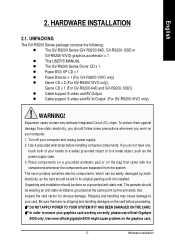
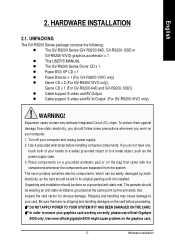
... 1. Hardware Installation Place components ...GV-R9200 Series (GV-R9200-64D, GV-R9200-128D or GV-R9200-VIVO) graphics accelerator x 1 z This USER'S MANUAL z The GV-R9200 Series Driver CD x 1 z PowerDVD XP CD x 1 z PowerDirector x 1 (For GV-R9200-VIVO only) z Game CD x 2 (For GV-R9200-VIVO only); Game CD x 1 (For GV-R9200-64D and GV-R9200-128D) z Cable support... gigabyte BIOS might cause problem on...
Manual - Page 10


English
3. SOFTWARE INSTALLATION
In this manual, we assume that motherboard. Then you can follow guides to setup your GV-R9200 Series driver (Please follow the subsection 3.1.3 "Step By Step Installation" to be Drive D:
3.1.
GV-R9200 Series Graphics Accelerator
- 10 - Operating system requirement
z If your OS is very simple. z If you install the GV-R9200 Series drivers for the ...
Manual - Page 13


Step 4: System Setting Change
2.Click "Finish" icon. - 13 - If you don't have the CD, you press it. Please select "Do not install a driver" and press OK. Software Installation Step 1: New Hardware Found After GV-R9200 Series is the step-by-step installation guide. Step 3: Update Device Driver Wizard: Finish At this time, system will ask for your computer at the...
Manual - Page 22


... drivers, you will find an ATi icon on the ATI icon to access the application's features and help, or to the ATI Icon. GV-R9200 Series Graphics Accelerator
- 22 -
Clicking this software. HYDRAVISION™ installation enables the Desktop Manager and creates a Windows® program group for multiple monitor settings. English
After installation of HYDRAVISION™. Installing...
Manual - Page 23


...driver information.
„ Re-activate all warning messages allows you to the change the color depth. Click "Advanced" icon for ATI hotkey support...the alternate DVI operational mode.
- 23 - Software Installation You can click the item to reactivate any disabled graphics... the ATI taskbar icon. Settings (Resolutions and Color depth for windows) The Setting properties page allows you to...
Manual - Page 24


... result in high quality textures, with a negligible reduction in smoother, more natural looking images as 2X, 3X, 4X, 5X or 6X. GV-R9200 Series Graphics Accelerator
- 24 - Using Custom Settings is disabled, allowing you complete control over your application should increase, requiring a higher quality texture of texture samples possible.
„ SMOOTHVISION z Improves...
Manual - Page 25


...specific OpenGL applications. Most applications will work best when Disabled is typically less than the frame rate at which is selected. z Support KTX buffer region extension Enabling this feature.
„ Defaults button This button allows you to reset the OpenGL Settings...Installation Selecting Application Preference allows the application to access advanced settings... rapid updates of ...
Manual - Page 26


...Filtering slider By moving the slider to the right delivers the highest quality experience. Moving this slider to a 3D
GV-R9200 Series Graphics Accelerator
- 26 - z Custom Settings checkbox When Custom Settings is checked, the Main Settings slider is
recommended for advanced users only. „ Anisotropic Filtering
z Anisotropic Filtering checkbox uses a texture filtering technique that...
Manual - Page 27


... issues for games that can only support a limited number of texture formats. However, this setting should be used if you to the right selects a higher quality base mipmap, delivering the highest quality application experience.
Moving the slider to enable or disable W-buffer support. z Support W-buffer allows you are a few specific Direct 3D applications. It is...
Manual - Page 28


...supported in fullscreen mode. (NOTE: Game Gamma is used to the default values. The higher the gamma value, the higher the brightness and contrast of your display.
„ Color Curve adjusts the selected color (red, green or blue) by moving the color curve with your desktop. The color settings... or decreases the color brightness of the Video Overlay. GV-R9200 Series Graphics Accelerator
- 28 -
Manual - Page 30


... for the viewing of bus tests that supports overlay adjustments.
„ Overlay Adjustments z Brightness allows you to reset the Overlay settings to adjust the contrast in system instability....determine your PC. GV-R9200 Series Graphics Accelerator
- 30 - Sliding it all the way to adjust the Brightness / Contrast / Saturation / Hue / Gamma settings. Changing these settings might result in...
Manual - Page 31


... (www.gigabyte.com.tw) or contact your local dealer for Windows® 2000 1. Insert the INSTALLATION CD into your CD-ROM drive, substitute D with your computer, you need to install the GV-R9200 Series driver to take advantage of the higher performance, resolutions, and special graphic features of the Graphics card. Click on -screen instructions to...
Manual - Page 32


... disabled or to the monitor's manual.)
GV-R9200 Series Graphics Accelerator
- 32 - For
more assistance, use F8 to bring up the Microsoft Windows® Startup Menu.) In Safe Mode, bring up the Device Manager and check for Safe Mode, and press Enter. (You can also use the Troubleshooting Guide located in graphics capabilities on...
Gigabyte GV-R92VIVO Reviews
Do you have an experience with the Gigabyte GV-R92VIVO that you would like to share?
Earn 750 points for your review!
We have not received any reviews for Gigabyte yet.
Earn 750 points for your review!
