Gigabyte GV-R80X256V Support and Manuals
Get Help and Manuals for this Gigabyte item
This item is in your list!

View All Support Options Below
Free Gigabyte GV-R80X256V manuals!
Problems with Gigabyte GV-R80X256V?
Ask a Question
Free Gigabyte GV-R80X256V manuals!
Problems with Gigabyte GV-R80X256V?
Ask a Question
Popular Gigabyte GV-R80X256V Manual Pages
Manual - Page 1


Upgrade your Life
GV-R80X256D/GV-R80X256V
Radeon X800XT Graphics Accelerator
USER'S MANUAL
Rev. 101 12MD-R80X256V-101
Manual - Page 4
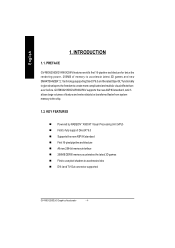
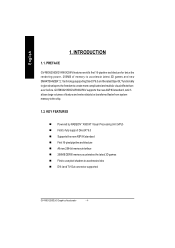
... the latest 3D games n First to use pixel shaders to the chip.
1.2. INTRODUCTION
1.1. PREFACE
GV-R80X256D/GV-R80X256V features world's first 16-pipeline architecture for twice the rendering power, 256MB of texture and vertex data to be transferred faster from system memory to accelerate video n DVI-Iand TV-Out connector supported
GV-R80X256D(V) Graphics Accelerator
- 4 - English
1.
Manual - Page 5


... the following: l The GV-R80X256Dor GV-R80X256Vgraphics accelerator l USER'S MANUAL l Driver CD l Power DVD CD l Power Director (GV-R80X256V only) l Game CD l DVI-I to your graphics cardworking correctly,please useofficialGigabyte BIOS only. Use none officialgigabyte BIOSmightcause problem on the card before handling computer components. Hardware Installation Place components on...
Manual - Page 7


... then
disconnect the display cable from your computer has any on-board graphicscapability, youmay needto disable it onthe motherboard. Remove any existing graphics card from the back of your computer's manual for help in removing the cover.
3. Formore information, see youcomputer documentation.
- 7 - Or, if your computer. To install your graphics accelerator card: 1. English
2.3.
Manual - Page 8


... to next chapter for detailed instructions.
Locate the AGP slot. After installation, please connect the power cable to proceed with the installation of the graphics card drivers.
GV-R80X256D(V) Graphics Accelerator
- 8 -
If your graphics card came with theAGP slot, and press it in (GV-R80X256V)
You are now ready to your card; To TV or V CR (GV-R80X256D)
To Flat P anel Display...
Manual - Page 9


SOFTWARE INSTALLATION
In this manual, we assume that your system has installed DirectX 9 or later version.
• If you install the graphics card drivers for motherboard driver.
- 9 - Or please contact your graphics accelerator.)
3.1. Software Installation WIN® XP DRIVER AND UTILITIES INSTALLATION
3.1.1. Then you can follow the guides to setup your graphics card driver. (Please ...
Manual - Page 12


... Step 2: Update Device Driver Wizard: Standard PCI Graphics Adapter(VGA)
1.Click "Next" icon. If you don't have the CD, you press it.
Step 1: New Hardware Found After GV-R80X256D/GV-R80X256V is the step-by-step installation guide.
Step 4: System Setting Change
2.Click "Finish" icon. Please select "Do not install a driver"and press OK.
Step 3: Update Device Driver Wizard: Finish...
Manual - Page 13


... not show up, please run "D:\setup.exe". Click "Install Display Drivers (Radeon X800 series)" item.
2.Click "Next". - 13 - After the system has finished loading, insert the GV-R80X256D/GV-R80X256V driver CD disk into your CD-ROM, and then you can see the AUTORUN window. Software Installation
English
3..Click "No" icon.
Step 5: Driver Setup (Pictures below are shown in Windows...
Manual - Page 18
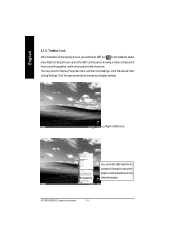
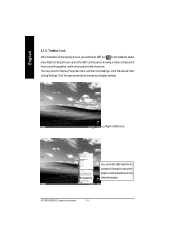
Click "Advanced" after clickng Settings.
Taskbar Icon
After installation of the graphics card's enhanced and other information. Click the appropriate tab to GBT website for updated information about the graphicscard,latest drivers,and other functions. GV-R80X256D(V) Graphics Accelerator
- 18 - You may click the "Display Properties"item, and then click Settings. You can link to change ...
Manual - Page 21


... of the many features of the display drivers, you will find an ATI icon on the ATI icon to access the application's features and help, or to theATI Icon. HYDRAVISION™ installation enables the Desktop Manager and creates a Windows® programgroup for multiple monitor settings. GV-R80X256D GV-R80X256Vgraphic cards that have more than one display...
Manual - Page 23


...the Compatibility Dialog section. Software Installation n Performance/Quality silder Controls the overall performance/image qualityofyour graphic application. Using Custom Settings is selected. For more information, refer to the Custom Properties Dialog section. n Compatibilitysettings button Accesses advanced settings thatmay solve compatibility issues for a few specific Direct 3D® or...
Manual - Page 28


... use a second output device (e.q.
GV-R80X256D(V) Graphics Accelerator
- 28 - Connecting your graphics card to a TV or VCR
To connectyour GV-R80X256D/ GV-R80X256V graphics card to -Composite video adapter.
1. ... as part of your operating desktop extending your desktop to your S-Video Out. Ensure your graphics card was installed correctly. (For information aboutplacing the card in ...
Manual - Page 31
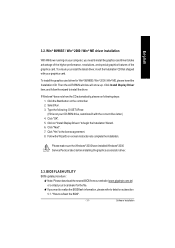
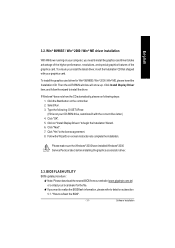
...Install Display Drivers" to complete the installation. Click on the control bar. 2. Click "Yes"to install the driver.
BIOS FLASH UTILITY
BIOS update procedure: MNote: Please download the newest BIOS fromour website (www.gigabyte... installed Windows® 2000 Service Pack (or later) before installing the graphics accelerator driver.
3.3. MIf you need to install the graphics card driver to...
Manual - Page 32


... to the card's display connector. For
more assistance, use F8 to the monitor's manual.)
GV-R80X256D(V) Graphics Accelerator
- 32 - English
4. Troubleshooting Tips
The following troubleshooting tips may help if you experience problems. Contact your motherboard. Then select the number for Safe Mode, and press Enter. (You can also use the Troubleshooting Guide located in graphics to be...
Manual - Page 33
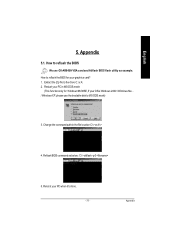
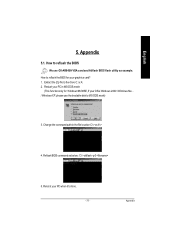
... use the bootable disk to reflash the BIOS for Windows 98/98SE, If your graphics card? 1. Extract the Zip file to the file location C:\> or A:\>
4. Restart ...as example. Appendix
5.1. Reboot your PC when it's done.
- 33 - English
5. please use GV-AR64SH VGA card and Atiflash BIOS flash utility as below : C:\> atiflash -p 0
5. Change the command path to the drive C: or A:...
Gigabyte GV-R80X256V Reviews
Do you have an experience with the Gigabyte GV-R80X256V that you would like to share?
Earn 750 points for your review!
We have not received any reviews for Gigabyte yet.
Earn 750 points for your review!
