Gigabyte GV-R80L256V Support and Manuals
Get Help and Manuals for this Gigabyte item
This item is in your list!

View All Support Options Below
Free Gigabyte GV-R80L256V manuals!
Problems with Gigabyte GV-R80L256V?
Ask a Question
Free Gigabyte GV-R80L256V manuals!
Problems with Gigabyte GV-R80L256V?
Ask a Question
Popular Gigabyte GV-R80L256V Manual Pages
Manual - Page 1


No part of GBT. The author assumes no responsibility for any errors or omissions that may appear in any labels on VGA card, this may be out of date before publication of their respective owners. GV-R80L256V
Radeon X800 XL Graphics Accelerator
User's Manual
Rev. 101 12MD-R80L256V-101
Copyright © 2005 GIGABYTE TECHNOLOGY CO., LTD Copyright by...
Manual - Page 2


...® XP 34
GV-R80L256V Graphics Accelerator
- 2 - Features ...3 1.2. Hardware Installation 4
2.1. Driver Installation ...10 3.1.4. Display Properties pages 18
3.2. How to Reflash the BIOS 33
5.1.1. Reflash BIOS in Windows mode 33
5.2. English
Table of Contents
1. Introduction 3
1.1. Windows® XP Driver and Utilities Installation 8
3.1.1. Troubleshooting Tips 32...
Manual - Page 6


.... English
2.2. GV-R80L256V Graphics Accelerator
- 6 - Now that you have prepared your graphics accelerator card. Or, if your computer has any existing graphics card from the back of your computer. Power off the computer and monitor, then
disconnect the display cable from your computer.
2. Remove any on the motherboard.
To install your computer's manual for...
Manual - Page 7


... ready to fasten the card in firmly until the card is runnnig . then align your GV-R80L256V graphics card, or the system will not boot.
5. Warning! Hardware Installation then turn on the computer and monitor.
9-Pin for detailed instructions.
- 7 - This may displace the heat pipe and cause bad contact between the GPU and thermal...
Manual - Page 8


... follow the guides to setup your graphics card driver. (Please follow the subsection 3.1.3 "Driver installation" to be Drive D:
The installation of SIS, or VIA chipsets, please install the appropriate driver program for your CD-ROM drive, you insert the driver CD into your graphics accelerator.)
3.1. GV-R80L256V Graphics Accelerator
- 8 - Software Installation
In this manual, we assume...
Manual - Page 10


... hardware in the system and pop out a "New Hardware Found" message.
English
3.1.3. Step 3: Found new hardware wizard: Finish Click the Finish button to install the driver. (There is the step-by-step installation guide.
GV-R80L256V Graphics Accelerator
- 10 - New hardware found After the graphics card is inserted into your graphics accelerator, please insert it automatically.
Manual - Page 11


... (Radeon X800 Series) item.
Then the driver installation is completed.
- 11 - English
B.
Click Yes button. Driver installation (Autorun Window) Insert the driver CD disk into your CD-ROM, and then you can see the AUTORUN window. Step 1. Click Next button. Setp 4.
Software Installation Step 2. Step 3. Step 5. Click the Finish button to restart computer. When autorun window...
Manual - Page 12


... the AUTORUN window. Then the V-Tuner2 installation is completed.
GV-R80L256V Graphics Accelerator
- 12 - Step 4. Click the Next button. Click the Finish button to restart computer. If it does not show up, please run "D:\setup.exe".
z Install GIGABYTE Utility (V-Tuner2):
Click the GIGABYTE Utility item. Utilities on Driver CD Insert the driver CD disk into your name and company...
Manual - Page 18
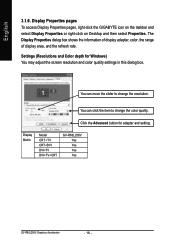
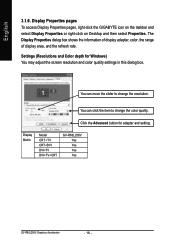
..., the range of display area, and the refresh rate.
Display Matrix
Model CRT+TV CRT+DVI DVI+TV DVI+TV+CRT
GV-R80L256V Yes Yes Yes Yes
GV-R80L256V Graphics Accelerator
- 18 -
Display Properties pages To access Display Properties pages, right-click the GIGABYTE icon on the taskbar and select Display Properties or right-click on...
Manual - Page 20


... than one graphics card installed in your computer, you need to restore defaults, change skins, and update the CATALYST Control Center. GV-R80L256V Graphics Accelerator
- 20 - English
Profiles Properties: You can be quickly activated manually, through a Hotkey, ... to create customized environments for your own personal video settings that can use profiles to a specific graphics card.
Manual - Page 24
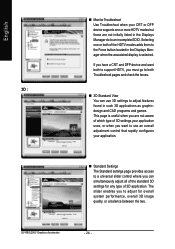
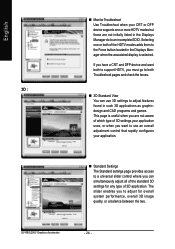
...GV-R80L256V Graphics Accelerator
- 24 - The slider enables you to adjust features found in the Displays Manager when the associated display is selected.
If you have a CRT and DFP device and want to use 3D settings... are not aware of which type of 3D settings your application uses, or when you want both to support HDTV, you must go to both Troubleshoot pages and check the boxes.
3D : &#...
Manual - Page 26


... texture maps are stored in system processing performance or improved image quality: Setting for quality is best used when the 3D image is animated and smoothness of detail is required, especially if the animated object rotates or moves into the background. English
„ CATALYSTTMA.I. GV-R80L256V Graphics Accelerator
- 26 - A series of the video driver.
Manual - Page 30


...display driver attempts to display-driver instructions.
Note: Changing these settings could result in progress before restarting the computer.
„ Enable VPU Recover „ Prepare an error ...instability. GV-R80L256V Graphics Accelerator
- 30 -
English
SMARTGART TM:
SMARTGARTTM is a software testing and diagnostics tool that you can manually adjust the AGP bus settings to ...
Manual - Page 31


..., please run following : D:\SETUP.exe (If D is not your graphics card. Select Run. 3. Type the following steps: 1. Click Next. 7.
Click OK. 5. Click Yes to install the driver. Windows® 2000 Driver Installation
With Windows running on -screen instructions to begin the Installation Wizard. 6. Software Installation
To install the graphics card driver for Windows® 2000...
Manual - Page 32


... advanced troubleshooting information.
„ Check that the card is seated properly in the AGP slot. „ Ensure that the monitor and computer are plugged in and receiving power. „ If necessary, disable any built-in graphics to be disabled or to the monitor's manual.)
GV-R80L256V Graphics Accelerator
- 32 - If necessary, adjust your monitor's setting...
Gigabyte GV-R80L256V Reviews
Do you have an experience with the Gigabyte GV-R80L256V that you would like to share?
Earn 750 points for your review!
We have not received any reviews for Gigabyte yet.
Earn 750 points for your review!
