Gigabyte GV-R567OC-1GI Support and Manuals
Get Help and Manuals for this Gigabyte item
This item is in your list!

View All Support Options Below
Free Gigabyte GV-R567OC-1GI manuals!
Problems with Gigabyte GV-R567OC-1GI?
Ask a Question
Free Gigabyte GV-R567OC-1GI manuals!
Problems with Gigabyte GV-R567OC-1GI?
Ask a Question
Popular Gigabyte GV-R567OC-1GI Manual Pages
Manual - Page 1


... may be reproduced or transmitted in technology, some of the specifications might be out of date before publication of this card. GV-R567D5-512I/ GV-R567HM-1GI/ GV-R567ZL-1GI/ GV-R567OC-1GI / rev1.0/1.1 GV-R567OC-1GI rev2.0
ATI RadeonTM HD 5670 Graphics Accelerator
User's Manual
Rev. 201 12MM-R567OGI-201R
Copyright © 2010 GIGABYTE TECHNOLOGY CO., LTD Copyright by Rovi Corporation, and is...
Manual - Page 7


...to http://ati.amd.com/certifiedpsu.) - A power supply that provides at least 400-watt is required. Windows® XP with two PCI Express x16 slots and correct chipset driver - Two GV-R567D5-512I/GV-R567HM-1GI/GV-R567ZL-1GI/GV-R567OC-1GI rev1.0/1.1/ GV-R567OC-1GI rev2.0 - The power supply should be with 1 GB/512MB GDDR5 memory • Supports DirectX 11 • Supports CrossFireXTM •...
Manual - Page 12


4. GV-R567OC-1GI (rev1.1/rev1.0)
CrossFire Connector
HDMI Connector D-Sub monitor Connector
(15-pin) DVI-I Connector
HDMI TV HDMI TV
or
D-Sub Output
Analog LCD Monitor Analog CRT ... Output
Digital LCD Monitor
or Analog LCD Monitor Analog Monitor
D-Sub Output
DVI-I to D-Sub Adapter
HDMI Connector
D-Sub monitor Connector (15-pin)
DVI-I Connector
GV-R567 Series Graphics Accelerator
- 12 -
Manual - Page 21


... desktop and select Personalize, then the Personalization windows will show up. Software Installation Display Properties Pages
Display Settings (Resolutions and Color Quality for advanced settings. You can click the item to change the color quality. 3.3.
Display Matrix
Model
GV-R567D5-512I GV-R567HM-1GI GV-R567ZL-1GI GV-R567OC-1GI
CRT+DVI
Yes
Yes
Yes
Yes
CRT+CRT(Note 1)
Yes
Yes...
Manual - Page 34


...card when you experience problems. Contact your dealer or GIGABYTE for more assistance, use the Troubleshooting Guide located in the notification area. „ Restart your keyboard after system starts up. 4. Troubleshooting Tips
The following troubleshooting tips may help if you install the graphics driver. „ For more troubleshooting information, please right-click the ATI icon in the...
Manual - Page 1


... of the specifications might be reproduced or transmitted in any labels on this manual may void the warranty of GBT. No part of this graphics card. patents and other limited viewing uses only unless otherwise authorized by Rovi Corporation. GV-R567OC-1GI/ GV-R567D5-512I
ATI RadeonTM HD 5670 Graphics Accelerator
User's Manual
Rev. 102 12MM-R567OGI-102R
Copyright © 2010 GIGABYTE...
Manual - Page 5


...A CrossFireX certified motherboard with Service Pack 2 (SP2) - Introduction Introduction
1.1. A power supply that provides at least 400-watt is required. Two GV-R567OC-1GI/GV-R567D5-512I - Two CrossFire bridge interconnect cables
- 5 - Windows® 7 - 1. Features
• Powered by ATI RadeonTMHD 5670 Graphics Processing Unit (GPU) • Supports PCI Express 2.1 • Integrated...
Manual - Page 6


... Installation
2.1. GV-R567OC-1GI
CrossFire Connector
HDMI Connector D-Sub monitor Connector
(15-pin) DVI-I Connector
HDMI TV HDMI TV
or
D-Sub Output
Analog LCD Monitor Analog CRT Monitor DVI Output
Digital LCD Monitor
or Analog LCD Monitor Analog Monitor
D-Sub Output
DVI-I to D-Sub Adapter
HDMI Connector
D-Sub monitor Connector (15-pin)
DVI-I Connector
GV...
Manual - Page 15


... the Advanced button for Windows)
To access Display Settings page, right-click on desktop and select Personalize, then the Personalization windows will show up. Display Matrix
Model CRT+DVI CRT+CRT(Note 1) DVI +DVI (Note 2) HDMI+DVI HDMI+CRT
GV-R567OC-1GI Yes Yes Yes Yes Yes
GV-R567D5-512I Yes Yes Yes Yes Yes
(Note...
Manual - Page 17


...has been successfully converted.
„ Setup my display configuration This wizard allows you to configure display setting for the new file.
Finally, click Next to set up the HydraVision Configuration based on ...Video Format list, select a file format for desktop viewing.
„ HydraVision Configuration Settings This wizard will take you wish to change the name of the new file, enter...
Manual - Page 28


.... Contact your motherboard. Troubleshooting Tips
The following troubleshooting tips may help if you install the graphics driver. „ For more advanced troubleshooting information.
„ Check that the card is securely fastened to the card's display connector. „ Make sure that the monitor and computer are not able to the monitor's manual.)
GV-R567 Series Graphics Accelerator
- 28...
Manual - Page 1


... does the author make a commitment to rapid change in technology, some of the specifications might be reproduced or transmitted in any labels on this card. GV-R567OC-1GI
ATI RadeonTM HD 5670 Graphics Accelerator
User's Manual
Rev. 101 12MM-R567OGI-101R
Copyright © 2009 GIGABYTE TECHNOLOGY CO., LTD Copyright by Macrovision. The author assumes no responsibility for home and...
Manual - Page 4


... - Windows® 7 - Two GV-R567OC-1GI - Features
• Powered by ATI RadeonTMHD 5670 Graphics Processing Unit (GPU) • Supports PCI Express 2.1 • Integrated with Service Pack 2 (SP2) - Windows® XP with 1 GB GDDR5 memory • Supports DirectX 11 • Supports CrossFireXTM • Supports 1 Dual-Link DVI-I connector • Supports 1 D-Sub connector •...
Manual - Page 13
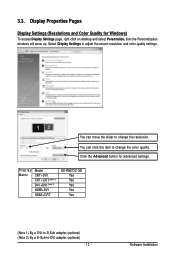
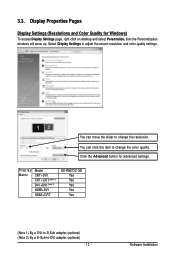
... slider to change the resolution. Display Matrix
Model CRT+DVI CRT+CRT(Note 1) DVI +DVI (Note 2) HDMI+DVI HDMI+CRT
GV-R567OC-1GI Yes Yes Yes Yes Yes
(Note 1) By a DVI-to-D-Sub adapter.(optional) (Note 2) By a D-Sub-to adjust the screen resolution and color quality settings. Software Installation You can click the item to change...
Manual - Page 26


... computer are not able to the monitor's manual.)
GV-R567 Series Graphics Accelerator
- 26 - If necessary, adjust your motherboard. When the Windows Advanced Options Menu appears, select Safe Mode and press . Troubleshooting Tips
The following troubleshooting tips may help if you install the graphics driver. „ For more advanced troubleshooting information.
„ Check that the card...
Gigabyte GV-R567OC-1GI Reviews
Do you have an experience with the Gigabyte GV-R567OC-1GI that you would like to share?
Earn 750 points for your review!
We have not received any reviews for Gigabyte yet.
Earn 750 points for your review!
