Gigabyte GV-R467ZL-1GI Support and Manuals
Get Help and Manuals for this Gigabyte item
This item is in your list!

View All Support Options Below
Free Gigabyte GV-R467ZL-1GI manuals!
Problems with Gigabyte GV-R467ZL-1GI?
Ask a Question
Free Gigabyte GV-R467ZL-1GI manuals!
Problems with Gigabyte GV-R467ZL-1GI?
Ask a Question
Popular Gigabyte GV-R467ZL-1GI Manual Pages
Manual - Page 1


...specifications might be authorized by Macrovision. Reverse engineering or disassembly is intended for any form without the expressed, written permission of GBT. No part of this manual... update the information contained herein. GV-R467ZL-1GI/ GV-R467D3-512I/ GV-R465OC-1GI/
ATI RadeonTM HD 4670/4650 Graphics Accelerator
User's Manual
Rev. 103 12MM-R4600S-103R
Copyright © 2009 GIGABYTE...
Manual - Page 5


...
1.1. A power supply that provides at least 450-watt is required: - Introduction 1.
Windows® Vista - Features
Powered by ATI RadeonTM HD 4670 Graphics Processing Unit (GPU) (For GV-R467ZL-1GI/
GV-R467D3-512I only)
Powered by ATI RadeonTM HD 4650 Graphics Processing Unit (GPU)(For GV-R465OC-1GI) Supports PCI Express 2.0 Integrated with 1GB DDR3 memory (For GV-R467ZL-1GI only...
Manual - Page 6


Board Layout
1. Hardware Installation
2.1. GV-R467D3-512I/GV-R465OC-1GI
CrossFire Connector
HDMI Connector D-Sub Monitor Connector (15-pin)
DVI-I Connector
HDMI TV HDMI TV
or
Analog LCD Monitor Analog CRT Monitor
D-Sub Output
Digital ...
Manual - Page 7


Hardware Installation 2.GV-R467ZL-1GI
HDMI Connector D-Sub Monitor Connector
(15-pin)
DVI-I Connector
HDMI TV HDMI TV
or
Analog LCD Monitor Analog CRT Monitor
D-Sub Output
Digital LCD Monitor
DVI Output
or Analog LCD Monitor Analog Monitor
D-Sub Output
DVI-I to D-Sub Adapter
HDMI Connector
D-Sub Monitor Connector (15-pin)
DVI-I Connector
- 7 -
Manual - Page 8


... cards contain very delicate Integrated Circuit (IC) chips. GV-R4600 Series Graphics Accelerator
- 8 - The entire Radeon HD 4670/4650 series support HDMI output which can be easily damaged by static electricity, so the card should be wearing an anti-static wristband, grounded at the same point as the power supply case. 3. To protect them against damage from...
Manual - Page 10


... CrossFireX technology through the graphics card driver.
Step 1: Install two CrossFireX graphics cards of the same type. (Example: GV-RX195P256D-RH)
Figure 1
Step 2: After installing graphics card driver in operating system, when an ATI CrossFireX configuration is detected for the first time by the ATI Catalyst display driver, ATI CrossFireX support is automatically enabled, and the best...
Manual - Page 11


... contact the motherboard manufacturer.)
3.1. Users who run Windows XP with Service Pack 2 or above do not need to My Computer, double-click the optical drive and execute the setup.exe program.)
Step 1: Click the Install Display Driver item. Driver and Utility Installation
3.1.1. Step 3: Click the Install button.
The driver Autorun screen is automatically displayed which looks like that...
Manual - Page 14


GV-R4600 Series Graphics Accelerator
- 14 - GIGABYTE Gamer HUD Lite
The GIGABYTE Gamer HUD Lite allows you to manually configure the GPU/Memory frequency settings Displays the ... optimizes the
frequency
Hardware Monitor
Enables manual adjustment Clock adjustment(Note) of the GPU and video memory.
Function Allows you to load the default settings Allows you to save the values you...
Manual - Page 17
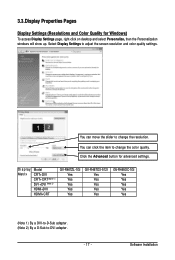
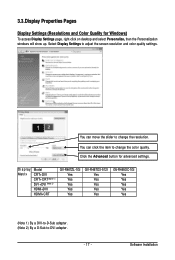
... (Note 2) HDMI+DVI HDMI+CRT
GV-R467ZL-1GI Yes Yes Yes Yes Yes
GV-R467D3-512I Yes Yes Yes Yes Yes
GV-R465OC-1GI Yes Yes Yes Yes Yes
(Note 1) By a DVI-to-D-Sub adapter. (Note 2) By a D-Sub-to change the resolution. Click the Advanced button for Windows)
To access Display Settings page, right-click on desktop and...
Manual - Page 18
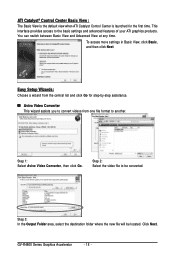
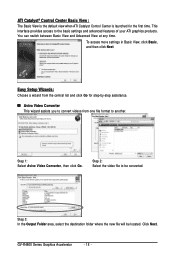
...GV-R4600 Series Graphics Accelerator
- 18 -
To access more settings in Basic View, click Basic, and then click Next. Click Next. Step 1: Select Avivo Video Converter, then click Go. Step 2: Select the video file to the basic settings...This wizard assists you to convert videos from one file format to another. Easy Setup Wizards:
Choose a wizard from the central list and click Go for the ...
Manual - Page 19


If you wish to start file conversion. Software Installation Step 4: In the Output Video Format list, select a file format for desktop viewing.
HydraVision Configuration Settings This wizard will take you to set up the HydraVision Configuration based on your own preference.
- 19 - Finally, click Next to change the name of the new file...
Manual - Page 24


... systems Windows XP, this page will show up the 3D Refresh Rate Override item. Use Displays Manager to prevent screen flicker when detecting a display. Choose one of the Display Detection Option to change your display setup and arrange your desktop. Display Options:
The Display Options aspect gives you additional control to set a refresh...
Manual - Page 28


... Pixel center Direct 3D setting is already known or understood.
More Settings
Use the More Settings dialog to select a particular API-specific feature. This page is useful when it is not necessary to preview the adjusted settings because the effect is not supported on systems running Windows Vista. All Settings The All Settings page combines all of...
Manual - Page 30


... fields are converted into a noninterlaced form.
Note: These settings will only affect applications with video overlay support. GV-R4600 Series Graphics Accelerator
- 30 - This page is useful when it is not necessary to preview the adjusted settings because the effect is not supported on systems running Windows Vista. • This item will only affect applications with...
Manual - Page 32


... Windows Advanced Options Menu appears, select Safe Mode and press . After getting into Safe Mode, in Device Manager check whether the driver for the graphics card is correct. For more assistance, use the Troubleshooting Guide located in graphics to be disabled or to the monitor's manual.)
GV-R4600 Series Graphics Accelerator
- 32 - Troubleshooting Tips
The following troubleshooting...
Gigabyte GV-R467ZL-1GI Reviews
Do you have an experience with the Gigabyte GV-R467ZL-1GI that you would like to share?
Earn 750 points for your review!
We have not received any reviews for Gigabyte yet.
Earn 750 points for your review!
