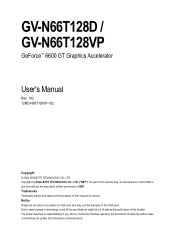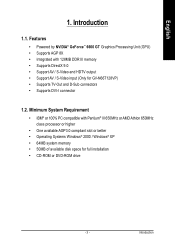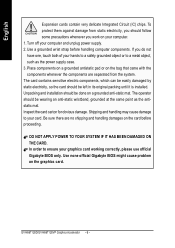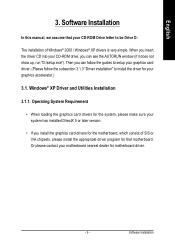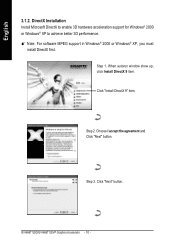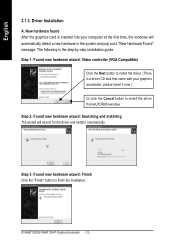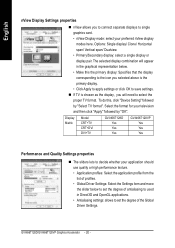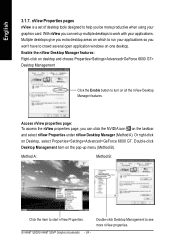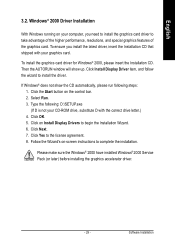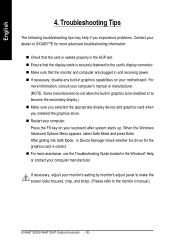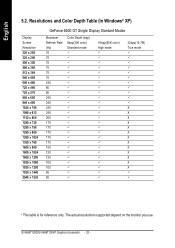Gigabyte GV-N66T128VP Support and Manuals
Get Help and Manuals for this Gigabyte item

View All Support Options Below
Free Gigabyte GV-N66T128VP manuals!
Problems with Gigabyte GV-N66T128VP?
Ask a Question
Free Gigabyte GV-N66T128VP manuals!
Problems with Gigabyte GV-N66T128VP?
Ask a Question
Popular Gigabyte GV-N66T128VP Manual Pages
Gigabyte GV-N66T128VP Reviews
We have not received any reviews for Gigabyte yet.