Gigabyte GV-N62128DP2-RH Support and Manuals
Get Help and Manuals for this Gigabyte item
This item is in your list!

View All Support Options Below
Free Gigabyte GV-N62128DP2-RH manuals!
Problems with Gigabyte GV-N62128DP2-RH?
Ask a Question
Free Gigabyte GV-N62128DP2-RH manuals!
Problems with Gigabyte GV-N62128DP2-RH?
Ask a Question
Popular Gigabyte GV-N62128DP2-RH Manual Pages
Manual - Page 1


GV-N62128DP2-RH
GeForce™ 6200 Graphics Accelerator
User's Manual
Rev. 101 12MD-N621DP2R-101R
Copyright © 2006 GIGABYTE TECHNOLOGY CO., LTD Copyright by GIGA-BYTE TECHNOLOGY CO., LTD. ("GBT"). Trademarks Third-party brands and names are the property of this VGA card. The author assumes no responsibility for any errors or omissions that may be out...
Manual - Page 8


GV-N62128DP2-RH Graphics Accelerator
- 8 - HDTV Component (Y+Pr+Pb)
(1) Connecting HDTV Connect your HDTV cables to the component video adapter according ... connection, you can connect the RCA cable from your TV to the TVOut port on the adapter.
English
GIGABYTE Component Video Adapter for Nvidia Graphics Cards (HDTV Cable)
AV Out
S-Video Out
Connect to the AV Out port on the ...
Manual - Page 9


...® 2000 / Windows® XP drivers is very simple. Software Installation
Windows® XP Driver and Utilities Installation
3.1.1. Software Installation
In this manual, we assume that motherboard. Then you can follow the guides to setup your graphics card driver. (Please follow the subsection 3.1.3 "Driver installation" to be Drive D:
The installation of SIS or VIA chipsets...
Manual - Page 10


...® 2000 or Windows® XP to install DirectX separately.
GV-N62128DP2-RH Graphics Accelerator
- 10 - Users who run Windows XP with Service Pack 2 or above do not need to achieve better 3D performance.
0 Note: For software MPEG support in Windows® 2000 or Windows® XP, you must install DirectX first.
Step 3.
When autorun window show...
Manual - Page 12


... at the first time, the windows will search for the driver and install it now.)
Or click the Cancel button to install the driver from AUTORUN window.
Step 3: Found new hardware wizard: Finish Click the "Finish" button to install the driver. (There is the step-by-step installation guide.
GV-N62128DP2-RH Graphics Accelerator
- 12 - Step 2: Found new hardware wizard: Searching...
Manual - Page 14


... utilities installation is completed.
- 14 - Then click the GIGABYTE Utility item.
GV-N62128DP2-RH Graphics Accelerator
Step 4. Click the Finish button to restart computer.
When autorun window show up , please click the Utilities item. Step 3. Click the Next button. English
3.1.4. Enter your CD-ROM, and then you can see the AUTORUN window. Utilities on driver CD...
Manual - Page 16


.... English
3.1.5. GV-N62128DP2-RH Graphics Accelerator
- 16 - You can link to change your display settings. You may select the Display Properties item, and then click Settings. Taskbar Icon
After installation of the graphics card's enhanced and other information.
Click the appropriate tab to GIGABYTE website for updated information about the graphics accelerator, latest drivers, and...
Manual - Page 18


Right click the icon.
You can adjust the properties of the display drivers, you will find a NVIDIA icon in your system tray. GV-N62128DP2-RH Graphics Accelerator
- 18 - English
After installation of the graphics accelertaor from here. Click this icon to open the control panel.
Manual - Page 20


... or Vertical Span mode, Dualview treats each display as when the application spans displays. Display Model GV-N62128DP2-RH
Matrix CRT+TV
Yes
CRT+DVI
No
DVI+TV
Yes
• Click Apply to apply settings or click OK to output from two monitors on the nView Display Settings page.
GV-N62128DP2-RH Graphics Accelerator
- 20 -
Clone Mode DualView Mode
Manual - Page 22


... GPU core temperature.
GV-N62128DP2-RH Graphics Accelerator
- 22 - NV Rotate properties
„ The NV Rotate Properties is used to adjust your monitor is capable of colors. • Troubleshooting: If you can ...temperature exceeds threshold check box. English
Tools properties
„ The NVIDIA settings taskbar utility lets you conveniently access various features and presets you've...
Manual - Page 24


... features: Right-click on desktop and choose Properties>Settings>Advanced>GeForce 6200> Desktop Management
Click the Enable button... nView Desktop Manager features. GV-N62128DP2-RH Graphics Accelerator
- 24 - nView Properties pages nView is a set up menu (Method B).
Method A:
Method B:
Click the item to turn on Desktop, select Properties>Settings>Advanced>GeForce 6200.
Access ...
Manual - Page 26


GV-N62128DP2-RH Graphics Accelerator
- 26 -
English
nView Applications properties „ This tab allows you to create up to control nView settings depending on different applications. nView User Interface properties „ This tab allows customization of the nView user interface. nView Desktops properties „ This tab allows you to 32 unique desktops.
Manual - Page 29
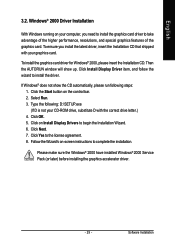
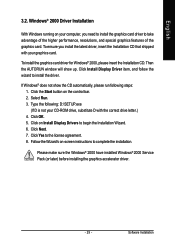
... you need to install the graphics card driver to begin the Installation Wizard. 6. To install the graphics card driver for Windows® 2000, please insert the Installation CD. If Windows® does not show up. Click on -screen instructions to complete the installation.
Then the AUTORUN window will show the CD automatically, please run following : D:\SETUP.exe (If D is...
Manual - Page 30
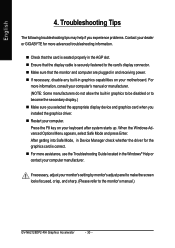
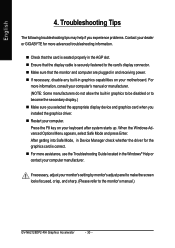
... your dealer or GIGABYTE for the graphics card is securely fastened to the monitor's manual.)
GV-N62128DP2-RH Graphics Accelerator
- 30 - For
more assistance, use the Troubleshooting Guide located in graphics to be disabled or to become the secondary display.) „ Make sure you selected the appropriate display device and graphics card when you experience problems. Contact your...
Manual - Page 32


...dialog box appears, select the Settings tab. GV-N62128DP2-RH Graphics Accelerator
- 32 - English
5.2 Connecting to a HDTV:
Use the included component video adapter to connect a HDTV to complete the settings. Connect the TV Out ...to the adapter according to the TV Out port on your HDTV.
In Settings, click the Advanced button.
Step 4: Right-click on the HDTV icon and select TV ...
Gigabyte GV-N62128DP2-RH Reviews
Do you have an experience with the Gigabyte GV-N62128DP2-RH that you would like to share?
Earn 750 points for your review!
We have not received any reviews for Gigabyte yet.
Earn 750 points for your review!
