Gigabyte GV-N595U-GT Support and Manuals
Get Help and Manuals for this Gigabyte item
This item is in your list!

View All Support Options Below
Free Gigabyte GV-N595U-GT manuals!
Problems with Gigabyte GV-N595U-GT?
Ask a Question
Free Gigabyte GV-N595U-GT manuals!
Problems with Gigabyte GV-N595U-GT?
Ask a Question
Popular Gigabyte GV-N595U-GT Manual Pages
Manual - Page 1
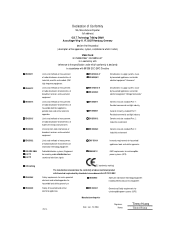
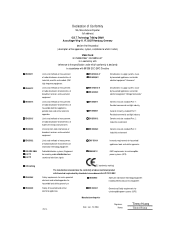
...description of the apparatus, system, installation to which it refers)
VGA Card GV-N595U256V / GV-N595U-GT
is in conformity with
(reference to the specification under which conformity is declared)
in...55015 † EN 55020 7 EN 55022 † DIN VDE 0855 † part 10 † part 12
Declaration of information technology equipment
Cabled distribution systems; Equipment for receiving and/or ...
Manual - Page 2


... Railroad Street City of Industry, CA 91748
Phone/Fax No: (818) 854-9338/ (818) 854-9339 hereby declares that the product
Product Name: VGA Card Model Number: GV-N595U256V / GV-N595U-GT Conforms to the following specifications: FCC Part 15, Subpart B, Section 15.107(a) and Section 15.109 (a),Class B Digital Device Supplementary Information: This device complies with...
Manual - Page 3


.... No part of this manual may appear in this document nor does the author make a commitment to rapid change in technology, some of the specifications might be... owners. Due to update the information contained herein. GV-N595U256V / GV-N595U-GT
GeForce™ FX 5950 Ultra Graphics Accelerator
User's Manual
Rev. 101 12MD-N595U256-102
Copyright © 2003 GIGABYTE TECHNOLOGY CO., LTD ...
Manual - Page 4


... 25
3.2. Appendix 32
5.1. Resolutions and color depth table (In Windows® XP 33
GV-N595U256V Graphics Accelerator
- 2 - Board layout 5 2.3. Win® XP driver and utilities installation 8 3.1.1. Driver installation 11 3.1.4. Troubleshooting Tips 31
5. Utilities on driver CD 15 3.1.5. Display properties pages 20 3.1.7. Features ...3 1.2. Win® 98/98SE / Win®...
Manual - Page 6


... and unplug power supply. 2. English
2. Unpacking
The GV-N595U256V / GV-N595U-GT package contains the following: The GV-N595U256V or GV-N595U-GT graphics accelerator GV-N595U256V / GV-N595U-GT user's manual NVIDIA Series driver and utility CD PowerDVD CD Game CD S-video and AV in its original packing until it is installed.
Hardware Installation
2.1. Turn off your hands to a safely...
Manual - Page 7
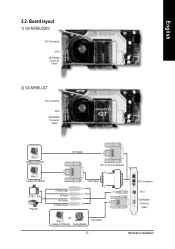
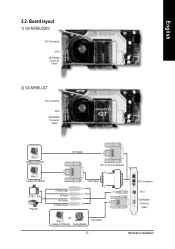
Board layout
1) GV-N595U256V
DVI-I Connector
VIVO VGA Monitor Connector
(15pin)
2) GV-N595U-GT
DVI-I Connector
VIVO VGA Monitor Connector
(15pin)
Digital LCD Monitor
DVI Output
DVI-I Connector VIVO VGA Monitor Connector (15pin)
Hardware Installation DVI-I to D-Sub Connector
Analog LCD Monitor
VGA Output
NTSC / PAL Projector
S-Video Input AV Input
AV Output S-Video Output
OR Analog...
Manual - Page 10


... you can follow the guides to setup your graphics card driver. (Please follow the subsection 3.1.3 "Driver installation" to be Drive D:
The installation of Win® 98/98SE / Win® 2000 / Win® ME / Win® XP drivers is very simple. Operating system requirement
• When loading the graphics card drivers for motherboard driver. GV-N595U256V Graphics Accelerator
- 8 - Then you...
Manual - Page 14


... Install Display Driver item.
Click "Install Display Driver" item. GV-N595U256V Graphics Accelerator
- 12 -
Driver installation (Autorun Window) Insert the driver CD disk into your CD-ROM, and then you can see the AUTORUN window. Click "Install Display Driver" item. Step 2. Windows installings the components. Click "Next" button. If it does not show up , please run "D:\setup.exe...
Manual - Page 19


... - Right click the icon. You can link to change your display settings. You may click the "Display Properties" item, and then click Settings.
English
3.1.5. Click the appropriate tab to GBT website for updated information about the graphics accelerator, latest drivers, and other functions. Software Installation Click "VGA Information" item into the "VGA Info" and "Color...
Manual - Page 22


...; This page shows the Adapter, System and Driver versions information. Settings (Resolutions and Color depth for adapter and setting. You can move the slider to change the resolution.
Display properties pages The screen shows the information of display adapter, color, the range of display area and the refresh rate. GV-N595U256V Graphics Accelerator
- 20 - English
3.1.6.
Manual - Page 24


...„ Performance and Compatibility options. • Disable support for enhanced CPU instruction sets. • Enable conformant OpenGL texture clamp behavior. • Multi-Display Hardware Acceleration • Default Color Depth (for textures) • Buffer-Flipping Mode • Vertical Sync • Custom OpenGL settings
GV-N595U256V Graphics Accelerator
- 22 -
English
Performance and...
Manual - Page 25


... monitor is capable of any video file type that supports overlay adjustments.
There is only one video overlay, ... • Inverted Portrait (270 degree rotation)
- 23 - Troubleshooting properties
„ The NVIDIA settings taskbar utility lets you conveniently access various features and presets you'...Installation The "Adjust Colors" button will access "Color Correction" properties page.
Manual - Page 28


... a record all nView display settings for easy software setup. You can also be accessed from the list below or create your own custom profile. nView Windows properties
„ This tab allows you to control of window and dialog box placement when using multiple monitors.
GV-N595U256V Graphics Accelerator
- 26 - The setup wizard can either select...
Manual - Page 32


... show up. GV-N595U256V Graphics Accelerator
- 30 - English
3.2. Then the AUTORUN window will show the CD automatically, please run following : D:\SETUP.exe (If D is not your CD-ROM drive, substitute D with your graphics card. Click "Yes" to begin the Installation Wizard. 6. Win® 98/98SE / Win® 2000 / Win® ME driver installation
Please make sure...
Manual - Page 33


... to be disabled or to the monitor's manual.)
- 31 -
For
more assistance, use the Troubleshooting Guide located in the Windows® Help or contact your motherboard.
If necessary, adjust your computer in graphics capabilities on the screen. Troubleshooting Tips
The following troubleshooting tips may help if you experience problems. Contact your dealer or GBT for duplicate...
Gigabyte GV-N595U-GT Reviews
Do you have an experience with the Gigabyte GV-N595U-GT that you would like to share?
Earn 750 points for your review!
We have not received any reviews for Gigabyte yet.
Earn 750 points for your review!
