Gigabyte GV-N560448-13I Support and Manuals
Get Help and Manuals for this Gigabyte item
This item is in your list!

View All Support Options Below
Free Gigabyte GV-N560448-13I manuals!
Problems with Gigabyte GV-N560448-13I?
Ask a Question
Free Gigabyte GV-N560448-13I manuals!
Problems with Gigabyte GV-N560448-13I?
Ask a Question
Gigabyte GV-N560448-13I Videos
Popular Gigabyte GV-N560448-13I Manual Pages
Manual - Page 1
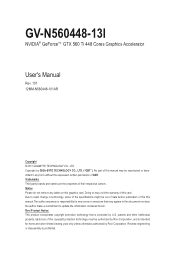
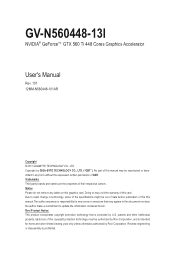
Notice Please do not remove any errors or omissions that is protected by U.S. GV-N560448-13I
NVIDIA® GeForceTM GTX 560 Ti 448 Cores Graphics Accelerator
User's Manual
Rev. 101 12MM-N560448-101AR
Copyright © 2011 GIGABYTE TECHNOLOGY CO., LTD Copyright by Rovi Corporation. patents and other limited viewing uses only unless otherwise authorized by GIGA-BYTE TECHNOLOGY...
Manual - Page 4
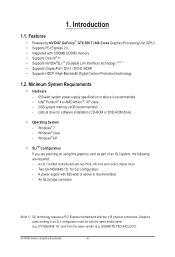
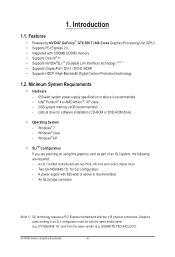
... using this graphics card as part of an SLI system, the following are required: - Two GV-N560448-13I for software installation (CD-ROM or DVD-ROM drive)
• Operating System - An SLI bridge connector
(Note 1) SLI technology requires a PCI Express motherboard with 1280MB GDDR5 memory • Supports DirectX® 11 • Supports NVIDIA®SLI TM (Scalable...
Manual - Page 6
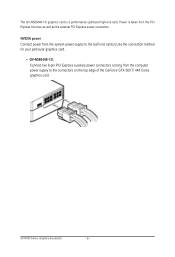
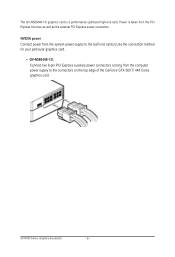
... supply to the GeForce card(s).Use the connection method for your particular graphics card.
• GV-N560448-13I: Connect two 6-pin PCI Express auxiliary power connectors coming from the PCI Express host bus as... well as the external PCI Express power connectors.
The GV-N560448-13I graphics card is taken from the computer power supply to the connectors on the top ...
Manual - Page 10


... software MPEG support in the screen shot below. (If the driver Autorun screen does not appear automatically, go to install DirectX separately. Users who run Windows XP with Service Pack 2 or above do not need to My Computer, double-click the optical drive and execute the setup.exe program.)
Step 1: Click the Install Display Driver item.
First...
Manual - Page 13


Software Installation Over Clock: User can also monitor graphics card current parameters.
User can adjust GPU clock, Memory clock, Shader clock and Fan speed here. GIGABYTE Easy Boost
Easy Boost is a graphics card smart tuning tool, combined with Overclock, OSD Turning, BIOS Setting, Technical Support, Live Update function. OSD Turning: User can also adjust Gamma, Contrast...
Manual - Page 14


... file and auto flash BIOS on -line and auto update.
BIOS Setting: User can press "Export" button to your system and reduce the useful life of VGA, CPU, motherboard, system memory and monitor. Technical Support: User can get information of the system components. Live Update: Easy Boost will auto detect the latest version Easy...
Manual - Page 16
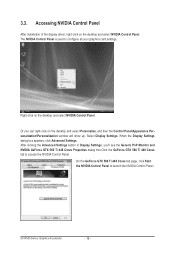
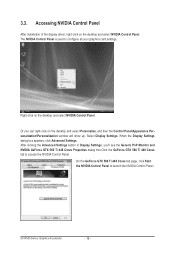
...560 Ti 448 Cores tab to configure all your graphics card settings. After clicking the Advanced Settings button in Display Settings, you can right-click on the desktop and select Personalize...to launch the NVIDIA Control Panel. 3.3. GV-N500 Series Graphics Accelerator
- 16 -
Accessing NVIDIA Control Panel
After installation of the display driver, right-click on the desktop and select NVIDIA Control...
Manual - Page 17


... are : Standard Advanced Custom
- 17 - Software Installation Select the view of the NVIDIA Control Panel that is most appropriate for you want. In the NVIDIA Control Panel, select a category to alter specific NVIDIA display settings.
The supported modes are : 3D Settings Display Video
In the NVIDIA Control Panel, change...
Manual - Page 18


...specific 3D settings to a game so that utilize Direct3D and
OpenGL technology. • Override the shipped clocked frequencies of your 3D applications and games that these settings automatically load when a game is present only in the 3D Settings pages allow you to establish default 3D settings...
Adjust Image Settings with Preview If you are unfamiliar with 3D technology or not an...
Manual - Page 20


... desktop to set the contrast, sharpness, and color depth (Digital Vibrance) of your desktop. This is useful if you to change video color settings, go to Adjust Video Color Settings under the... Video and TV section from the Start page.
Adjust Desktop Color Settings You can adjust desktop color settings for your ...
Manual - Page 21


... Multiple Displays page.
Clone Mode Dualview Mode
Software Installation This means that both displays in the display pair show images of the displays (monitors) that are not accelerated as efficiently as a separate device. Dual-Monitor Setup
You can set the display to output from two monitors on both display (Clone) Clone mode indicates...
Manual - Page 22


Horizontal Span Mode
Display Matrix
Model CRT(Note 2)+HDMI CRT+DVI(Note 2)
DVI+HDMI
DVI+HDMI+CRT
DVI +DVI CRT+CRT(Note 2)
GV-N560448-13I Yes Yes Yes No Yes Yes
Vertical Span Mode
(Note 1) This item is half the height of ...span) (Note 1) Horizontal Span mode indicates that both displays in the display pair function as one wide virtual desktop. GV-N500 Series Graphics Accelerator
- 22 -
Manual - Page 23


... and television features are similar to those for analog for updated information on supported features.
- 23 - Select one of the desktop video to best fit your television screen.
Adjust Video Color Settings Use the controls on this page to fine tune the image settings for some features under Windows Vista is in the...
Manual - Page 24
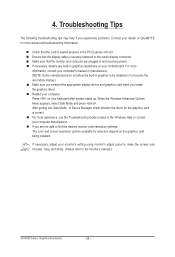
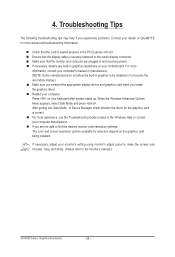
... capabilities on your dealer or GIGABYTE for the graphics card is securely fastened to the monitor's manual.)
GV-N500 Series Graphics Accelerator
- 24 - 4. If necessary, disable any built-in Device Manager check whether the driver for more assistance, use the Troubleshooting Guide located in and receiving power. Troubleshooting Tips
The following troubleshooting tips may help if you...
Manual - Page 28


... packaging, which indicates that do not use of Certain Hazardous Substances in your effort. Restriction of with your product's user's manual and we will help you may contact us at GIGABYTE are continuing our efforts to develop products that this product must not be copied without notice and should be disposed of...
Gigabyte GV-N560448-13I Reviews
Do you have an experience with the Gigabyte GV-N560448-13I that you would like to share?
Earn 750 points for your review!
We have not received any reviews for Gigabyte yet.
Earn 750 points for your review!

