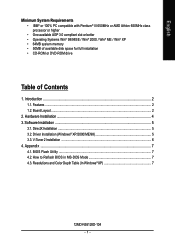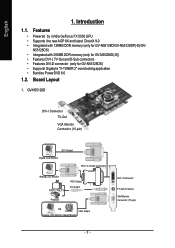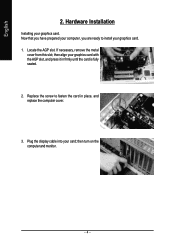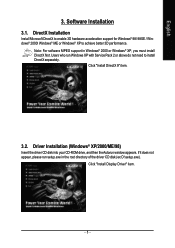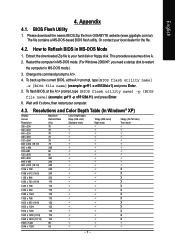Gigabyte GV-N55256D Support and Manuals
Get Help and Manuals for this Gigabyte item

View All Support Options Below
Free Gigabyte GV-N55256D manuals!
Problems with Gigabyte GV-N55256D?
Ask a Question
Free Gigabyte GV-N55256D manuals!
Problems with Gigabyte GV-N55256D?
Ask a Question
Popular Gigabyte GV-N55256D Manual Pages
Gigabyte GV-N55256D Reviews
We have not received any reviews for Gigabyte yet.