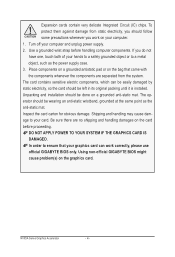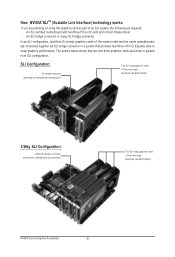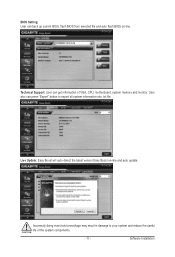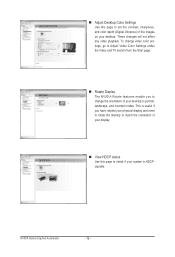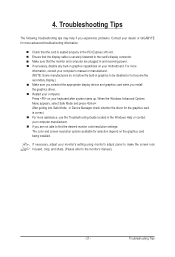Gigabyte GV-N420-2GI Support and Manuals
Get Help and Manuals for this Gigabyte item

View All Support Options Below
Free Gigabyte GV-N420-2GI manuals!
Problems with Gigabyte GV-N420-2GI?
Ask a Question
Free Gigabyte GV-N420-2GI manuals!
Problems with Gigabyte GV-N420-2GI?
Ask a Question
Popular Gigabyte GV-N420-2GI Manual Pages
Gigabyte GV-N420-2GI Reviews
We have not received any reviews for Gigabyte yet.