Gigabyte GV-AV64S-T Support and Manuals
Get Help and Manuals for this Gigabyte item
This item is in your list!

View All Support Options Below
Free Gigabyte GV-AV64S-T manuals!
Problems with Gigabyte GV-AV64S-T?
Ask a Question
Free Gigabyte GV-AV64S-T manuals!
Problems with Gigabyte GV-AV64S-T?
Ask a Question
Popular Gigabyte GV-AV64S-T Manual Pages
Manual - Page 1
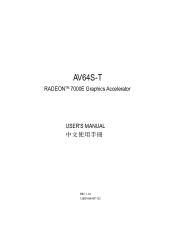
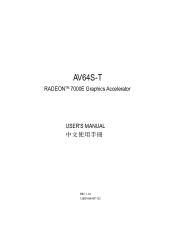
Upgrade your Life
AV64S-T
RADEONTM 7000E Graphics Accelerator USER'S MANUAL
REV. 1.32 12MD-AV64ST-132
Manual - Page 4
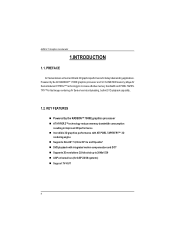
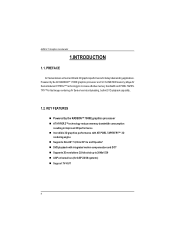
1 Chapter
User's Manual
AV64S-T Graphics Accelerator
1.INTRODUCTION
1.1. Maya AV Series features HYPER Z™ technology to 2048x1536 n AGPuniversal bus (for AGP 2X/4X systems) n Support TV-OUT
4 KEY FEATURES
n Powered by the ATi RADEON™ 7000E graphics processor and 32 / 64 MB SDR memory; Powered by the RADEON™ 7000E ...
Manual - Page 5


... x2 (CD x 1) l CD for driver & Utilities
5
M DO NOT APPLY POWER TO YOUR SYSTEM IF IT HAS BEEN DAMAGED ON THE CARD. MIn order to your graphics card working correctly, please use officialGigabyte BIOSonly Use none official gigabyte BIOS might cause problem on thecard before handling computer components. Unpacking and installation should be wearing an...
Manual - Page 9
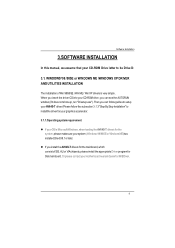
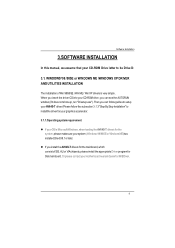
... ME / Win XP drivers is Microsoft Windows, when loading the AV64S-T drivers for M/BDiver.
9 l If you can follow guides to setup your AV64S-T driver (Please follow the subsection 3.1.3 "Step By Step Installation" to be Drive D:
3.1. Or please contact your motherboard nearest dealer for the
system, please make sure your system ( Windows 98/98SEor Windows ME)has installed DirectX8.1 or later...
Manual - Page 10
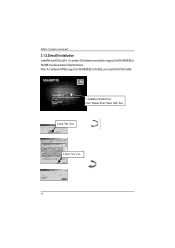
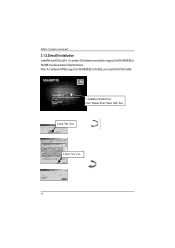
Installation DirectX Driver Click "Display Driver Setup Utility"Item.
2.Click "Yes" icon.
3.Click "Yes"icon.
10 AV64S-T Graphics Accelerator
3.1.2.DirectX Installation
Install Microsoft DirectX 8.1 to enable 3Dhardware acceleration support for Win98/98SE or WinMEto achieve better 3Dperformence. Note: For software MPEGsupport in Win98/98SE or WinME, you must DirectXfirst install.
1.
Manual - Page 12


...you can press C:\Windows\System directory. Step 4: System Setting Change
2..Click "Finish"icon.
12 Please select "Do not install a driver" and press OK. Step 2: Update Device Driver Wizard: Standard PCI Graphics Adapter(VGA)
1.Click "Next"icon. Step 3: Update Device Driver Wizard: Finish At this time, system will han g if yo u press it.
Step 1: New Hardware Found After AV64S-T is the...
Manual - Page 13


Step 5: Driver Setup
1. Software Installation 3..Click "NO"icon.
After the system has finished loading, insert the AV64S-T driver CD disk into your CDROM, and then you can see the AUTORUNwindow. Click "Install Display Driver(Radeon VE Series)
13 If it does not show up, please run "D:\setup.exe".
Manual - Page 15
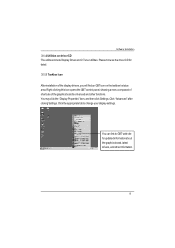
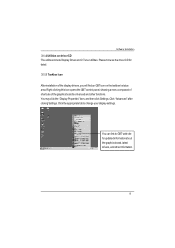
... the GBT control panel, showing a menu composed of shortcute of the display drivers, you will find an GBT icon on driver CD The utilities include Display Driver and V-Tuner utilities. Click "Advanced"after clickng Settings. You can link to change your display settings. Software Installation
3.1.4.Utilities on the taskbar's status area. You may click the "Display...
Manual - Page 18


AV64S-T Graphics Accelerator
3.1.6.Display Property pages The screen shows the information of display adapter, color, the ... the taskbar.
18 You can move the slider to change the color depth.
Setting (Resolutions and Color depth for adapter and setting.
Click"Advanced.."icon for windows) The Setting properties page allows you to adjust the Direct 3Dsettings
You can click the item...
Manual - Page 20
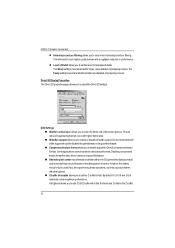
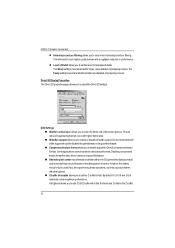
... with some 3D games that appears incorrect. AV64S-T Graphics Accelerator l Anisotropic texture filtering allows you to seta level of Detail allows you to set the level ofmipmapped detail. The Fuzzy setting is selectedto achieve optimum performance. 8-bit Stencil allows you are experiencing these symptoms, as itmay cause problems with a negligible reduction in much higher...
Manual - Page 22


... the other to a TV or VCR Turn off your computer and your computerand installingthe enhanced graphics driver, see theuser's manual. AV64S-T Graphics Accelerator
Display Properties: Ifyou VGAcard is installed correctly. Select Display Type Enable /Disable"Extend my windows desktopontothismonitor
Connecting your graphics card to your graphics card is equipped with a S-Video connector , you...
Manual - Page 23


... SelectRun. 4. Click "OK". 6. To install the AV64S-T driver for Windows NT 1. Typethe following:
D:\SETUP (If D is not your CD-ROM drive. Click "Next". 8. Insert the INSTALLATION CD into your CD-ROM drive, substitute D with the correct drive letter.) 5. WINDOWS NT 4.0 DRIVER INSTALLATION
Please make sure the Windows NT4 have installed Windows NT 4.0 Service Pack version 6.0 (or later...
Manual - Page 24
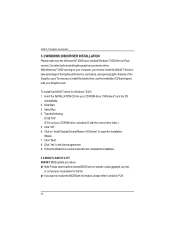
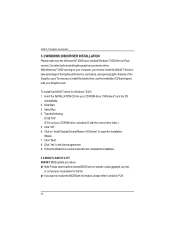
... CD into your Graphics card. Click "Next". 8. AV64S-T Graphics Accelerator
3.3.WINDOWS 2000 DRIVER INSTALLATION
Please make sure the Windows NT 2000 have installed Windows ® 2000 Service Pack version 2 (or later) before installing the graphics accelerator driver. Click on P.26
24
Typethe following:
D:\SETUP (If D is not your CD-ROM drive, substitute D with your CD...
Manual - Page 25
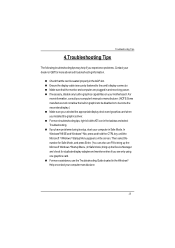
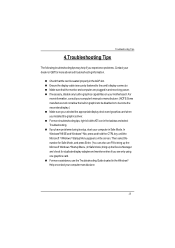
... F8 to the card's display connector. In Windows®98 SE and Windows ® Me, press and hold the CTRL key until the Microsoft ® Windows ® Startup Menu appears on your motherboard. n If you installed the graphics driver. n For more advanced troubleshooting information. n For more information, consult your computer's manual or manufacturer. (NOTE: Some manufacturers do...
Manual - Page 26


AV64S-T Graphics Accelerator
5.Appendix
5.1. please use the bootable disk to the drive C: or A:
2. Extract the Zip file to MS-DOS mode)
26 Restart your PC in MS-DOS mode (This function only for your OS is Windows 2000 / Windows Me / Windows XP. How to reflash the BIOS
How to reflash the BIOS for Windows 98/98SE, If your graphics card? 1.
Gigabyte GV-AV64S-T Reviews
Do you have an experience with the Gigabyte GV-AV64S-T that you would like to share?
Earn 750 points for your review!
We have not received any reviews for Gigabyte yet.
Earn 750 points for your review!
