Gigabyte GV-AP128DG-H Support and Manuals
Get Help and Manuals for this Gigabyte item
This item is in your list!

View All Support Options Below
Free Gigabyte GV-AP128DG-H manuals!
Problems with Gigabyte GV-AP128DG-H?
Ask a Question
Free Gigabyte GV-AP128DG-H manuals!
Problems with Gigabyte GV-AP128DG-H?
Ask a Question
Popular Gigabyte GV-AP128DG-H Manual Pages
Manual - Page 1


U
AP128DG-H
RADEONTM 8500 Graphics Accelerator
USER'S MANUAL
REV. 1.02 12MD-AP1 28G-102
p
Manual - Page 2


..., Taiwan
2
AP128DG-H Graphics Accelerator
Chapter 1 User's Manual
Copyright
Copyright by GIGA-BYTE TECHNOLOGY CO., LTD. ("GBT") No part of this booklet.
Trademarks
Third-party brands and names are the property of this manual may be reproduced or transmitted in any labels on VGA card , this may appear in technology, some of the specifications might be...
Manual - Page 4
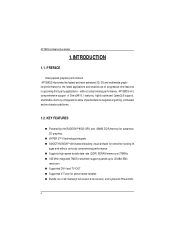
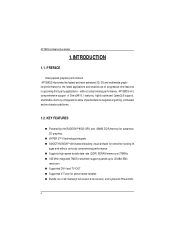
...n Bundle six of progressive new features in upcoming third party applications - without seriously compromising perfor mance n Supports high-speed double data r ate (DDR) SDRAM memor y at gaming, enthusiast and w orkstation platforms.
1.2. PREFACE
Unsurpassed graphics performance AP128DG-H provides the fastest and most advanced 2D, 3D and multimedia graphics performance for performance tweaker...
Manual - Page 6
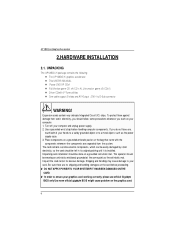
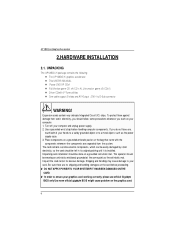
... offici al Gigabyte BIOS only Use none official gigabyte BIOS might cause problem on a...AP128DG-H Graphics Accelerator
2.HARDWARE INSTALLATION
2.1. UNPACKING
The AP128DG-H package cont ains the following: l The A P128DG-H graphics accelerator l This USER'S MANUAL l Power DVD XP CDx1 l Full Version game CD x4 (CD x 4), Lite version game x2 (CDx1) l Driver CDwith V-Tuner utilities l One cable support...
Manual - Page 10
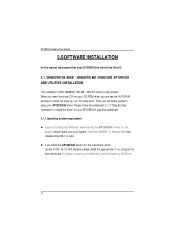
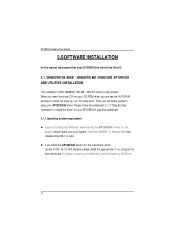
... system ( Windows 98/98SE or Window s ME)has installed DirectX8.1 or later. AP128DG-H Graphics Accelerator
3.SOFTWARE INSTALLATION
In this manual, we assume that mainboard. When you insert the driver CD into your AP128DG-H driver (Please follow the subsection 3.1.3 "Step By Step Installation" to be Drive D:
3.1. Then you can follow guides to setup your CD-ROM drive, you can see the...
Manual - Page 13


... "Next" icon. Step 3: Update Device Driver Wizard: Finish At this time, system will ask for your computer at the first time, the windows will hang if you can press C:\Windows\System directory. Please select "Do not install a driver " and press OK. Step 1: New Hardware Found After AP128DG-H is the step-by-step installation guide.
If you don...
Manual - Page 14


Step 5: Driver Setup
1. If it does not show up, please run "D:\setup.exe".
After the system has finished loading, insert the AP128DG- H driver C D disk into your CD-ROM, and then you can see the AUTORUN window. AP128DG-H Graphics Accelerator 3..Clic k "NO" icon. Click "I nst all Display Driver(Radeon 8500 Series).
2.Click"Next" icon.
3.Click "Yes"icon. 14
Manual - Page 16


Click " Hydravision Install" Item.
PS: ATi WDM Driver (VIVO) only for VIVO function.
16 Step 6-1: Demo Utility
Click " V-Tuner" Item. AP128DG-H Graphics Accelerator
Step 6: Other Utility ( V-Tuner / Demo Utility / Hydravision Install) Follow the setup that showing on the scween to install the Utility.
Manual - Page 18
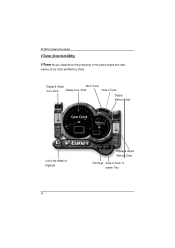
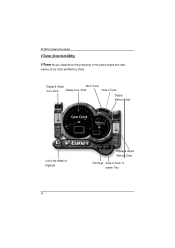
AP128DG-H Graphics Accelerator
V-Tuner (Overclock Utility)
V-Tuner lets you adjust the working frequency of the graphic engine and video
memory (C ore Clock and Memory Clock)
Display & Adjust
Min V-Tuner
Core Clock
Display Core Clock
Close V-Tuner
Display
Memory Clock
Link to the Websit of Gigabyte
18
Display & Adjust Memory Clock
This Page Close V-Tuner To system Tray
Manual - Page 20


...; display management software.
20 Installing HYDRAVISION™ adds menu options...drivers,you will find an ATI icon on the ATI icon to access the application's features and Help, or to the ATI Icon. AP128DG-H Graphics Accelerator
After installation... of HYDRAVISION™. Click on the taskbar's status area. HYDR AVISION ™ installation...
Manual - Page 22


"icon for ATI hotkey support. However, this feature must be enabled for adapter and setting.
Setting (Resolutions and Color depth for windows) The Setting proper ties page allows you to adjust the Direct 3D settings
You can click the item t o change resolution.
You can move the slider to the change the color depth. Options Properties
n Enable...
Manual - Page 24


...eliminate problems with higher frame rates. n Z-buffer bi t depths allows you to enable support f or DirectX compressed texture formats. The Sharp set ...set a level of anisotropic text ure filtering. However, this feature. Disabling compressed texture format the video driver ceases t o support this setting should be used if you to add 32-bit Z-buf fer with ot her games. AP128DG...
Manual - Page 28


...8500 Series)" to begin the Installation Wiza rd. 7. To install the AP128DG-H driver for Windows NT 1. If Windows ® runs the CD
aut omat ical ly. 2. Click Start. 3. Type the following:
D:\SETUP (If D is not your C D-ROM drive. AP128DG-H Graphics Accelerator
3.2. WINDOWS NT 4.0 DRIVER INSTALLATION
Please make sure the Windows N T 4.0 have installed Windows NT 4.0 Service Pack version 6.0 (or...
Manual - Page 29


... your CD-ROM drive. screen instructions to the license agreement. 9. Insert the INSTALLATION CD into your local dealer for Windows ® 2000 1. If Windows R r uns the CD
aut omat ical ly. 2. Click "Yes" to complete the installation.
3.4.BIOS FLASH UTILITY
AP128DG-H BIOS update procedure: MNote: Please download the newest BIOS from our website (www.gigabyte.com.tw) .
Manual - Page 30
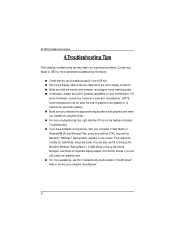
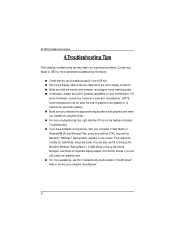
... ess Enter. (You can also use the Troubleshooting Guide located in the Windows® Help or contact your computer manufacturer.
30 AP128DG-H Graphics Accelerator
4.Troubleshooting Tips
The following tr oubleshooting tips may help if you experience problems. Contact your dealer or GBT for more information, consult your computer's manual or manufacturer . (NOTE: Some manufacturers do not...
Gigabyte GV-AP128DG-H Reviews
Do you have an experience with the Gigabyte GV-AP128DG-H that you would like to share?
Earn 750 points for your review!
We have not received any reviews for Gigabyte yet.
Earn 750 points for your review!
