Gigabyte GV-3D1-68GT Support and Manuals
Get Help and Manuals for this Gigabyte item
This item is in your list!

View All Support Options Below
Free Gigabyte GV-3D1-68GT manuals!
Problems with Gigabyte GV-3D1-68GT?
Ask a Question
Free Gigabyte GV-3D1-68GT manuals!
Problems with Gigabyte GV-3D1-68GT?
Ask a Question
Popular Gigabyte GV-3D1-68GT Manual Pages
Manual - Page 1


...booklet. Due to update the information contained herein. GV-3D1-68GT
Dual GeForce™ 6800 GT Graphics Accelerator
User's Manual
Rev. 101 12MD-3D168GT-101R
Copyright © 2005 GIGABYTE TECHNOLOGY CO., LTD...manual may be reproduced or transmitted in any errors or omissions that may appear in technology, some of the specifications might be out of date before publication of GBT. No part...
Manual - Page 3


... 50MB of available disk space for software settings. ) Supports the newest PCI Express x 16 Integrated with GIGABYTE's K8/P4 SLI motherboards that are based...settings and Page 13 for full installation CD-ROM or DVD-ROM drive • Minimum power supply 500W
Important The GV-3D1-68GT graphics card can only work with 512MB DDRIII memory Supports DirectX 9.0c Supports TV-Out connector Supports...
Manual - Page 6


...cover. Remove any on-board graphics capability, you may need to install your computer's manual for help in the lower left corner on the motherboard. Or, ... Set the dip switch located in removing the cover.
3. English
2.2. To install your computer has any existing graphics card from the back of the graphics card. OFF: Single-GPU mode
ON: Dual-GPU mode
12
12
GV-3D1-68GT ...
Manual - Page 7


Before installing the GV-3D1-68GT on GIGABYTE's K8 or P4 motherboard based on the graphics card. On a P4 SLI motherboard, set the SLI switch module to Normal Mode. (Refer to the power supply), or system will not boot.
- 7 -
Hardware Installation Locate the PCI Express x 16 slot. then align your GV-3D1-68GT graphics card (connect the black power connector to...
Manual - Page 8
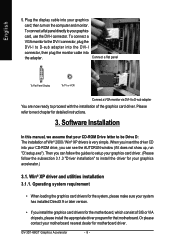
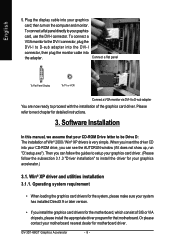
... "D:\setup.exe"). Then you install the graphics card drivers for the motherboard, which consist of SIS or VIA chipsets, please install the appropriate driver program for that your motherboard nearest dealer for detailed instructions.
3. GV-3D1-68GT Graphics Accelerator
- 8 - To connect a VGA monitor to the DVI-I connector, plug the DVI-I connector.
Software Installation
In this manual...
Manual - Page 12


... run "D:\setup.exe".
Windows installings the components. Then the driver installation is completed. Step 2. Click "Finish" button to restart computer. GV-3D1-68GT Graphics Accelerator
- 12 -
Step 3. Click "Install Display Driver" item.
Step 1. When autorun window show up , click Install Display Driver item. Click "Next" button. English
B. Driver installation (Autorun...
Manual - Page 13


... multi-GPU check box and click Apply.
"*" Only Windows XP operating system supports the dual GPUs mode. Software Installation
When Display Properties dialog box appears, select the Settings tab. Enabling the dual GeForce 6800 GT GPUs Important After installation of the GV-3D1-68GT graphics driver, assure that the dual 6800 GT GPUs are enabled* by following the...
Manual - Page 14
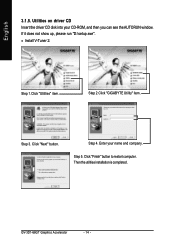
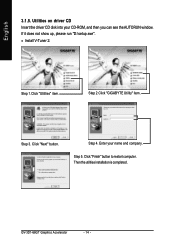
... then you can see the AUTORUN window.
GV-3D1-68GT Graphics Accelerator
- 14 -
Step 3. Click "Finish" button to restart computer. Then the utilities installation is completed. If it does not show up, please run "D:\setup.exe".
• Install V-Tuner 2:
Step 1.Click "Utilities" item. Step 5. Utilities on driver CD Insert the driver CD disk into your name and company...
Manual - Page 16


... Adjust" tabs. You can link to change your display settings. Taskbar icon
After installation of the graphics card's enhanced and other information.
GV-3D1-68GT Graphics Accelerator
- 16 - Right-clicking this icon opens the GIGABYTE control panel, showing a menu composed of shortcut of the display drivers, you will find a GIGABYTE icon on the taskbar's status area. Right click...
Manual - Page 20


... below to set the degree of the Global Driver Settings. To do this, click "Device Setting" followed by "OK". Color Correction properties
„ The Color Correction Properties is used in Direct3D and OpenGL applications. • Antialiasing settings: allows to play. Adjust the color correction settings to select the proper TV format.
Display Model
GV-3D1-68GT
Matrix CRT...
Manual - Page 22


Menu Editing properties
„ The Menu Editing Properties can customize resolutions and refresh rates.
GV-3D1-68GT Graphics Accelerator
- 22 - Restore screens to the list below. To return to adjust the screen resolution, color quality and monitor settings (screen refresh rates). Or you to normal navigation mode, uncheck the check box. To begin, check the...
Manual - Page 24


...ThistabcontainsinformationaboutthenViewDesktopManager. nView Profile properties
„ This tab contains a record all nView display settings for easy software setup.
nView Windows properties
„ This tab allows you to control of window and dialog box placement when using multiple monitors. GV-3D1-68GT Graphics Accelerator
- 24 - The setup wizard can also be accessed from this tab.
Manual - Page 28
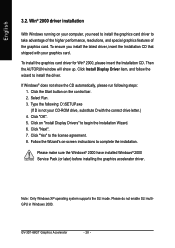
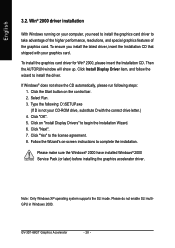
...174; 2000, please insert the Installation CD.
GV-3D1-68GT Graphics Accelerator
- 28 - Please make sure the Windows® 2000 have installed Windows® 2000 Service Pack (or later) before installing the graphics accelerator driver. If Windows® does not show up. Note: Only Windows XP operating system supports the SLI mode. Click Install Display Driver item, and follow the wizard...
Manual - Page 29


... more assistance, use the Troubleshooting Guide located in graphics to be disabled or to the monitor's manual.)
- 29
Troubleshooting Tips
- When the Windows Advanced Options Menu appears, select Safe Mode and press Enter. If necessary, adjust your motherboard. Troubleshooting Tips
The following troubleshooting tips may help if you installed the graphics driver. „ Restart your...
Manual - Page 30


... Local File check box and then click Flash. d. Complete the update procedure following the on your computer.
5.1.2.
To back up the current BIOS, at the A:\> prompt, type [BIOS flash utility name] -p [BIOS
file name] (example: gvf11 -p nx66t128d.f2) and press Enter. 6.
GV-3D1-68GT Graphics Accelerator
- 30 - Extract the downloaded Zip file to Reflash...
Gigabyte GV-3D1-68GT Reviews
Do you have an experience with the Gigabyte GV-3D1-68GT that you would like to share?
Earn 750 points for your review!
We have not received any reviews for Gigabyte yet.
Earn 750 points for your review!
