Gigabyte GS-R22PHL Support and Manuals
Get Help and Manuals for this Gigabyte item
This item is in your list!

View All Support Options Below
Free Gigabyte GS-R22PHL manuals!
Problems with Gigabyte GS-R22PHL?
Ask a Question
Free Gigabyte GS-R22PHL manuals!
Problems with Gigabyte GS-R22PHL?
Ask a Question
Popular Gigabyte GS-R22PHL Manual Pages
Manual - Page 2


... System Key Features and Functions 3 Using the Web UI...4 Gigabyte Content Management System Console Overview 5 Enter Gigabyte Content Management System Console 6
Properties ...6 Configuration ...7
Network ...7 Network Security ...8
Users ...9 Services ...10 IPMI ...11 Time Setting ...13 Sessions ...14 LDAP ...15 Updates ...16 Utilities ...17 Server Information ...18 Power Control ...18...
Manual - Page 1


GS-R22PHL
Dual LGA2011 socket motherboard for Intel® Xeon® E5-2600 processors
Service Guide
Rev. 1.0
Manual - Page 3
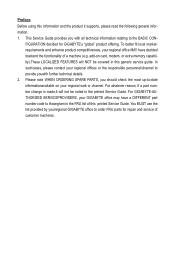
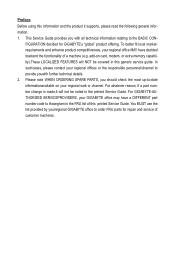
...a DIFFERENT part number code to thosegiven in the FRU list of this generic service guide. FIGURATION decided for repair and service of a machine (e.g. For GIGABYTE-AUTHORIZED SERVICEPROVIDERS,...GIGABYTE office to provide youwith further technical details. 2. For whatever reason, if a part number change is made,it supports, please read the following general information. 1. This Service Guide...
Manual - Page 6


The box contents are for reference only.
- 6 - Box Contents
GS-R22PHL Driver CD RAID Key (Optional)
• The box contents above are subject to change without notice.
• The motherboard image is for reference only and the actual items shall depend on the product package you obtain.
Manual - Page 9
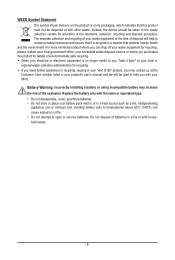
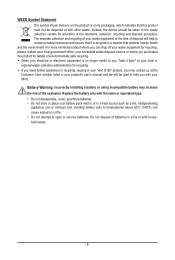
...product's user's manual and we will ... place your battery pack next to your household waste disposal service or where you , "take it is on the product... of with household waste.
- 9 - Replace the battery only with your electrical or electronic equipment is ... the product for recycling. Battery Warning: Incorrectly installing a battery or using incompatible battery may contact us...
Manual - Page 10
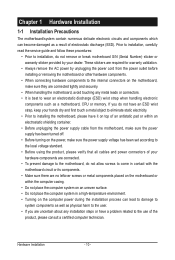
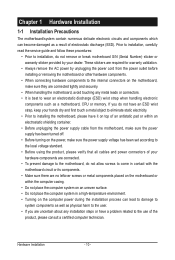
...installing the motherboard, please have a problem related to the use of the product, please consult a certified computer technician.
Prior to installation, carefully read the service guide and follow these procedures:
• Prior to installation... the motherboard, make sure the power supply voltage has been set according to the local voltage standard. • Before using the product...
Manual - Page 45


... is recommended that allows the user to modify basic system configuration settings or to activate certain system features. BIOS includes a BIOS Setup program that you not alter the default settings (unless you don't flash the BIOS. To flash the BIOS, do not encounter problems of using the current BIOS version, it with caution. Inadequate...
Manual - Page 51


... feature. Pending Operation Schedule TPM operation. 5-2-2 Trusted Computing
TPM Support Select Enabled to activate TPM State function. Current Status Information Display current TPM status information. TPM Enabled Status Display current TPM enabled status information. Default setting is None. BIOS Setup Options available: Enabled/Disabled. Options available: None/Enable Take Ownership...
Manual - Page 53
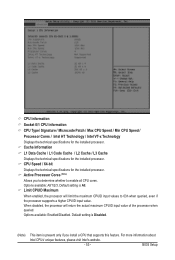
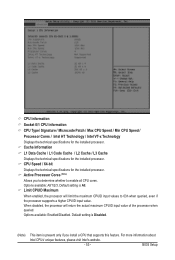
... higher CPUID input value. Default setting is Disabled.
(Note)
This item is All. BIOS Setup Active Processor Cores (Note) Allows you install a CPU that supports this feature. Options available: Enabled/Disabled. Cache Information
L1 Data Cache / L1 Code Cache / L2 Cache / L3 Cache Displays the technical specifications for the installed processor.
For more information about...
Manual - Page 54
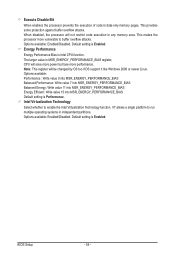
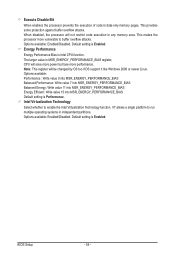
...setting is Enabled. The larger value in data-only memory pages. Default setting... is Enabled. Note: This register will save more power but lose more vulnerable to enable the Intel Virtualization Technology function. When disabled, the processor will not restrict code...code in MSR_ENERGY_PERFORMANCE_BIAS register, CPU will be changed by OS too if OS support it like Windows 2008 or...
Manual - Page 55
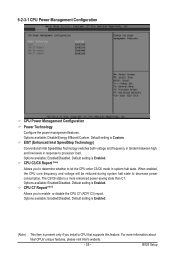
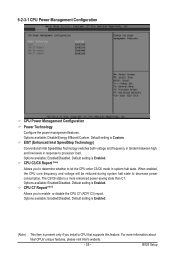
... Intel's website.
- 55 - Options available: Enabled/Disabled. BIOS Setup Options available: Disable/Energy Efficient/Custom. When enabled, the CPU core frequency and voltage will be reduced during system halt state to processor load. Default setting is present only if you install a CPU that supports this feature.
5-2-3-1 CPU Power Management Configuration
CPU Power Management...
Manual - Page 61
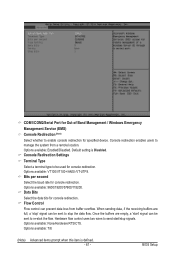
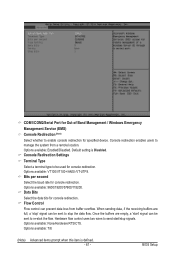
...flow. Options available: None/Hardware RTS/CTS. BIOS Setup COM1/COM2/Serial Port for Out-of Band Management / Windows Emergency
Management Service (EMS) Console Redirection (Note) Select whether to enable... per second Select the baud rate for console redirection. Options available: Enabled/Disabled. Default setting is defined. - 61 - Hardware flow control uses two wires to manage the system ...
Manual - Page 62
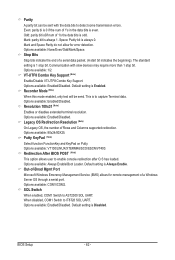
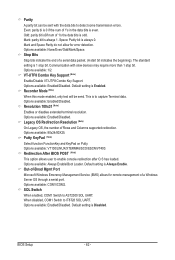
Even: parity bi is 0 if the num of -Bnad Mgmt Port
Microsoft Windows Emerency Management Service (EMS) allows for error detection. The standard setting is even. Options available: Enabled/Disabled. Options available: Always Enable/Boot Loader. SOL Switch
When enabled, COM1 Switch to IT8728 SOL UART. Stop Bits
Stop ...
Manual - Page 67
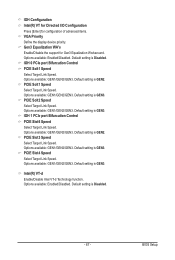
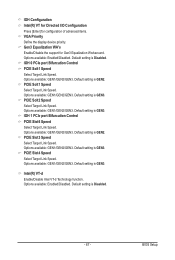
.../Disabled. Gen3 Equalization WA's Enable/DIsable the support for configuration of advanced items. VGA Priority Define the display device priority. Options available: GEN1/GEN2/GEN3. Default setting is GEN3. BIOS Setup Default setting is Disabled.
- 67 - Options available: GEN1/GEN2/GEN3.
Default setting is Disabled. Default setting is GEN3. PCIE Slot4 Speed Select Target Link...
Manual - Page 69
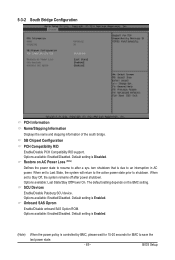
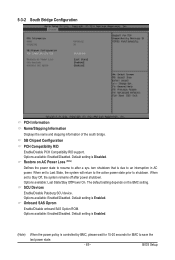
... available: Enabled/Disabled. Onboard SAS Oprom Enable/Disable onboard SAS Option ROM. BIOS Setup Default setting is Disabled.
tem shutdown that is controlled by BMC, please wait for 15-20... support. Restore on the BMC setting. Options available: Last State/Stay Off/Power On. Default setting is Enabled.
(Note)
When the power policy is due to shutdown. The default setting ...
Gigabyte GS-R22PHL Reviews
Do you have an experience with the Gigabyte GS-R22PHL that you would like to share?
Earn 750 points for your review!
We have not received any reviews for Gigabyte yet.
Earn 750 points for your review!
