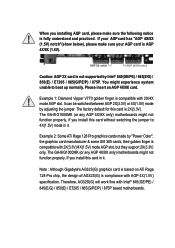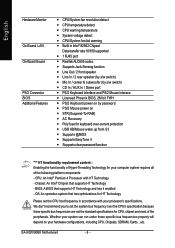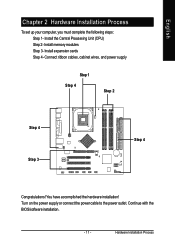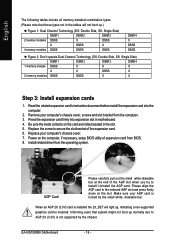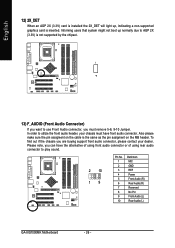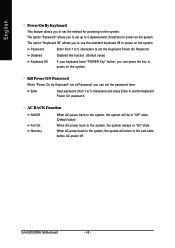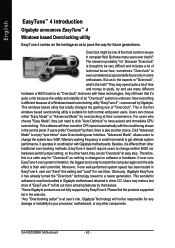Gigabyte GA-8IG1000MK Support and Manuals
Get Help and Manuals for this Gigabyte item

View All Support Options Below
Free Gigabyte GA-8IG1000MK manuals!
Problems with Gigabyte GA-8IG1000MK?
Ask a Question
Free Gigabyte GA-8IG1000MK manuals!
Problems with Gigabyte GA-8IG1000MK?
Ask a Question
Most Recent Gigabyte GA-8IG1000MK Questions
Pc Not Starting Properly
hi, fans come on,hard drive light constant,no monitor,no beeps, reseated every thing,reset cmos,di...
hi, fans come on,hard drive light constant,no monitor,no beeps, reseated every thing,reset cmos,di...
(Posted by berrytimber2 11 years ago)
Popular Gigabyte GA-8IG1000MK Manual Pages
Gigabyte GA-8IG1000MK Reviews
We have not received any reviews for Gigabyte yet.