Gigabyte GA-8I915P-G Support and Manuals
Get Help and Manuals for this Gigabyte item
This item is in your list!

View All Support Options Below
Free Gigabyte GA-8I915P-G manuals!
Problems with Gigabyte GA-8I915P-G?
Ask a Question
Free Gigabyte GA-8I915P-G manuals!
Problems with Gigabyte GA-8I915P-G?
Ask a Question
Popular Gigabyte GA-8I915P-G Manual Pages
Manual - Page 2
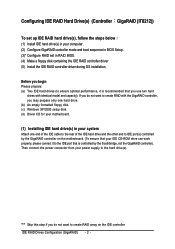
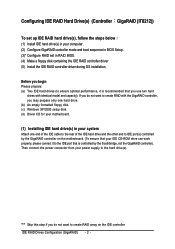
...model and capacity).
Then connect the power connector from your computer.
(2) Configure GigaRAID controller mode and boot sequence in BIOS Setup.
(3)* Configure RAID set up IDE RAID hard drive(s), follow the steps below
¤å
(1) Install...disk. (c) Windows XP/2000 setup disk. (d) Driver CD for your motherboard.
(1) Installing IDE hard drive(s) in your power supply to the hard...
Manual - Page 4
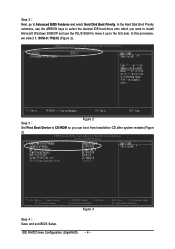
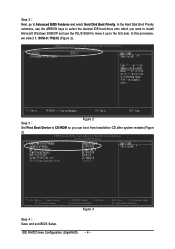
SCSI-0: IT8212 (Figure 2).
¤å
CMOS Setup Utility-Copyright (C) 1984-2004 Award Software
Hard Disk Boot Priority
Step 3
Figure 2
Set First Boot Device to CD-ROM so you want to install
¤¤
Microsoft Windows 2000/XP and use the ARROW keys to Advanced BIOS Features and select Hard Disk Boot Priority. IDE RAID Drives...
Manual - Page 14
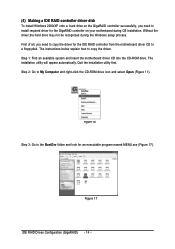
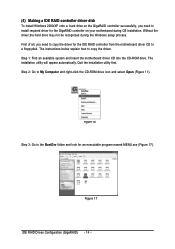
Ác
(4) Making a IDE RAID controller driver disk
Åé
To install Windows 2000/XP onto a hard drive on your motherboard during the Windows setup process.
¤å
First of all, you need to install required driver for the GigaRAID controller on the GigaRAID controller successfully, you need to copy the driver for an executable program named MENU.exe (Figure 17...
Manual - Page 12


... ATA RAID Controller USER'S MANUAL
Totally, there are sent to set as array 0. All the hard drives attached on the controller will be set a RAID 0 (stripe... 2 or 3 or 4
Setup Array for RAID 0: The GigaRAID (IT8212) ATA RAID Controller allows you create a striped array, files are broken into 64k (stripe size) and stripes are five configurations supported:
RAID level/Type
Configurations
RAID...
Manual - Page 38
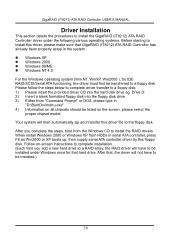
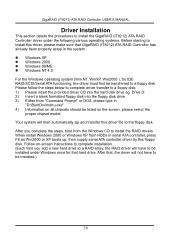
...the proper chipset model. Drive D: 2) Insert a blank formatted floppy disk into the hard disk drive eg. Windows XP Windows 2000 Windows 98/ME Windows NT 4.0 For the Windows operating system (Win NT, WinXP, Win2000 ), for that GigaRAID (IT8212) ATA RAID Controller has already been properly setup in the system. GigaRAID (IT8212) ATA RAID Controller USER'S MANUAL
Driver Installation
This section...
Manual - Page 52


If there is a marking ! under SCSI and ATA RAID Controller device, it
indicates that the driver has not been correctly installed. User should remove the device and reinstall.
52 GigaRAID (IT8212) ATA RAID Controller USER'S MANUAL 3. or ?
Manual - Page 21


... can connect to one IDE device as Slave (for inform ation on settings, please refer to the instructions located on the IDE device).
1
2
2
40
1
39
40
- 21 -
39
Hardware Installation The types of the cable connects to the FDD drive. Please connect ... connect the FDD cable while the other as Master and the other end of FDD drives supported are:360KB, 720KB, 1.2MB, 1.44MB and 2.88MB.
Manual - Page 22


... work properly. English
10) S_ATA1/S_ATA2/S_ATA3/S_ATA4(SerialATA Connector,Controlled by ICH6)
Serial ATA can provide 150M B/s transfer r ate. Please refer to the BIOS setting for the Serial ATA and install the proper driver in order to indicate whether the system is on/off. Pin No. GA-8I915P Series Motherboard
- 22 -
Manual - Page 32
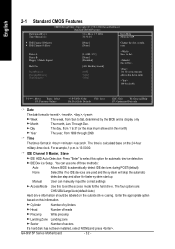
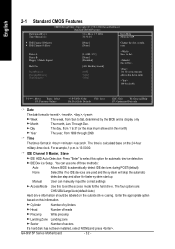
... settings
Access Mode Use this information. Manual
User can use one of heads
Precomp
Write precomp
Landing Zone Landing zone
Sector
Numberof sectors
If a hard disk has not been installed, select NONEand press . The four options are used and the sy stem w ill skip the automatic detection step and allow ed in .
GA-8I915P Series Motherboard...
Manual - Page 63


... you exit the BIOS menu. This part guides users of single-BIOS motherboards how to CMOS and EXIT (SYe/tNS)u?pYervisor Password
} PnP/PCI Configurations
Set User Password
} PC Health Status
Save & Exit Setup
} MB Intelligent Tweaker(M.I.T.)
Exit Without Saving
ESC: Quit F8: Dual BIOS/Q-Flash
F3: Change Language F10: Save & Exit Setup
Time, Date, Hard Disk Type... Press...
Manual - Page 66


... GA-8I915P Series Motherboard
- 66 -
English
Method 2 : @BIOSTM Utility If you do not have a DOS startup disk, we recommend that you use the new @BIOS utility. @BIOS allows users to download the latest version of BIOS. Select the exact model name on your motherboard e. Select the desired @BIOS server
1. Click "Update New BIOS" c.
Complete update process following the instruction. Update...
Manual - Page 69


... acquire the best sound effect if the stereo output is displayed in the system area.
English
2 Channel Audio Setup: We recommend that you use speakers with amplifier to manually modify the speaker settings. STEP 1: Connect the stereo speakers or earphone to select the function. Line Out
STEP 2:
After installation of the audio driver, you'll find...
Manual - Page 70


... select "Main Setting".
The function to adjust speaker volume. GA-8I915P Series Motherboard
- 70 - Double click the icon to "Surround speaker out". English
4 Channel Audio Setup STEP 1 : Connect the front speaker to "Front Speaker Out" and the surround speaker to select the function.
STEP 2: After installation of the audio driver, you the functions to manually modify speaker the...
Manual - Page 71


... Out
Center/Subwoofer Speaker Out Surround speaker out
STEP 3: Click "C-Media 3D Audio Configuration" and then select "Main Setting". STEP 2: After installation of the audio driver, you the functions to manually modify speaker the settings. English
5.1 Channel Audio Setup
STEP 1 : Connect the front speaker to "Front Speaker Out", the surround speaker to "Surround speaker out", and...
Manual - Page 72


... display in the system area. The function to adjust speaker volume. GA-8I915P Series Motherboard
- 72 -
The function to manually modify speaker setting. English
7.1 Channel Audio Setup
STEP 1 : Connect the front speaker to "Front Speaker Out", ..."Back surround speaker out". STEP 2: After installation of the audio driver, you the functions to manually modify speaker the settings.
Gigabyte GA-8I915P-G Reviews
Do you have an experience with the Gigabyte GA-8I915P-G that you would like to share?
Earn 750 points for your review!
We have not received any reviews for Gigabyte yet.
Earn 750 points for your review!
