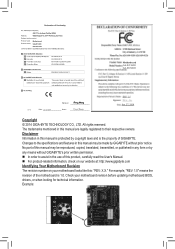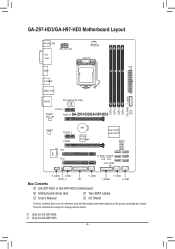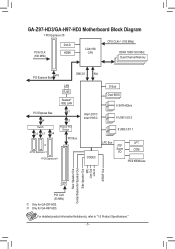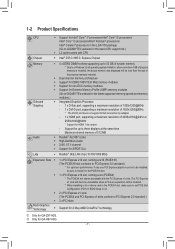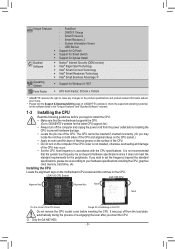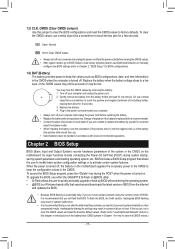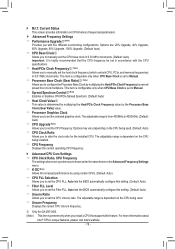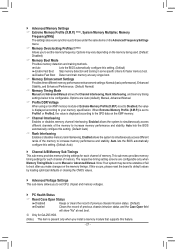Gigabyte GA-Z97-HD3 Support and Manuals
Get Help and Manuals for this Gigabyte item

View All Support Options Below
Free Gigabyte GA-Z97-HD3 manuals!
Problems with Gigabyte GA-Z97-HD3?
Ask a Question
Free Gigabyte GA-Z97-HD3 manuals!
Problems with Gigabyte GA-Z97-HD3?
Ask a Question
Gigabyte GA-Z97-HD3 Videos
Popular Gigabyte GA-Z97-HD3 Manual Pages
Gigabyte GA-Z97-HD3 Reviews
We have not received any reviews for Gigabyte yet.