Gigabyte GA-H310TN Support and Manuals
Get Help and Manuals for this Gigabyte item
This item is in your list!

View All Support Options Below
Free Gigabyte GA-H310TN manuals!
Problems with Gigabyte GA-H310TN?
Ask a Question
Free Gigabyte GA-H310TN manuals!
Problems with Gigabyte GA-H310TN?
Ask a Question
Popular Gigabyte GA-H310TN Manual Pages
Datasheet - Page 1
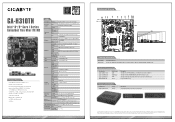
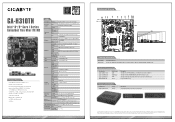
...Model Name Ordering Information
GA-H310TN
Socket 1151, HDMI 1.4 , VGA, LVDS, 2 SATA, one LAN, 4 x USB3.0 / USB2.0, 2 x RS232, M.2 Wifi / SSD, DC in 19V
Optional Accessories
Part...BLACK/CODE CPU90*180*1/180*180*1/2H*8P/50 CM Low profile CPU cooler
Chassis Information
Part Number...; Gen9.5 Intel® Graphics DX 10*, OGL3.2
VRAM
Shared Memory
VGA
Supports max. resolution 1920 x 1200
Graphics...
User Manual - Page 1


GA-H310TN
User's Manual
Rev. 1001
For more product details, please visit GIGABYTE's website. GIGABYTE works with you to protect the environment. To reduce the impacts on global warming, the packaging materials of this product are recyclable and reusable.
User Manual - Page 2
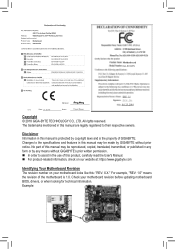
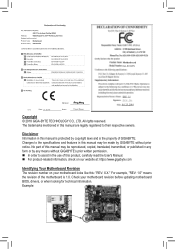
... 1.0. No part of this product, carefully read the User's Manual. „„ For product-related information, check on our website at: https://www.gigabyte.com
Identifying Your Motherboard Revision The revision number on your motherboard revision before updating motherboard BIOS, drivers, or when looking for technical information. Example: Motherboard GA-H310TN
Motherboard GA-H310TN
Jul. 25...
User Manual - Page 3


Table of Contents
GA-H310TN Motherboard Layout 4
Chapter 1 Hardware Installation 5 1-1 Installation Precautions 5 1-2 Product Specifications 6 1-3 Installing the CPU 8 1-4 Installing the Memory 8 1-5 Installing an Expansion Card 9 1-6 Back Panel Connectors 9 1-7 Internal Connectors 11
Chapter 2 BIOS Setup 20 2-1 Main...20 2-2 M.I.T...21 2-4 System...27 2-5 BIOS...28 2-6 Peripherals...31 ...
User Manual - Page 4


... BL_SW
LVDS
30 DDR4_1
Realtek® GbE LAN
BAT
BAT_CON
CNVI M2A
Intel® H310
GA-H310TN
LGA1151
LINE_OUT
MIC_IN F_AUDIO
CODEC SATA3 1 0
SPKR SATA_PWR
SYS_FAN
M_BIOS CPU_FAN
Box Contents 55 GA-H310TN motherboard 55 Motherboard driver disk 55 User's Manual 55 One COM port cable
55 One SATA power cable 55 Two SATA cables 55...
User Manual - Page 5
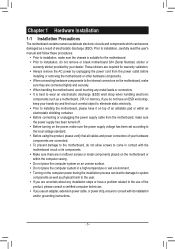
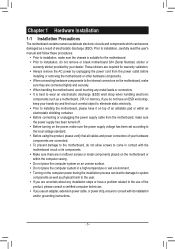
...installation process can become damaged as a motherboard, CPU or memory. Prior to installation, carefully read the user's manual and follow these procedures:
•• Prior to installation, make sure the power supply voltage has been set...or its installation and/or grounding instructions.
- 5 - These stickers are required for the motherboard. •• Prior to installation, do...
User Manual - Page 9
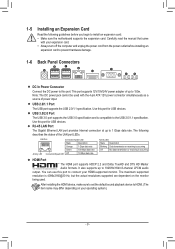
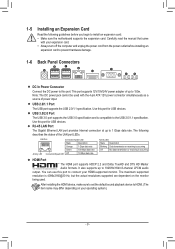
... operating system.)
- 9 - 1-5 Installing an Expansion Card
Read the following describes the states of the LAN port LEDs. Carefully read the manual that came
with the 4-pin ATX 12V power connector simultaneously as a source of power input.
It also supports up to the USB 2.0/1.1 specification. USB 2.0/1.1 Port
The USB port supports the USB 2.0/1.1 specification. Use this port...
User Manual - Page 19


...; After system restart, go to BIOS Setup to load factory defaults (select Load Optimized Defaults) or manually configure the BIOS settings (refer to factory defaults.
For purchasing ...the optional COM port cable, please contact the local dealer.
10
2
9
1
Pin No. 1 2 3 4 5 6 7 8 9 10
Definition...
User Manual - Page 20
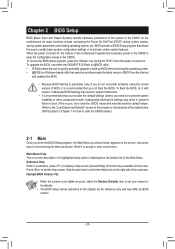
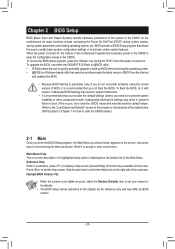
...problems using the current version of BIOS, it with caution. Main Menu Help The on-screen description of a highlighted setup option is not stable as usual, select the Restore Defaults item to set...Setup program that searches and downloads the latest version of BIOS from the Internet
and updates...configuration settings or to accept or enter a sub-menu. To upgrade the BIOS, use either the GIGABYTE ...
User Manual - Page 22
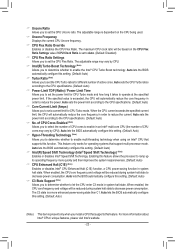
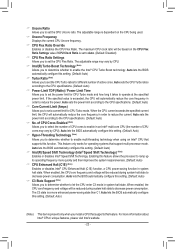
...cores to enable the Intel® CPU Turbo Boost technology. Auto sets the power limit according to the CPU specifications. (Default: Auto)
&& Core Current Limit (Amps) Allows you ... and voltage will automatically reduce the core frequency in order to set the CPU Uncore ratio. && Uncore Ratio Allows you install a CPU that supports this setting. (Default: Auto)
(Note) This item is a more ...
User Manual - Page 24


... CMOS values.)
Enable Fast Boot Skip memory detection and training in some specific criteria for faster memory
boot.
Disable Fast Boot Detect and train memory at every single boot.
&& Realtime Memory Timing
Allows you install a CPU and a memory module that support this setting. (Default: Auto)
&& Rank Interleaving Enables or disables memory rank interleaving. Options...
User Manual - Page 27


... minute, and second. 2-4 System
This section provides information on the type of password protection used. (If no password is set, the default will display as Administrator.) The Administrator level allows you to make ... the or key to set the desired value. && System Time Sets the system time. You can also select the default language used by the BIOS and manually set the system time. &&...
User Manual - Page 28
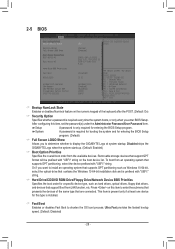
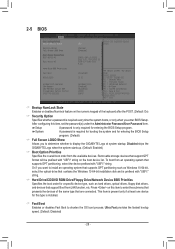
.... After configuring this item, set the password(s) under the Administrator Password/User Password item. Setup A password is only required for entering the BIOS Setup program. System A password is required for booting the system and for a specific device type, such as Windows 10 64-bit, select the optical drive that contains the Windows 10 64-bit installation disk and is prefixed...
User Manual - Page 30
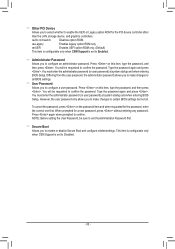
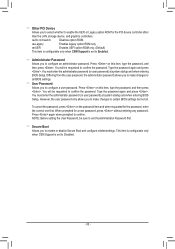
... entering BIOS Setup. To cancel the password, press on the password item and when requested for a new password, press without entering any password. Differing from the user password, the administrator password allows you to make changes to confirm the password. When prompted for the password, enter the correct one first. This item is configurable only when CSM Support is set to...
User Manual - Page 34
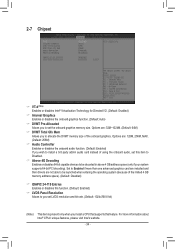
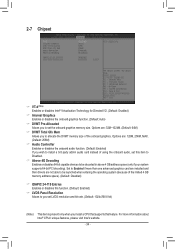
...: 64M)
&& DVMT Total Gfx Mem Allows you install a CPU that supports this function. (Default: Enabled)
&& LVDS Panel Resolution Allows to you set LVDS resolution and bit rate. (Default: 1024x768 8...graphics card are installed and their drivers are : 128M, 256M, MAX. (Default: 256M)
&& Audio Controller Enables or disables the onboard audio function. (Default: Enabled) If you to set the onboard ...
Gigabyte GA-H310TN Reviews
Do you have an experience with the Gigabyte GA-H310TN that you would like to share?
Earn 750 points for your review!
We have not received any reviews for Gigabyte yet.
Earn 750 points for your review!
