Gigabyte Z590 AORUS XTREME WATER Support and Manuals
Get Help and Manuals for this Gigabyte item
This item is in your list!

View All Support Options Below
Free Gigabyte Z590 AORUS XTREME WATER manuals!
Problems with Gigabyte Z590 AORUS XTREME WATER?
Ask a Question
Free Gigabyte Z590 AORUS XTREME WATER manuals!
Problems with Gigabyte Z590 AORUS XTREME WATER?
Ask a Question
Popular Gigabyte Z590 AORUS XTREME WATER Manual Pages
User Manual - Page 3


... Contents...5 Optional Items...5 Z590 AORUS XTREME WB (Z590 AORUS XTREME WATERFORCE) Motherboard Layout...6 Z590 AORUS XTREME WB (Z590 AORUS XTREME WATERFORCE) Motherboard Block Diagram 7
Chapter 1 Hardware Installation 9 1-1 Installation Precautions 9 1-2 Product Specifications 10 1-3 Installing the CPU and CPU Cooler 14
1-3-1 Installing the CPU 14 1-3-2 Installing the Water Cooling Kit 16...
User Manual - Page 21
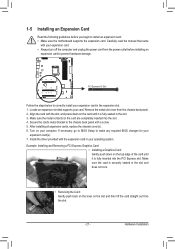
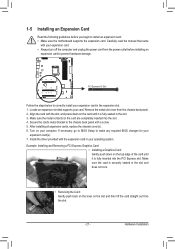
...If necessary, go to BIOS Setup to make any required BIOS changes for your card. Install the driver provided with a screw. 5....manual that supports your
expansion card(s). 7. Align the card with your operating system.
Hardware Installation 1-5 Installing an Expansion Card
Read the following guidelines before installing an
expansion card to prevent hardware damage. Example: Installing...
User Manual - Page 23
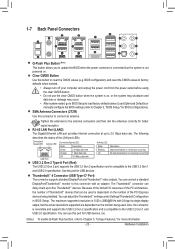
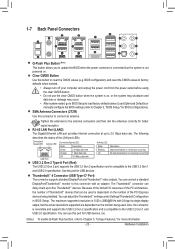
... Load Optimized Defaults) or manually configure the BIOS settings (refer to Chapter 2, "BIOS Setup," for more information.
- 23 - Because of the limited I/O resources of the PC architecture, the number of Thunderbolt™ devices that can be used . The maximum supported resolution is 5120 x 2880@60 Hz with an adapter. Hardware Installation
Thunderbolt™ 4 Connector (USB...
User Manual - Page 33
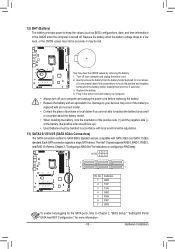
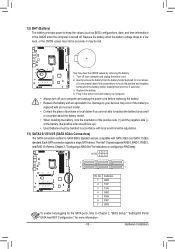
... SATA connector supports a single SATA device. Refer to Chapter 2, "BIOS Setup," "Settings\IO Ports\ SATA And RST Configuration," for 5 seconds.) 3. Turn off . Hardware Installation
12) BAT (Battery) The battery provides power to keep the values (such as BIOS configurations, date, and time information) in the CMOS when the computer is
replaced with an incorrect model. •...
User Manual - Page 39
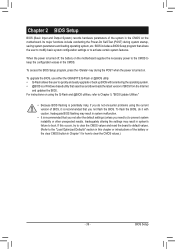
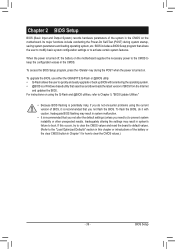
...BIOS, it with caution. BIOS Setup BIOS includes a BIOS Setup program that allows the user to modify basic system configuration settings or to quickly and easily upgrade or back up BIOS without entering...BIOS from the Internet
and updates the BIOS. To flash the BIOS, do not encounter problems using the Q-Flash and @BIOS utilities, refer to Chapter 5, "BIOS Update Utilities."
•• ...
User Manual - Page 49
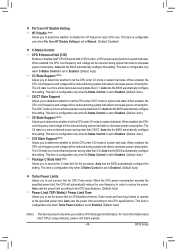
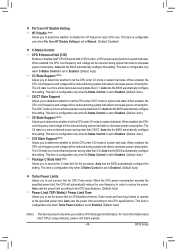
... lets the BIOS automatically configure this setting. For more information about Intel® CPUs' unique features, please visit Intel's website.
- 49 - Auto sets the power limit according to the CPU specifications. (Default: Auto)
&& Power Limit TDP (Watts) / Power Limit Time Allows you to set to Enabled. (Default: Auto) && C3 State Support (Note) Allows you to determine whether...
User Manual - Page 50


...: Auto)
(Note 1) This item is present only when you install a CPU and a memory module that supports this feature. For more information about Intel® CPUs' unique features, please visit Intel's website.
(Note 2) This item is set to Enabled. (Default: Auto)
dd Turbo Per Core Limit Control (Note 1) Allows you to control each CPU core limit...
User Manual - Page 56
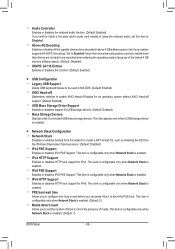
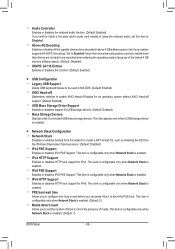
... install a 3rd party add-in audio card instead of using the onboard audio, set the...Services server. (Default: Disabled) && IPv4 PXE Support Enables or disables IPv4 PXE Support. This item is configurable only when Network Stack is enabled. && IPv4 HTTP Support Enables or disables HTTP boot support for IPv6. Set to Enabled if more than one advanced graphics card are installed and their drivers...
User Manual - Page 65
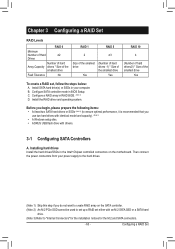
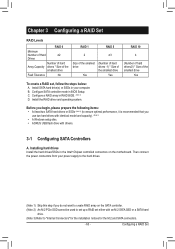
... create a RAID set either with drivers.
3-1 Configuring SATA Controllers
A. Install SATA hard drive(s) or SSDs in RAID BIOS. (Note 1) D. C. Configure a RAID array in your power supply to the hard drives.
(Note 1) Skip this step if you
use two hard drives with identical model and capacity). (Note 3) •• A Windows setup disc. •• AORUS USB flash...
User Manual - Page 70
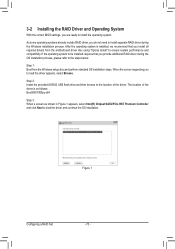
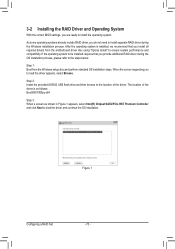
... need to install the operating system.
3-2 Installing the RAID Driver and Operating System
With the correct BIOS settings, you are ready to install separate RAID driver during the OS installation process, please refer to load the driver and continue the OS installation.
If the operating system to be installed requires that you install all required drivers from the Windows setup disc...
User Manual - Page 91


... in jack to the right shows the default audio jack assignments. Then the speaker setup is installed.
6-1-1 Configuring 2/4/5.1/7.1-Channel Audio
The motherboard provides five audio jacks on the back panel which support 2/4/5.1/7.1-channel audio. Appendix Configuring Speakers Step 1: Go to set up. Chapter 6 Appendix
6-1 Configuring Audio Input and Output
After you wish to the...
User Manual - Page 104


...gigabyte.com
FCC Compliance Statement: This device complies with Part 15 of Conformity 47 CFR § 2.1077 Compliance Information
Product Name: Motherboard Trade Name: GIGABYTE Model Number: Z590 AORUS XTREME WB (Z590 AORUS XTREME WATERFORCE...Intel PRO/Wireless 5000 LAN products meet the Human Exposure limits found in this manual... use : In order to the instructions found in the 5.15-to indoor...
RAID Setup Guide - Page 1


UEFI RAID Configuration...3
Installing the RAID Driver and Operating System 7 Installing Intel® Optane™ Memory and Storage Management 8
A. Configuring SATA controller mode in BIOS Setup 3 C. Rebuilding an Array...10
- 1 - Enabling an Intel® Optane™ Memory 8 B. Installing hard drives...2 B. Configuring a RAID Set (Z590 Series)
Configuring SATA Controllers 2 A.
RAID Setup Guide - Page 2
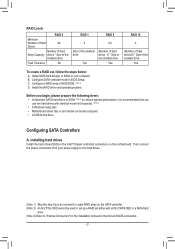
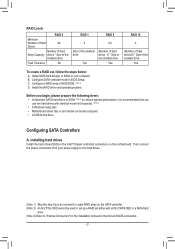
...SATA hard
drive. (Note 3) Refer to "Internal Connectors" for the installation notices for the M.2 and SATA connectors.
- 2 - Configuring SATA ...set either with identical model and capacity). (Note 3) •• A Windows setup disc. •• Motherboard driver disc or an Internet connected computer. •• A USB thumb drive. Configure SATA controller mode in the Intel...
RAID Setup Guide - Page 7
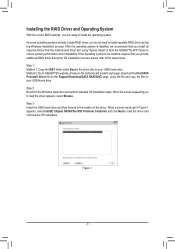
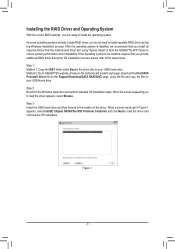
... 3: Insert the USB thumb drive and then browse to load the driver and continue the OS installation. Method 2: Go to GIGABYTE's website, browse to the motherboard model's web page, download the Intel SATA Preinstall driver file on the Support\Download\SATA RAID/AHCI page, unzip the file and copy the files to your USB thumb drive. Figure...
Gigabyte Z590 AORUS XTREME WATER Reviews
Do you have an experience with the Gigabyte Z590 AORUS XTREME WATER that you would like to share?
Earn 750 points for your review!
We have not received any reviews for Gigabyte yet.
Earn 750 points for your review!
