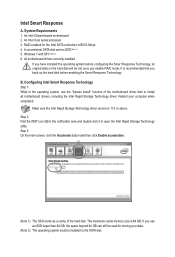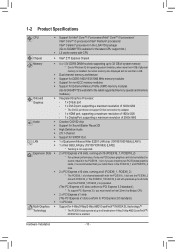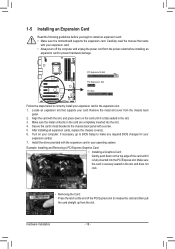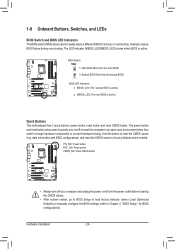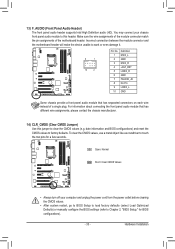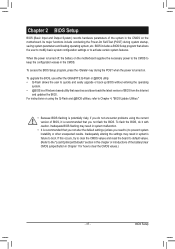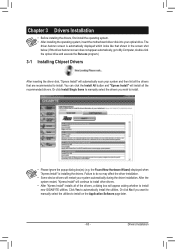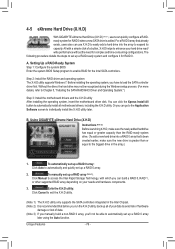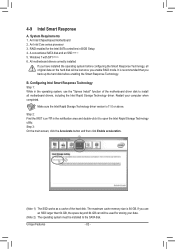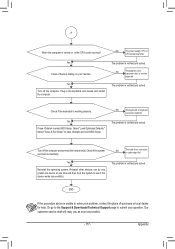Gigabyte G1.Sniper 3 Support and Manuals
Get Help and Manuals for this Gigabyte item

View All Support Options Below
Free Gigabyte G1.Sniper 3 manuals!
Problems with Gigabyte G1.Sniper 3?
Ask a Question
Free Gigabyte G1.Sniper 3 manuals!
Problems with Gigabyte G1.Sniper 3?
Ask a Question
Most Recent Gigabyte G1.Sniper 3 Questions
Nvidia Geforce Gtx 670 Conector
(Posted by mohindersinghrajawat1429 11 years ago)
Gigabyte G1.Sniper 3 Videos
Popular Gigabyte G1.Sniper 3 Manual Pages
Gigabyte G1.Sniper 3 Reviews
We have not received any reviews for Gigabyte yet.