Gigabyte D1305 Support and Manuals
Get Help and Manuals for this Gigabyte item
This item is in your list!

View All Support Options Below
Free Gigabyte D1305 manuals!
Problems with Gigabyte D1305?
Ask a Question
Free Gigabyte D1305 manuals!
Problems with Gigabyte D1305?
Ask a Question
Popular Gigabyte D1305 Manual Pages
Manual - Page 4


...technician for a Class B digital service, pursuant to Part 15 of the following measures:
● Reorient or relocate the receiving antenna.
● Increase the separation between the equipment and receiv- If this
equipment does cause harmful interference to PCMCIA cards, see the option
manual or installation instructions. This equipment gener-
If not installed
and used in accordance...
Manual - Page 5


...EN 61000-3-2 - bent or twisted) in any battery pack repair or
IV
replacement to and including 16 A."
• EN 60950 - Incorrect ...under various state and local laws. M1405 SERIES USER'S MANUAL
CE Notice (European Union)
This symbol indicates this ...; Do not touch the battery contacts with your service representative or qualified service person- Limits and methods of this battery into the...
Manual - Page 7
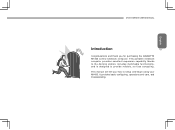
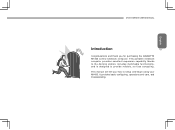
This manual will tell you for purchasing the GIGABYTE M1405 series notebook computer. M1405 SERIES USER'S MANUAL
English
Introduction
VI
Congratulations and thank you how to provide reliable, no fuss computing. It provides basic configuring, operations and care, and troubleshooting. This portable notebook computer provides excellent expansion capability thanks to the docking station, ...
Manual - Page 8
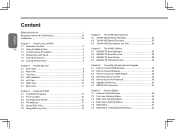
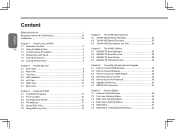
...28 5.3 GIGABYTE Smart Setup 29 5.4 GIGABYTE Utility Driver Disc 29
Chapter 6 Connecting Peripherals and Upgrade 6.1 How to Connect USB Devices 32 6.2 How to Connect Displays 32 6.3 How to Connect an HDMI Display 33 6.4 Ethernet LAN Connection 33 6.5 How to Secure the Notebook 34 6.6 Upgrade the Memory 34 6.7 WWAN 3G Connection 35
Chapter 7 Docking Station 7.1 Features & Specifications 38...
Manual - Page 21
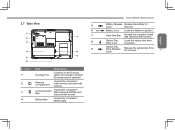
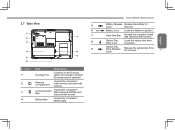
... disk (secured with screw).
M1405 SERIES USER'S MANUAL
Battery Release Release the battery for removal.
11
Communication... 6
5
6
7
7
8
9 8
9
.
# Icon 1 2 3 4
Item
Description
Docking Port
Connects to the Docking station for extension function. (Docking may be optional)
Memory Compartment
Housed the computer's main memory (secured with screws).
English
Optical Disc...
Manual - Page 32


The actual specifications will be available in Jack „„ Docking Port
Battery Pack and AC Adaptor „„ Battery: Li-polymer 6-cell, ... depend on model purchased
Ethernet, WiFi and 3.5G „„ 10/100/1000 Base-T RJ45 Ethernet „„ 802.11 b/g/n Wireless LAN „„ Built-In 3.G Antenna - The listing below shows the possible configurations supported by the ...
Manual - Page 33


... „„ 328.3(W) x 230(D) x 27.6(H) mm „„ ~1.62kg (with 6-cell battery) ~1.75kg (with ODD and 6-cell battery)
Service „„ More service information, please refer to www.gigabyte.com.tw
The above specification is for users' reference.
M1405 SERIES USER'S MANUAL
4.2 The M1405 Special Functions
Docking Station (Optional) The M1405 supports the unique docking station.
Manual - Page 39


M1405 SERIES USER'S MANUAL
5.4 GIGABYTE Utility Driver Disc
The GIGABYTE M1405 Comes with a Driver and Utilities Disk should be present. English
Before installing drivers, check on the Driver CD.
2. Put the CD into the optical device. An installation screen will have already installed all or the needed drivers from the interface. You can choose BIOS Setup Utility, System Recovery, ...
Manual - Page 47
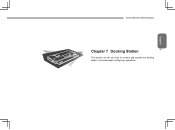
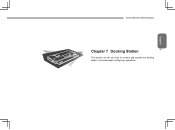
M1405 SERIES USER'S MANUAL
English
Chapter 7 Docking Station
37
This section will tell you how to connect and operate the docking station. It provides basic configuring, operations.
Manual - Page 48


...GIGABYTE M1405 Notebook
I/O Port „„ 6x USB 2.0 „„ HDMI, DVI, D-sub „„ RJ45 „„ Mic-in, Earphone-out „„ DC-in Jack
Graphics (VGA model...Definition supported GPU.
English
7.1 Features & Specifications
The extensive features of the GIGABYTE Docking Station are designed for enhanced usability and functionality and to the user. The Docking Station ...
Manual - Page 50
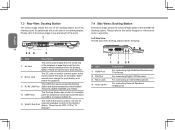
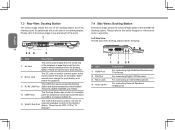
... the below images for peripheral connections and the ports are on the rear of the notebook to allow the vent on the rear of the GIGABYTE Docking station. All of the ports.
1
40
23 4
5
# Item
Description
1 Air Vent
This vent is capable of speeds up to 1Gbps.
4 USB Ports
The...
Manual - Page 53
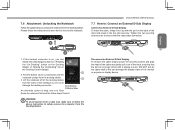
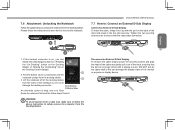
...
Follow the guide below to undock the notebook from the docking station: Please follow the above instruction to safely ...docking station. 3. Lift the notebook off of the docking station
B
from the Docking Station. DO NOT pull by 1) Pressing
the "Un-Docking" button on the back of the dock and press it out of the cable and gently pull it into the port securely. M1405 SERIES USER'S MANUAL...
Manual - Page 54
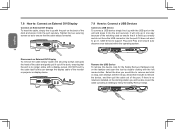
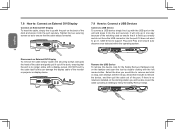
... remove the device, look for the Safely Remove Hardware icon on the docking station you know that it is no notebook installed on the taskbar and open the tool by the cable itself is safe... able to pull the cable out without needing to follow the Safety Remove steps. USB Devices support Plug and Play and should auto discover once detected within the operating system.
English
7.8 How ...
Manual - Page 55
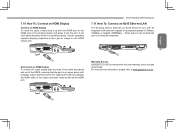
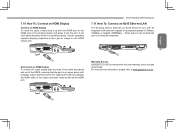
... USER'S MANUAL
7.11 How To: Connect an RJ45 Ethernet LAN
The docking station features an RJ45 Ethernet port with two year warranty, since the date of 10Mbps, 100Mbps or Gigabit (1000Mbps) - DO NOT pull by the cable itself is covered with an integrated LAN controller capable of operational speeds of purchase.
Warranty Service GIGABYTE D1305 is...
Manual - Page 57


... easily and are not always a system problem. English
M1405 SERIES USER'S MANUAL
Chapter 8 Troubleshooting / Q & A 47 This section will briefly cover some frequently encountered problems and questions and provide a quick guide to the supplier directly for assistance. Should you encounter a problem that is not yet or differently listed, please consult the GIGABYTE website or call the supplier of...
Gigabyte D1305 Reviews
Do you have an experience with the Gigabyte D1305 that you would like to share?
Earn 750 points for your review!
We have not received any reviews for Gigabyte yet.
Earn 750 points for your review!
