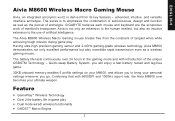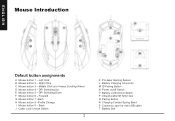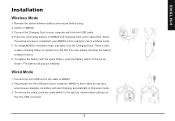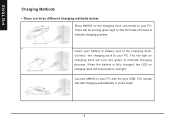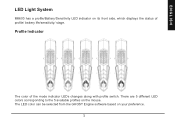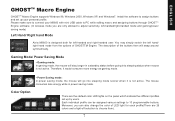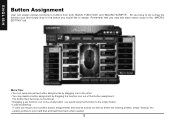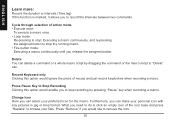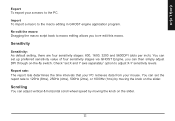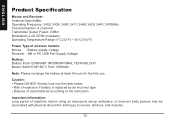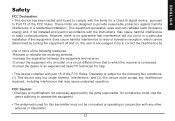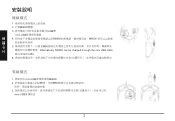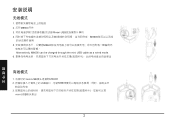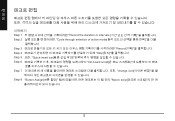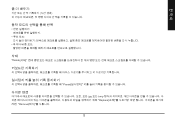Gigabyte Aivia M8600 Support and Manuals
Get Help and Manuals for this Gigabyte item

View All Support Options Below
Free Gigabyte Aivia M8600 manuals!
Problems with Gigabyte Aivia M8600?
Ask a Question
Free Gigabyte Aivia M8600 manuals!
Problems with Gigabyte Aivia M8600?
Ask a Question
Gigabyte Aivia M8600 Videos

REVIEW Unboxing PREZENTARE : GIGABYTE AIVIA M8600 Wireless Macro Gaming Mouse
Duration: 5:39
Total Views: 256
Duration: 5:39
Total Views: 256
Popular Gigabyte Aivia M8600 Manual Pages
Gigabyte Aivia M8600 Reviews
We have not received any reviews for Gigabyte yet.