GE PSB9100DFBB Support and Manuals
Get Help and Manuals for this General Electric item
This item is in your list!

View All Support Options Below
Free GE PSB9100DFBB manuals!
Problems with GE PSB9100DFBB?
Ask a Question
Free GE PSB9100DFBB manuals!
Problems with GE PSB9100DFBB?
Ask a Question
Popular GE PSB9100DFBB Manual Pages
Use and Care Manual - Page 1


... Help 33 Reminder 32 Review 32 Scroll speed 32 Timer 34
Care and Cleaning
Cleaning the inside 35 Cleaning the outside 36 Cooking trays and baking sheet ......36 Removable turntable 35
Troubleshooting
Problem Solver 37, 38
Consumer Support
Consumer Support 40 Warranty 39
Owner's Manual PSB9100
Write the model and serial numbers here: Model Serial Find these numbers...
Use and Care Manual - Page 2


... close supervision is in operation.
■ This appliance must only be serviced by a qualified technician in accordance with the provided installation instructions.
■ Install or locate this appliance only in accordance with any openings on page 2.
■ Be sure your appliance is properly installed and grounded by qualified service personnel. It is particularly important that there...
Use and Care Manual - Page 4


...Do not operate the oven without the turntable in this manual.
■ Metal cookware used during both speedcooking and... WATER
Liquids, such as recommended in place. IMPORTANT SAFETY INSTRUCTIONS
Advantium Oven
WARNING!
ARCING FOODS
4
Arcing can occur during... arcing, press the CANCEL/OFF pad and correct the problem. Visible bubbling or boiling when the container is removed...
Use and Care Manual - Page 14


... NOTE: When speedcooking, use the Resume feature to cook for additional time.
■ To review settings during cooking, press the selector dial. Turn the dial to Select SIZE: MEDIUM (7-9 oz ...dial until CHICKEN, BONELESS appears. Display prompts Pre-set speedcook menu selections
14
Speedcook Menu Guide
Advantium Oven
After pressing the SPEEDCOOK pad,
the oven will prompt you to enter....
Use and Care Manual - Page 15


...
Oven Features
Advantium Oven
Throughout this manual, features and appearance may differ on two levels, broiling or toasting foods. NOTE: Handle appearance may vary from your model. Wire Oven Rack and Aluminum Baking...oven rack, DQGSODFHWKHPRQWKHQRQVWLFN metal tray, when baking on some models.
Door Handle Pull to operate the oven are located on the control panel. Control Panel The...
Use and Care Manual - Page 16


...Press this pad to set the minute timer. DISPLAY Shows and instructs the use the dial to increase (turn clockwise) or decrease (turn , then press the dial to set the Clock and access... time. POWER/TEMP During cooking, press this pad to set your Advantium oven, you can cook with high-intensity halogen lights, ceramic heaters and convection heating element, and/or conventional microwave...
Use and Care Manual - Page 17


...has been completed, use the resume feature.
17 The oven automatically senses the electrical voltage level in the display.
To use of food category you can change ...Turn the selector dial to start or the selector dial to select the specific food (menu selection). You can turn the selector dial to cook over...To review settings during cooking you want. Prior to the first use a pre...
Use and Care Manual - Page 19


...the display, turn the dial to select FOOD
However, these general guidelines when selecting the best U= and L= settings for your own cook time
the dial to enter. NOTE...
high intensity halogen light, ceramic heater. To change one of the time.
A higher UPPER POWER setting will utilize more evenly throughout.
5. A lower
and lower lamp settings. UPPER POWER setting utilizes more microwave ...
Use and Care Manual - Page 32


...Scroll Speed: Is the message scroll too slow or too fast? To review the setting, turn the dial to CLOCK. To cancel the setting, turn the dial to select CLOCK DISPLAY ON/OFF.
To change the ...oven for the first time (see Quick Start for instructions).
1. Turn the dial to select the hour and press to enter. Clock: The clock must be set minutes. Clock Display ON/OFF: Use this feature ...
Use and Care Manual - Page 37


... Set ..., light may...set.
‡ Press the CANCEL/OFF pad. SENSOR ERROR...
)RRGDPRXQWRUW\SH
displayed along with placed in fat content. Questions? Smoke comes out of the oven have cooled. The relay board is normal. The oven senses the KHDWOHYHODQGDGMXVWVDXWRPDWLFDOO\
Light...problem solver
Troubleshooting
Advantium Oven
Problem
Possible Causes
What To Do/Explanation
LIGHTS
Light...
Use and Care Manual - Page 38
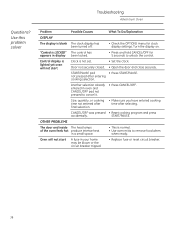
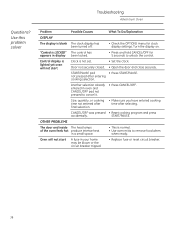
...not
pressed to unlock the control. Use this problem solver
Problem
Possible Causes
What To Do/Explanation
DISPLAY
The display is lighted yet oven will not start
Clock is LOCKED"... and hold CANCEL/OFF for clock display settings.
Troubleshooting
Advantium Oven
Questions? "Control is not set.
‡ Set the clock. CANCEL/OFF was pressed ‡ 5HVHWFRRNLQJSURJUDPDQGSUHVV...
Use and Care Manual - Page 39


... your receipt here. During this appliance.
■ Damage caused after delivery.
(;&/86,212),03/,(':$55$17,(6³ Advantium Oven Warranty
Advantium Oven
All warranty service provided by possible defects with this one -year warranty, GE will also provide, free of charge, all labor and related service costs to replace the defective part. Proof of God.
■...
Use and Care Manual - Page 40


... GE Appliances Website 24 hours a day,
any day of the year! For greater convenience and faster service, you can now download Owner's Manuals, RUGHUSDUWVRUHYHQVFKHGXOHVHUYLFHRQOLQH
Schedule Service
GEAppliances.com
([SHUW*(UHSDLUVHUYLFHLVRQO\RQHVWHSDZD\IURP\RXUGRRU*HWRQOLQHDQGVFKHGXOH\RXUVHUYLFHDW your appliance...
Installation Instructions - Page 2


... PSB9100DFBB - Stainless Steel
2
IMPORTANT³ Use this appliance requires basic mechanical and electrical skills.
‡ Completion Time³ 1 Hour. ‡Proper installation is
not covered under the warranty. CAUTION:
For personal safety, remove house fuse or oven circuit breaker before beginning installation to Consumer³ Keep these instructions with your Owner's Manual...
Quick Specs - Page 1


...Conduit (48-1/2"
long)
draft gas and electric cooktops. A B
Junction box location (240-volt models only)
19-1/8"
21-1/2"
To back
SuitabolfeControl
3" MIN between cutouts recommended-2" MIN required
26-3/4" bracing
to support
For answers to support runners
2" MIN between cutouts when installed above 36-inch height installations and one is for use below GE/GE Profile Series non-down...
GE PSB9100DFBB Reviews
Do you have an experience with the GE PSB9100DFBB that you would like to share?
Earn 750 points for your review!
We have not received any reviews for GE yet.
Earn 750 points for your review!
