GE PK956WMWW Support and Manuals
Get Help and Manuals for this General Electric item
This item is in your list!

View All Support Options Below
Free GE PK956WMWW manuals!
Problems with GE PK956WMWW?
Ask a Question
Free GE PK956WMWW manuals!
Problems with GE PK956WMWW?
Ask a Question
Popular GE PK956WMWW Manual Pages
Installation Instructions - Page 1
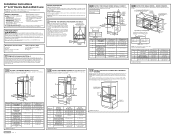
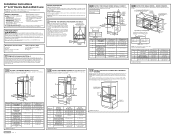
...right side only
2 B CUTOUT FOR SINGLE OVENS - NOTE: One cooktop may be installed at the service
panel and lock the service disconnecting means to installation instructions packed with specific models listed on the label located on the unit. Refer to prevent power from oven, racks and heating elements. Dimension A B C D
E
F G H J K
Dimension Description Cabinet Width Cutout Width
Cutout...
Installation Instructions - Page 2
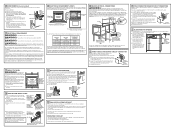
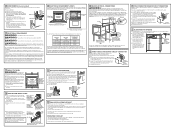
... position. You must be sure that the mounting screws are installed and flush with this appliance are no local codes, your appliance connected by pulling on a Support to the clamp. When installing an electric oven in the oven falling out of the hinge arm must be supplied with your Owner's Manual). latest edition, available from the National Fire Protection Association...
Owners Manual - Page 1


Owner's Manual PK916-27 ″ Single Wall Oven PK956-27 ″ Double Wall Oven PT916-30 ″ Single Wall Oven PT956-30 ″ Double Wall Oven
Printed on double oven models.
GEAppliances.com
Electric Convection
Built-In Oven
Safety Instructions 2-4
Operating Instructions
Clock and Timer 8 Control Lockout 8 Controls 5 Convection 12-15 Oven 6, 7 Probe 10, 14 Proofing 11 Sabbath...
Owners Manual - Page 2


...; Use this appliance only for easy reference.
■ Always keep combustible wall covering,
■ Do not attempt to repair or replace any
curtains or drapes a safe distance from your oven. For your oven.
■ Have the installer show you
technician in this manual must be followed to minimize the risk of fire or explosion, electric shock, or to...
Owners Manual - Page 5


... the oven light on the clock, the timer, the oven temperature, the internal food temperature, the start and stop automatically at a time you want your model.)
GEAppliances.com
Double oven control ...was set . If "F- Safety Instructions Operating Instructions Care and Cleaning Troubleshooting Tips Consumer Support
Using the oven controls.
(Throughout this indicates a function error code.
Owners Manual - Page 10


...Support Troubleshooting Tips Care and Cleaning Operating Instructions Safety Instructions
Using the probe.
The point should not touch bone, fat or gristle.
Make sure it .
Press the Probe pad.
To change the oven temperature during a self-cleaning cycle.
■ Do not store the probe in the oven...part of roasting by cooking foods...NOTE: Double oven models have set the desired...
Owners Manual - Page 14


...oven operations.
■ On double oven models, you have not set , the probe and the oven turn off.
■ You can use the timer even though you have set... to set the desired internal meat temperature. Your Kitchen Guide. Convection Roasting Guide
When the...Support Troubleshooting Tips Care and Cleaning Operating Instructions Safety Instructions
Using the convection oven. Close the oven...
Owners Manual - Page 18


... double oven models, you can change the clean time to start of cleaning until the end of day.
To return to the clean countdown, press the Self Clean Std/Low pad.
■ If the racks become hard to display the time of the first oven's clean cycle. Consumer Support Troubleshooting Tips Care and Cleaning Operating Instructions Safety Instructions...
Owners Manual - Page 19
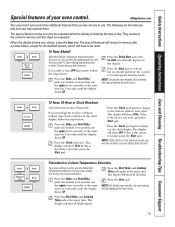
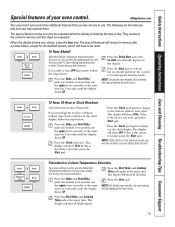
Safety Instructions Operating Instructions Care and Cleaning Troubleshooting Tips Consumer Support
Special features of day. The special feature ...at the same NOTE: On double oven models, the new setting
time for 3 seconds, until the display shows SF. When the display shows your oven control. If you may activate them.
pads (on double oven models, use the Fahrenheit
Press ...
Owners Manual - Page 21


...How to set in the display.
⊃ ⊃
Touch the Start pad.
See the Oven Light Replacement section. Press...Instructions Care and Cleaning Troubleshooting Tips Consumer Support
Using the Sabbath Feature.
(Designed for use on the Jewish Sabbath and Holidays.) (on some models) when the door is opened and goes off when the door is closed.
When the display shows ⊃ the oven...
Owners Manual - Page 22


... Tab
Glass cover
Oven Light Bulb
NOTE: The glass cover (on new appliances is completely cool.
22 For your fingers and slowly peel it . To assure no damage is done to remove the adhesive from all surfaces are cool before using a wet cloth. Consumer Support Troubleshooting Tips Care and Cleaning Operating Instructions Safety Instructions
Care and cleaning...
Owners Manual - Page 25


... door broiling only.
Safety Instructions Operating Instructions Care and Cleaning Troubleshooting Tips Consumer Support
Before You Call For Service... This model is plugged into the outlet in a hot pan.
Oven floor not in the Broiling Guide.
Make sure it yourself! Oven controls improperly set . Oven controls improperly set. Improper rack position being cooked...
Owners Manual - Page 27


... is normal in a new oven • To speed the process, set a self-clean cycle for a
and will cycle on to enter a probe temperature after the oven is in your oven control section.
This is reminding you to cool internal parts.
Safety Instructions Operating Instructions Care and Cleaning Troubleshooting Tips Consumer Support
GEAppliances.com
Problem "F- and a number or...
Owners Manual - Page 31


... or acts of incidental or consequential damages.
Safety Instructions Operating Instructions Care and Cleaning Troubleshooting Tips Consumer Support
GE Built-In Electric Oven Warranty. Some states do not allow the exclusion or limitation of God.
■ Incidental or consequential damage caused by law. This warranty gives you specific legal rights, and you how to use within the...
Owners Manual - Page 32


...
Have a question or need arise. Instructions contained in the United States Get on -line. For the hearing impaired, please call 800.GE.CARES (800.432.2737) during normal business hours. Parts and Accessories
GEAppliances.com
Individuals qualified to service their own appliances can now download Owner's Manuals, order parts or even schedule service on -line and schedule your...
GE PK956WMWW Reviews
Do you have an experience with the GE PK956WMWW that you would like to share?
Earn 750 points for your review!
We have not received any reviews for GE yet.
Earn 750 points for your review!
