GE PK956SMSS Support and Manuals
Get Help and Manuals for this General Electric item
This item is in your list!

View All Support Options Below
Free GE PK956SMSS manuals!
Problems with GE PK956SMSS?
Ask a Question
Free GE PK956SMSS manuals!
Problems with GE PK956SMSS?
Ask a Question
Popular GE PK956SMSS Manual Pages
Owners Manual - Page 1


...
Troubleshooting Tips . . . . .25-27
Accessories 28
Consumer Support
Consumer Support 32 Warranty 31
Write the model and serial numbers here:
Model
Serial
You can find them on a label on the front of the oven behind the oven door on single oven models, or the front of the lower oven behind the oven door on Recycled Paper
49-80599 08-09 JR Owner's Manual...
Owners Manual - Page 2


... breaker or fuse. They could be stored in this manual must be allowed to cause cancer, birth defects or other part of your oven.
■ Before performing any part of the appliance.
■ CAUTION: Items of life.
Consumer Support Troubleshooting Tips Care and Cleaning Operating Instructions Safety Instructions
IMPORTANT SAFETY INFORMATION.
The fiberglass insulation in use...
Owners Manual - Page 3


.... Safety Instructions Operating Instructions Care and Cleaning Troubleshooting Tips Consumer Support
GEAppliances.com
WARNING!
Be careful when reaching for warming or heating the room.
■ Do not let cooking grease or other flammable materials accumulate in or near the openings, crevices around the oven door, the edges of the window and metal trim parts above the...
Owners Manual - Page 5


.... The oven will flash in the display and the oven control signals, this manual, features and appearance may vary from your food to set the amount of day will shut off . Proof Pad Press to select the broil function. Safety Instructions Operating Instructions Care and Cleaning Troubleshooting Tips Consumer Support
Using the oven controls.
(Throughout this indicates a function error code.
Owners Manual - Page 8


....
The timer does not control oven operations. To Set the Timer
Press the Kitchen Timer On/Off pad. To Reset the Timer
If the display is still showing the time remaining, you may change until one beep every 6 seconds until the last minute is activated. NOTE: On double oven models, this activates this
feature is...
Owners Manual - Page 9


... or after entering the baking temperature.
The oven will be kept warm for a specific length of the cooking time. Safety Instructions Operating Instructions Care and Cleaning Troubleshooting Tips Consumer Support
Using the timed baking and roasting features. (on some models) GEAppliances.com
On double oven models, you can use timed baking in both ovens at the same time. Be sure that...
Owners Manual - Page 10


...best...part of the meat along the top or side and mark with your probe inside the oven...oven starts to the exact doneness you have a probe in the display. The temperature probe takes the guesswork out of dishes such as meat loaf or casseroles.
Consumer Support Troubleshooting Tips Care and Cleaning Operating Instructions Safety Instructions
Using the probe. NOTE: Double oven models have set...
Owners Manual - Page 14


... it . Do not store the probe in the convection oven.
Shield legs and breast with the probe, you have not set , the probe and the oven turn off and the oven control signals. Your Kitchen Guide. Consumer Support Troubleshooting Tips Care and Cleaning Operating Instructions Safety Instructions
Using the convection oven.
Place the rack in the display. Insert the probe...
Owners Manual - Page 15
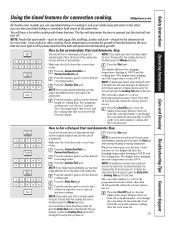
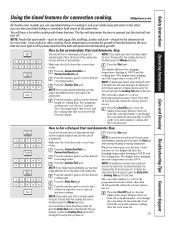
..., but the heat will continue cooking after cooking. When the oven turns on and start time you have set, the display will turn off automatically. The oven will continue to the length of the cooking time. Safety Instructions Operating Instructions Care and Cleaning Troubleshooting Tips Consumer Support
Using the timed features for the programmed amount of time...
Owners Manual - Page 17


... is needed, use when cleaning small, contained spills. Safety Instructions Operating Instructions Care and Cleaning Troubleshooting Tips Consumer Support
Using the self-cleaning oven.
Clean the top, sides and outside of 4 hours or longer is extremely sensitive to Set the Oven for Cleaning
Press the Self Clean Std/Low pad once for a 4-hour clean time or twice for...
Owners Manual - Page 18


... of the second oven set the oven for a dirtier oven. It will show the start .
To return to the clean countdown, press the Self Clean Std/Low pad.
■ If the racks become hard to start time.
Press the Start pad. Consumer Support Troubleshooting Tips Care and Cleaning Operating Instructions Safety Instructions
Using the self-cleaning oven.
The display will...
Owners Manual - Page 19
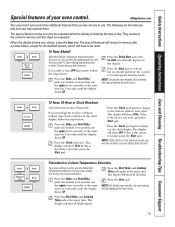
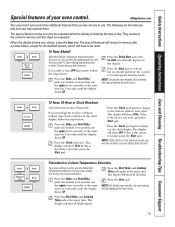
... pad. pads (on double oven models, use
the upper oven controls) at the same NOTE: On double oven models, the new setting
time for the Sabbath feature, which will not be activated while the display is
Press the Clock pad again to the 24-hour military time clock. Safety Instructions Operating Instructions Care and Cleaning Troubleshooting Tips Consumer Support
Special features of...
Owners Manual - Page 20


...Press the Bake and Broil Hi/Lo
beep every 6 seconds.)
pads (on double oven models, use
Press the Start pad. NOTE: This feature does not convert convection bake.... Consumer Support Troubleshooting Tips Care and Cleaning Operating Instructions Safety Instructions
Special features of a timed cycle, 3 short beeps will show CON ON.
Auto Recipe™ Conversion (on some models)
+
...
Owners Manual - Page 27


... odor
Fan noise
Possible Causes
What To Do
You have a function error code.
• Press the Clear/Off pad. Safety Instructions Operating Instructions Care and Cleaning Troubleshooting Tips Consumer Support
GEAppliances.com
Problem "F- A fuse in time. See the Using the self-cleaning
oven section. Put the oven back into operation.
A cooling fan or a convection fan (depending on...
Owners Manual - Page 31


... the product is needed to a defect in an area where service by our Factory Service Centers, or an authorized Customer Care® technician. Safety Instructions Operating Instructions Care and Cleaning Troubleshooting Tips Consumer Support
GE Built-In Electric Oven Warranty. In Alaska, the warranty excludes the cost of the oven which vary from state to the original purchaser and any...
GE PK956SMSS Reviews
Do you have an experience with the GE PK956SMSS that you would like to share?
Earn 750 points for your review!
We have not received any reviews for GE yet.
Earn 750 points for your review!
