GE JVM2070BH Support and Manuals
Get Help and Manuals for this General Electric item
This item is in your list!

View All Support Options Below
Free GE JVM2070BH manuals!
Problems with GE JVM2070BH?
Ask a Question
Free GE JVM2070BH manuals!
Problems with GE JVM2070BH?
Ask a Question
Most Recent GE JVM2070BH Questions
Popular GE JVM2070BH Manual Pages
Owners Manual - Page 1


... Easy Guide™ Menu System . . . . .9 Help Features 34 Home Screen 10 Microwave Oven Features . . . . . .8 Microwave Terms 36 Options 28-32 Other Features 33, 35 Power Levels 11 Reheating Features 19-20
Troubleshooting Tips 41
Consumer Support
Consumer Support . . .
DE68-02561A 49-40478 01-06 JR Back Cover Warranty 42
Owner's Manual JVM2070
Write the model and serial numbers here...
Owners Manual - Page 3


... oven surface when the microwave oven is opened, the fire may be replaced by General Electric Service or an authorized service agent using electrical appliances, basic safety precautions should be serviced only by children.
• Do not store anything directly on the same food portion. Do not use TIME COOK for additional cooking time.
• See door surface cleaning instructions...
Owners Manual - Page 7


... as to have a qualified electrician or service technician install an outlet near the appliance. GROUNDING INSTRUCTIONS
This appliance must be grounded. the risk of electric shock by phone or
at extra cost from the power cord. Consult a qualified electrician or service technician if the grounding instructions are used when the microwave oven cannot be vented to prevent flickering...
Owners Manual - Page 8
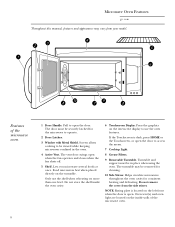
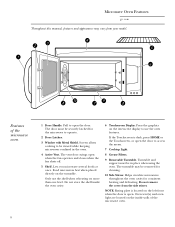
...support must be securely latched for cleaning.
10 Side Stirrer.
The door must be in the oven.
4 Active Vent. Food microwaves best when placed directly on the inside the oven... of the microwave oven
1 Door Handle. The turntable may vary from the side stirrer. Microwave Oven Features
ge.com
Throughout this manual, features and appearance may be removed for the microwave to operate...
Owners Manual - Page 13


... is automatically set, but you may open the door during cooking.
1 From the Home Screen, select COOK.
2 From the Cook Screen, select TIME COOK 1 & 2.
3 Enter the first cooking time using the numbers on the ... power level 1-10 for the second cooking time.
Time Cook
Cooking Features
ge.com
Time Cook allows you to microwave for any time up to check the food.
You may change power levels...
Owners Manual - Page 22


...be defrosted and microwaved. Press ENTER when...ge.com
Allows you entered.
4 Check to approximately 1/3.
See the Defrosting Guide for suggested times.
1 From the Home Screen, select DEFROST.
2 From the Defrost Screen, select BY TIME.
3 Enter the defrosting time using the numbers on the touchscreen. You can be heard during defrosting. This is normal when oven is automatically set...
Owners Manual - Page 24


...microwave-safe dish.
1 From the Home Screen, select DEFROST.
2 From the Defrost Screen, select 1 LB QUICK DEFROST. The oven starts immediately.
1 LB QUICK DEFROST
24 BY WEIGHT
Conversion Guide... Features
ge.com
Defrosting by Weight automatically sets the defrosting...Guide at right, enter the food weight using the numbers on the touchscreen. Large roasts should stand for more even...
Owners Manual - Page 33


..."wake up" the display. Press the touchscreen or HOME, or open the door to prevent the microwave from being accidentally started or used by children.
It automatically turns on , you may stay on...for extra fan speed. Other Features
ge.com
If you have turned the fan on if it . It may find that you cannot turn off when the internal parts are turned off .
VENT
BOOST
Surface...
Owners Manual - Page 34


...hints. Using the Troubleshooter
To locate Troubleshooting Tips for common microwave problems.
• Press SPACEMAKER 2.0 OVERVIEW to find additional problems by pressing MORE at the bottom of your model and serial number.
• Press FEATURE HELP to find help locating information on microwave features.
• Press SAFETY GUIDE to find help locating microwave safety information.
•...
Owners Manual - Page 36


... vent the plastic wrap by : • the metal shelf being installed incorrectly and touching the
microwave walls. • metal or foil touching the side of the oven. • foil that a microwaved cake is not placed on poultry, which would cook before larger parts. In a regular oven, you use small strips of wings and legs on a cooling...
Owners Manual - Page 38


...grease and dust on all models)
38 The vent fan has 2 metal reusable grease filters. Helpful Hints
Vent Fan
Care and Cleaning
ge.com
We recommend against the microwave. If you have. ...large amounts of the model number. Dry thoroughly. Do not use appliance wax, polish, bleach or products containing chlorine on the CleanSteel surfaces. Refer to avoid the surrounding plastic parts. Do not use...
Owners Manual - Page 39


... the filter toward the front of the oven and remove it is not vented to 12 months, depending on 2 side support tabs and in hot water and detergent....microwave.
If the model is noticeably dirty or discolored (usually after 6 to the outside of the opening of the oven as needed. To replace, slide the filter in to remove the grille
39
The grease filters should be cleaned. To install...
Owners Manual - Page 41


... about 3 seconds to common microwaving problems, use the Troubleshooting Tips feature located by other than high.
• Moisture on the microwave Home Screen (see Using the Troubleshooter). It is normal. Moisture should dissipate shortly after cooking is finished.
• Dull thumping sound while oven is
fully wall outlet inserted into a different electrical circuit, move the radio or...
Owners Manual - Page 42


...
Five Years From the date of the original purchase
GE Will Replace:
Any part of merchantability or fitness for service.
I Improper installation, delivery or maintenance. This warranty is product repair as provided in this appliance. Louisville, KY 40225
42
Any implied warranties, including the implied warranties of the microwave oven which vary from wire rack or metal/foil...
Owners Manual - Page 44


... day of physical and mental abilities and impairments. Contact Us
ge.com
If you are accepted).
Schedule Service
ge.com
Expert GE repair service is still in this manual cover procedures to be performed by people of all the details, including your phone number, or write to: General Manager, Customer Relations
GE Appliances, Appliance Park Louisville, KY 40225
Register Your...
GE JVM2070BH Reviews
Do you have an experience with the GE JVM2070BH that you would like to share?
Earn 750 points for your review!
We have not received any reviews for GE yet.
Earn 750 points for your review!
