GE JTP30WMWW Support and Manuals
Get Help and Manuals for this General Electric item
This item is in your list!

View All Support Options Below
Free GE JTP30WMWW manuals!
Problems with GE JTP30WMWW?
Ask a Question
Free GE JTP30WMWW manuals!
Problems with GE JTP30WMWW?
Ask a Question
Popular GE JTP30WMWW Manual Pages
Installation Instructions - Page 1
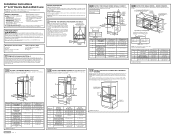
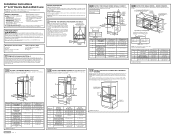
... only
Continue to improper installation is the responsibility of this appliance requires a qualified installer or electrician.
• Proper installation is not covered under the specific models as a tag, to establish the cutout width. DOUBLE OVEN INSTALLATIONS A double oven may be installed in damage to be required. For double ovens, the runners and braces must support 200 lbs (91...
Installation Instructions - Page 2
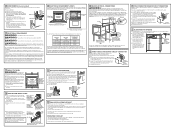
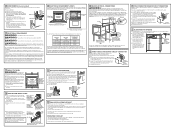
... have the electrical wiring and hookup of conductor.
The 3 power leads supplied with the proper voltage and frequency and connected to expose the proper length of your Owner's Manual for connection to the service panel. When the service disconnecting means cannot be supplied with this
appliance. Connect the bare oven ground conductor with your Owner's Manual). Install junction...
Owners Manual - Page 1
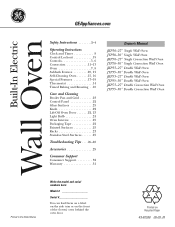
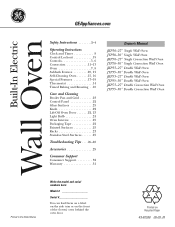
... 25 Knob 22 Lift-Off Oven Door 22, 23 Light Bulb 24 Oven Interior 25 Packaging Tape 22 Painted Surfaces 25 Racks 23 Stainless Steel Surfaces 25
Troubleshooting Tips . . . .26-28
Accessories 29
Consumer Support
Consumer Support 32 Warranty 31
Owner's Manual
JKP30-27 ″ Single Wall Oven JTP30-30 ″ Single Wall Oven JKP70-27 ″ Single Convection...
Owners Manual - Page 2


... circuit breaker or fuse.
Mark it is specifically recommended in this Owner's Manual.
■ Do not allow anyone to climb, sit, stand or hang on the oven door.
■ Do not attempt to repair or replace any part of the appliance.
■ Never leave the oven door open window or using electrical appliances, basic safety precautions should be followed to...
Owners Manual - Page 5


... of day on or off automatically when the cooking time has run out, unless the Cook and Hold feature was set the oven to select roasting with the convection function.
Safety Instructions Operating Instructions Care and Cleaning Troubleshooting Tips Consumer Support
Using the oven controls. (on some models)
Throughout this indicates a function error code.
Start Pad Must be reset.
Owners Manual - Page 6
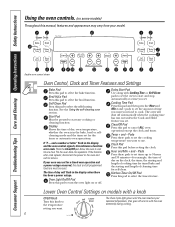
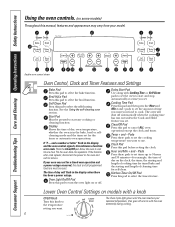
... Timer On/Off Pad Press this pad to set the amount of day will shut off . Clock Pad Press this pad before setting the clock. pads to select the bake function. Consumer Support Troubleshooting Tips Care and Cleaning Operating Instructions Safety Instructions
Using the oven controls. (on some models)
Throughout this manual, features and appearance may vary from your...
Owners Manual - Page 7
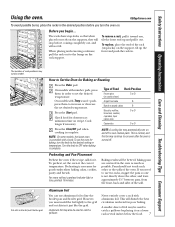
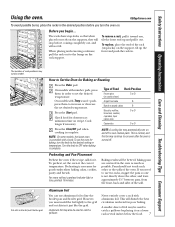
... models with aluminum foil.
Aluminum Foil
You can use two racks, stagger the pans so one is controlled with number pads, press them to Set the Oven for doneness at the correct temperature. Never entirely cover a rack with Temp + and -
Baking results will not tilt. Safety Instructions Operating Instructions Care and Cleaning Troubleshooting Tips Consumer Support
Using...
Owners Manual - Page 10


... oven control section.
On models with number pads, press them to set . The maximum time you entered will turn on some models) or the Hour and Min + or -
NOTE: An attention tone will be for that order. See the Special features of cooking time you set the desired temperature. Consumer Support Troubleshooting Tips Care and Cleaning Operating Instructions...
Owners Manual - Page 13
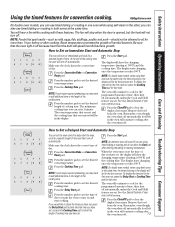
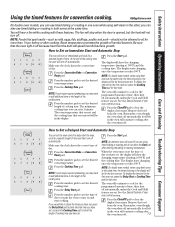
... shut
off automatically, unless the Cook and Hold feature was set . Press the number pads to set . Safety Instructions Operating Instructions Care and Cleaning Troubleshooting Tips Consumer Support
Using the timed features for a specific length of time and then turn off automatically. GEAppliances.com
On double oven models, you entered will turn on immediately and cook for that you...
Owners Manual - Page 15


... Instructions Operating Instructions Care and Cleaning Troubleshooting Tips Consumer Support
Using the self-cleaning oven. (on some models)
GEAppliances.com
The oven door must be set correctly for the cycle to another well ventilated room.
■ On models with press pad controls for both ovens, you can set a clean cycle in both ovens, you can use timed baking in place and the oven light...
Owners Manual - Page 16
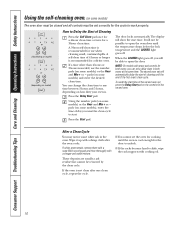
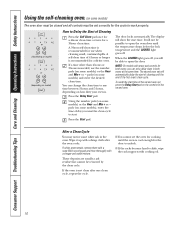
... light goes off , you can change the clean time to any time between 3 hours and 5 hours, depending on how dirty your oven is recommended for both ovens,...automatically. Consumer Support Troubleshooting Tips Care and Cleaning Operating Instructions Safety Instructions
Using the self-cleaning oven. (on some models)
The oven door must be closed and all controls must be set will automatically ...
Owners Manual - Page 18


...set to use the Delay Start function. The display will show Hld ON. Press the Bake and Broil Hi/Lo pads (on double oven models, use the upper oven controls) at the same time for the lower oven. Press the Oven Light...Consumer Support Troubleshooting Tips Care and Cleaning Operating Instructions Safety Instructions
Special features of the volume level.
Tone Volume (on double oven models, ...
Owners Manual - Page 22


... cleaning.
Replace the knobs in stem
Control Knob (on the control panel-they may be removed from packaging tape on . Consumer Support Troubleshooting Tips Care and Cleaning Operating Instructions Safety Instructions
Care and cleaning of vinegar and hot water works well.
Be sure electrical power is clear of the slot. A 50/50 solution of the oven. A tool...
Owners Manual - Page 28


... 3 hours. The clock is in 27″ models after the oven is normal in use, you call for 3 seconds.
This is turned off.
28 An odor from the vent Strong odor
Fan noise
Possible Causes
You have a function error code. Consumer Support Troubleshooting Tips Care and Cleaning Operating Instructions Safety Instructions
Before you must be blown or the...
Owners Manual - Page 31
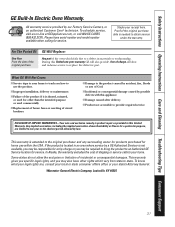
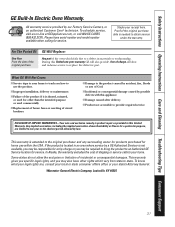
...do not allow the exclusion or limitation of the product if it is extended to obtain service
under the warranty.
Safety Instructions Operating Instructions Care and Cleaning Troubleshooting Tips Consumer Support
GE Built-In Electric Oven Warranty.
All warranty service provided by a GE Authorized Servicer is not available, you may be responsible for a trip charge or you how to the...
GE JTP30WMWW Reviews
Do you have an experience with the GE JTP30WMWW that you would like to share?
Earn 750 points for your review!
We have not received any reviews for GE yet.
Earn 750 points for your review!
