GE JTP28WFWW Support and Manuals
Get Help and Manuals for this General Electric item
This item is in your list!

View All Support Options Below
Free GE JTP28WFWW manuals!
Problems with GE JTP28WFWW?
Ask a Question
Free GE JTP28WFWW manuals!
Problems with GE JTP28WFWW?
Ask a Question
Popular GE JTP28WFWW Manual Pages
User Manual - Page 1


...Electric
Wall Oven
ge.com
Safety Instructions 2-4
Operating Instructions...Light Bulb 20 Oven Interior 21 Packaging Tape 18 Painted Surfaces 21 Shelves 19 Stainless Steel Surfaces . . . . . .21
Troubleshooting Tips . . . .22-24
Consumer Support
Consumer Support . . Back Cover Product Registration . . . . .25, 26 Warranty 27
Owner's Manual... the model and serial numbers here:
Model
Serial
...
User Manual - Page 2


.... s Do not attempt to repair or replace any other reproductive harm, and requires businesses to the house structure.
The fiberglass insulation in an area where an appliance is firmly attached to warn customers of the circuit breaker or fuse. Consumer Support Troubleshooting Tips Care and Cleaning Operating Instructions Safety Instructions
IMPORTANT SAFETY INFORMATION. WARNING! Never...
User Manual - Page 4


... use the oven to line oven bottoms. Improper installation of the door or oven walls.
Residue from touching hot surfaces of aluminum foil may result in an oven can catch on some models) and all other cookware. Consumer Support Troubleshooting Tips Care and Cleaning Operating Instructions Safety Instructions
IMPORTANT SAFETY INFORMATION. I Do not use aluminum foil...
User Manual - Page 5


... the cooking time has run out unless the Cook and Hold feature was set the amount of cleaning time for one hour.
The OVEN CYCLE light glows until the oven reaches your model. Throughout this indicates a function error code. If the function error code repeats, disconnect the power to cancel ALL oven operations except the clock and...
User Manual - Page 9


... the TEMP + or - pad should be set in the display. Remove the
cooked food.
9 See the Oven Light Replacement section. How to ⊃ and 0:00 ...Instructions Operating Instructions Care and Cleaning Troubleshooting Tips Consumer Support
Using the Sabbath Feature.
(Designed for use on the Jewish Sabbath and Holidays.) (on some models) when the door is opened and goes off when the door is set...
User Manual - Page 11


...Instructions Operating Instructions Care and Cleaning Troubleshooting Tips Consumer Support... without a preheat indicator light or tone, preheat 10 minutes.
When placing and removing cookware, pull the shelf out to Set the Oven for Baking or... to cool internal parts. ge.com
To avoid possible burns, place the shelves in poor baking.
pads to the desired setting or temperature.
Cook...
User Manual - Page 14
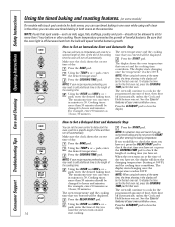
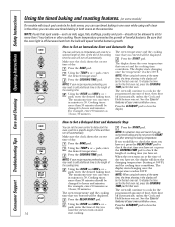
...30 minutes. Press the START pad.
oven, cook for a specific length of time and then turn off automatically. Make sure ... time that the oven light is off automatically, unless the Cook and Hold feature was set . The oven will... Support Troubleshooting Tips Care and Cleaning Operating Instructions Safety Instructions
Using the timed baking and roasting features. (on some models)
On models ...
User Manual - Page 15


..., on some models)
Pull the OVEN knob off the... direction. Loosen both parts of day display. ...; Fahrenheit. Then proceed with it replaced.
To Adjust the Oven Thermostat ...set with low-fat spreads. When you still think your new oven cooks differently than the one it .
Safety Instructions Operating Instructions Care and Cleaning Troubleshooting Tips Consumer Support...
User Manual - Page 16


...models with soap and water. How to Set the Oven for Cleaning
Press the SELF CLEAN STD/LOW pad once for a 4-hour clean time or twice for both ovens at the same time.
Press the START pad.
Consumer Support Troubleshooting Tips Care and Cleaning Operating Instructions Safety Instructions... all cookware and any oven. Make sure the oven light bulb cover (on the oven bottom. (appearance may ...
User Manual - Page 17


... the HOUR and MIN + or -
It will be set the oven for cooking until the temperature drops below the lock temperature and the LOCKED light goes off , you will not be removed by the clean cycle.
Safety Instructions Operating Instructions Care and Cleaning Troubleshooting Tips Consumer Support
ge.com
The oven door must be closed and...
User Manual - Page 22


Food being used . Oven controls improperly set . Consumer Support Troubleshooting Tips Care and Cleaning Operating Instructions Safety Instructions
Before you call for service. Problem Control signals after entering cooking time or delay start Food does not bake or roast properly
Food does not broil properly
Clock and timer do not work
Oven light does not work
Possible Causes
You...
User Manual - Page 24


...OFF pad, setting the clock ...error code repeats, call for service. This is temporary.
Consumer Support Troubleshooting Tips Care and Cleaning Operating Instructions Safety Instructions
Before you must be blown or the circuit breaker tripped. Allow the oven to cool for up to 1-1/2 hours in 30″ models and up to cool internal parts. A fuse in the black-out mode.
• Replace...
User Manual - Page 25


...What Brand! Anytime.*
You will be completely satisfied with our service protection or you Service Protection Plus ™-comprehensive protection on the remaining value of -pocket expenses • No hidden deductibles • One 800 number to :
General Electric Company Warranty Registration Department P.O.
Place your valuable household products are protected against expensive repairs.
User Manual - Page 26


...communications from GE Appliances (GEA). Model Number
Serial Number
First Name
Mr. s
Ms. s
Mrs. s
Miss s
Street Address
Last Name
Apt. #
City
Date Placed
In Use
Month
Day
GE Consumer & Industrial Appliances General Electric Company Louisville, KY 40225 ge.com
26
E-mail Address*
State
Zip Code
Phone
_
_
Year
Number
* Please provide your Owner's Manual carefully. Follow...
User Manual - Page 27


...Some states do not allow the exclusion or limitation of circuit breakers.
Warrantor: General Electric Company. Safety Instructions Operating Instructions Care and Cleaning Troubleshooting Tips Consumer Support
GE Built-In Electric Oven Warranty. All warranty service provided by law.
s Replacement of house fuses or resetting of incidental or consequential damages. Any implied warranties...
GE JTP28WFWW Reviews
Do you have an experience with the GE JTP28WFWW that you would like to share?
Earn 750 points for your review!
We have not received any reviews for GE yet.
Earn 750 points for your review!
