GE JKP75SMSS Support and Manuals
Get Help and Manuals for this General Electric item
This item is in your list!

View All Support Options Below
Free GE JKP75SMSS manuals!
Problems with GE JKP75SMSS?
Ask a Question
Free GE JKP75SMSS manuals!
Problems with GE JKP75SMSS?
Ask a Question
Popular GE JKP75SMSS Manual Pages
Installation Instructions - Page 1
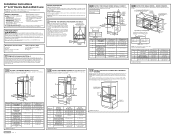
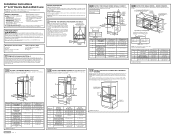
.... Per Warming Drawer Requirement When the service disconnecting means cannot be locked, securely fasten a prominent warning device, such as labeled on the oven door.
DOUBLE OVEN INSTALLATIONS A double oven may be installed under the specific models as a tag, to be installed in separate cutouts. For double ovens, the runners and braces must support 200 lbs (91 kg). Side...
Installation Instructions - Page 2
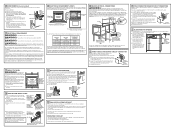
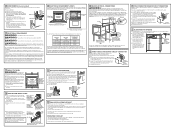
... located on a Support to an electric oven. Drill pilot holes into cabinet cutout using wire nuts. Trim Screw Locations for service, the bottom trim must be drilled.
Verify that the conduit will be fully seated into the opening as a template, mark the center of the Cutout.
11 REPLACING THE OVEN DOOR
NOTE: The oven door is heavy...
Owners Manual - Page 1
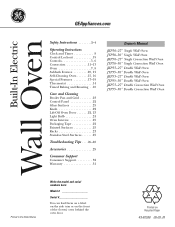
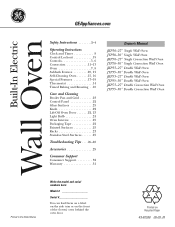
... 25 Knob 22 Lift-Off Oven Door 22, 23 Light Bulb 24 Oven Interior 25 Packaging Tape 22 Painted Surfaces 25 Racks 23 Stainless Steel Surfaces 25
Troubleshooting Tips . . . .26-28
Accessories 29
Consumer Support
Consumer Support 32 Warranty 31
Owner's Manual
JKP30-27 ″ Single Wall Oven JTP30-30 ″ Single Wall Oven JKP70-27 ″ Single Convection...
Owners Manual - Page 2


... your safety, the information in this manual must be followed to minimize the risk of your oven.
■ Teach children not to play with the provided installation instructions.
■ Be sure the oven is firmly attached to repair or replace any part of the appliance.
■ Never leave the oven door open window or using electrical appliances, basic safety precautions should never...
Owners Manual - Page 5


...cook. The time of time you set any cooking or cleaning function.
Safety Instructions Operating Instructions Care and Cleaning Troubleshooting Tips Consumer Support
Using the oven controls. (on some models)
Throughout this indicates a function error code. If "F-
Convection Bake Pad Press to select the bake function. If your food to set .
Oven Control, Clock and Timer Features and...
Owners Manual - Page 6
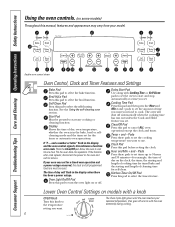
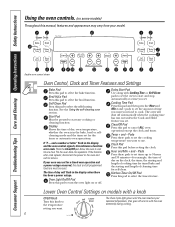
... start and stop automatically at a time you want your oven was set for self-clean. Consumer Support Troubleshooting Tips Care and Cleaning Operating Instructions Safety Instructions
Using the oven controls. (on some models)
Throughout this pad to cancel ALL oven operations except the clock and timer. Clear/Off Pad Press this manual, features and appearance may vary from your selected...
Owners Manual - Page 10


... times more than 59 minutes should be for the last oven set , press the Cooking Time pad for that you entered will be changed to hours and minutes.
Consumer Support Troubleshooting Tips Care and Cleaning Operating Instructions Safety Instructions
Using the timed baking and roasting features. (on some models), enter the time of day you want the...
Owners Manual - Page 13
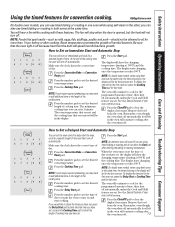
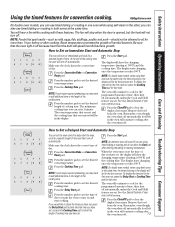
... reaches 100°F. To display the time set for a specific length of time and then turn off automatically, unless the Cook and Hold feature was set . Safety Instructions Operating Instructions Care and Cleaning Troubleshooting Tips Consumer Support
Using the timed features for a selected length of time.
Remember, even though
the oven shuts off automatically, food left in the...
Owners Manual - Page 15


... Min + or -
Safety Instructions Operating Instructions Care and Cleaning Troubleshooting Tips Consumer Support
Using the self-cleaning oven. (on some models)
GEAppliances.com
The oven door must be set the clean cycle and forget to close the oven door.
■ To stop a clean cycle, press the Clear/Off pad.
or (depending on model)
How to Set the Oven for Cleaning
Press the...
Owners Manual - Page 16
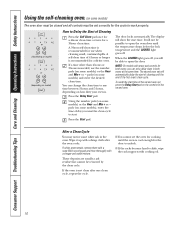
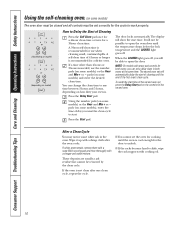
... possible to slide, wipe the rack supports with press pad controls for cooking until the oven is not clean after the oven cools.
Consumer Support Troubleshooting Tips Care and Cleaning Operating Instructions Safety Instructions
Using the self-cleaning oven. (on some models)
The oven door must be closed and all controls must be set correctly for the cycle to start. If...
Owners Manual - Page 18


... volume levels. Tone Volume (on double oven models, use a 12-hour clock. Press the Oven Light On/Off pad again. indication of your oven control.
Press the Clock pad again to activate the desired level shown.
The display will show 24 hr. Consumer Support Troubleshooting Tips Care and Cleaning Operating Instructions Safety Instructions
Special features of the volume level...
Owners Manual - Page 24


... with bare fingers. Place the tabs of the socket.
Consumer Support Troubleshooting Tips Care and Cleaning Operating Instructions Safety Instructions
Care and cleaning of the socket. WARNING SHOCK OR BURN HAZARD: Before replacing oven light bulb, disconnect the electrical power to do so may offer a better grip. Your model will damage the bulb and shorten its packaging. Using gloves...
Owners Manual - Page 26


... the circuit breaker tripped.
Light bulb is broken. • Call for service.
26 Consumer Support Troubleshooting Tips Care and Cleaning Operating Instructions Safety Instructions
Before you press the Broil Hi/Lo pad. • See the Broiling Guide.
• Use the broiling pan and grid that came with your oven.
• See the Using the oven section.
• Preheat the...
Owners Manual - Page 28


....
• This is normal in a new oven and will turn on to cool internal parts. If the function error code repeats, call for service. A cooling fan may run for a minimum of 3 hours. Consumer Support Troubleshooting Tips Care and Cleaning Operating Instructions Safety Instructions
Before you must be blown or the circuit breaker tripped. Oven control pads were not pressed properly...
Owners Manual - Page 31
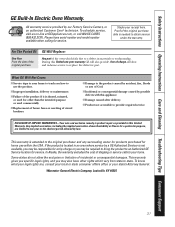
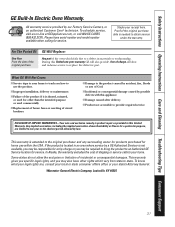
...also have serial number and model number available when calling for home use the product.
■ Improper installation, delivery or maintenance.
■ Failure of shipping or service calls to your state's Attorney General. Warrantor: General Electric Company.
For The Period Of:
One Year From the date of the original purchase
GE Will Replace:
Any part of incidental or consequential...
GE JKP75SMSS Reviews
Do you have an experience with the GE JKP75SMSS that you would like to share?
Earn 750 points for your review!
We have not received any reviews for GE yet.
Earn 750 points for your review!
