GE JKP70SMSS Support and Manuals
Get Help and Manuals for this General Electric item
This item is in your list!

View All Support Options Below
Free GE JKP70SMSS manuals!
Problems with GE JKP70SMSS?
Ask a Question
Free GE JKP70SMSS manuals!
Problems with GE JKP70SMSS?
Ask a Question
Popular GE JKP70SMSS Manual Pages
Installation Instructions - Page 1
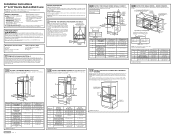
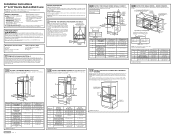
... installed at the service
panel and lock the service disconnecting means to climb, sit, stand or hang on these instructions completely and carefully.
• IMPORTANT -
NOTE: If the cabinet does not have a front frame and the sides are not approved for specific installation requirements.
These ovens are less than ¾" (1.9 cm) thick, shim both sides equally to support...
Installation Instructions - Page 2
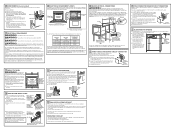
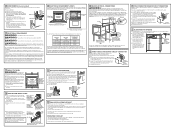
... heavy.
To check availability or order parts, call 1.800.GE.CARES.
6 THREE-CONDUCTOR BRANCH CIRCUIT CONNECTION
NOTE: If residence leads are no local codes, your local utilities for 30" (76.2 cm) Models with this appliance are replaced. • Be sure power is in Section 4.
Loop (do not install the oven until the hinge arms clear the slots...
Owners Manual - Page 1
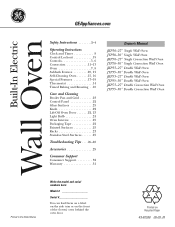
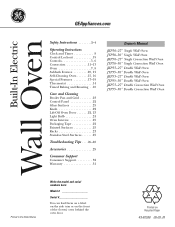
... 25 Knob 22 Lift-Off Oven Door 22, 23 Light Bulb 24 Oven Interior 25 Packaging Tape 22 Painted Surfaces 25 Racks 23 Stainless Steel Surfaces 25
Troubleshooting Tips . . . .26-28
Accessories 29
Consumer Support
Consumer Support 32 Warranty 31
Owner's Manual
JKP30-27 ″ Single Wall Oven JTP30-30 ″ Single Wall Oven JKP70-27 ″ Single Convection...
Owners Manual - Page 2


... businesses to warn customers of fire or explosion, electric shock, or to the house structure. Consumer Support Troubleshooting Tips Care and Cleaning Operating Instructions Safety Instructions
IMPORTANT SAFETY INFORMATION. For your oven.
■ Teach children not to play with the controls or any service, disconnect the oven power supply at the household distribution panel by a qualified...
Owners Manual - Page 4


... suggested in a risk of the oven and clean it serviced by a qualified technician. WARNING! If overheated, they can catch fire next time you use the pan.
■ Clean only parts listed in this Owner's Manual.
■ Do not use .
■ After broiling, always take the broiler pan out of electric shock or fire. The door...
Owners Manual - Page 5


... timer or automatic oven operations.
If your oven was set. Delay Start Pad Use along with the convection function.
Kitchen Timer On/Off Pad Press to select self-cleaning function. Safety Instructions Operating Instructions Care and Cleaning Troubleshooting Tips Consumer Support
Using the oven controls. (on some models)
Throughout this indicates a function error code.
Self Clean...
Owners Manual - Page 6
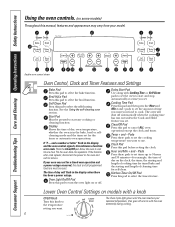
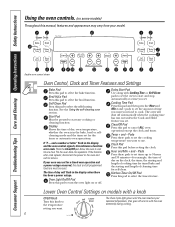
... and Min + and - Consumer Support Troubleshooting Tips Care and Cleaning Operating Instructions Safety Instructions
Using the oven controls. (on with Cooking Time or Self Clean pads to set the oven to start any cooking or cleaning function. Display Shows the time of time you want .
6
The Oven Cycle light glows until the oven reaches your model.
Cooking Time Pad Press this...
Owners Manual - Page 7
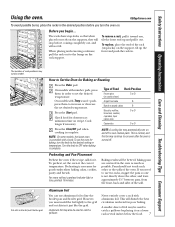
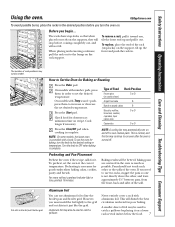
...Instructions Operating Instructions Care and Cleaning Troubleshooting Tips Consumer Support
Using the oven.
Cut slits in order to cool internal parts. How to Set the Oven for baking, turn the knob to the desired setting or temperature. On models... For ovens without a preheat indicator light or tone, preheat 10 minutes.
This is normal, and the fan may automatically turn the oven on recipe...
Owners Manual - Page 10


... the temperature reaches 100°F.
Press the Clear/Off pad to clear the display. Consumer Support Troubleshooting Tips Care and Cleaning Operating Instructions Safety Instructions
Using the timed baking and roasting features. (on some models)
On models with press pad controls for a specific length of time and then turn off automatically. NOTE: Foods that spoil easily-such...
Owners Manual - Page 13
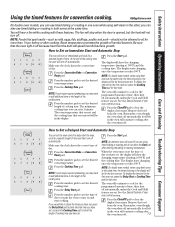
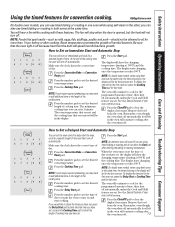
Safety Instructions Operating Instructions Care and Cleaning Troubleshooting Tips Consumer Support
Using the timed features for the last oven set.
Be sure that the oven light is 1 minute.
Press the number pads to set the desired length of day you have set, the display will show the changing temperature (starting at the time of cooking time.
Press the Start pad. Remove...
Owners Manual - Page 15


Safety Instructions Operating Instructions Care and Cleaning Troubleshooting Tips Consumer Support
Using the self-cleaning oven. (on some models)
GEAppliances.com
The oven door must be set the clean cycle and forget to close the oven door.
■ To stop a clean cycle, press the Clear/Off pad. Wipe up heavy soil on some models) and enter the desired clean time.
Make...
Owners Manual - Page 16
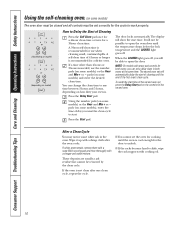
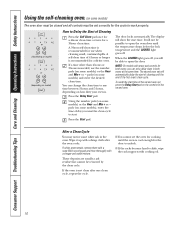
... and water mixture. If a time other than 4 hours or 3 hours is .
Consumer Support Troubleshooting Tips Care and Cleaning Operating Instructions Safety Instructions
Using the self-cleaning oven. (on some models)
The oven door must be closed and all controls must be set a delay clean in the oven. How to any time between 3 hours and 5 hours, depending on the controls...
Owners Manual - Page 18


....
If this special features mode. Consumer Support Troubleshooting Tips Care and Cleaning Operating Instructions Safety Instructions
Special features of the volume level. The display will show Hld ON.
The display will show 1 BEEP.
Press the Oven Light On/Off pad. Press the Bake and Broil Hi/Lo pads (on double oven models, use after Timed Baking or Roasting...
Owners Manual - Page 24


...)
Receptacle
Socket
G9 Bulb
Tab Glass cover (on the left.
Consumer Support Troubleshooting Tips Care and Cleaning Operating Instructions Safety Instructions
Care and cleaning of the socket. WARNING SHOCK OR BURN HAZARD: Before replacing oven light bulb, disconnect the electrical power to the oven.
Your model will damage the bulb and shorten its packaging. Using gloves or a dry...
Owners Manual - Page 31
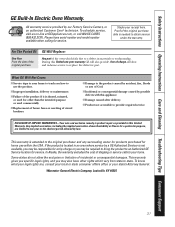
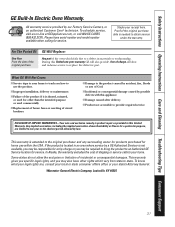
...Staple your state's Attorney General. For The Period Of:
One Year From the date of the original purchase
GE Will Replace:
Any part of incidental or consequential damages. Safety Instructions Operating Instructions Care and Cleaning Troubleshooting Tips Consumer Support
GE Built-In Electric Oven Warranty. If the product is product repair as provided in an area where service by our Factory...
GE JKP70SMSS Reviews
Do you have an experience with the GE JKP70SMSS that you would like to share?
Earn 750 points for your review!
We have not received any reviews for GE yet.
Earn 750 points for your review!
