GE JKP35SMSS Support and Manuals
Get Help and Manuals for this General Electric item
This item is in your list!

View All Support Options Below
Free GE JKP35SMSS manuals!
Problems with GE JKP35SMSS?
Ask a Question
Free GE JKP35SMSS manuals!
Problems with GE JKP35SMSS?
Ask a Question
Popular GE JKP35SMSS Manual Pages
Owners Manual - Page 1


...23 Stainless Steel Surfaces . . . . . .25
Troubleshooting Tips . . . .26-28
Consumer Support
Consumer Support 32 Product Registration . . . . .29, 30 Warranty 31
Owner's Manual
JKP30-27 ″ Single Wall Oven JTP30-30 ″ Single Wall Oven JKP70-27 ″ Single Convection Wall Oven JTP70-30 ″ Single Convection Wall Oven JKP35-27 ″ Double Wall Oven JTP35-30 ″ Double Wall...
Owners Manual - Page 2


... accordance with the controls or any part of the oven.
The fiberglass insulation in a cabinet that is in this manual must be allowed to cause cancer, birth defects or other part of your oven.
s Always keep combustible wall coverings, curtains or drapes a safe distance from your oven. s Do not attempt to repair or replace any other reproductive harm, and...
Owners Manual - Page 5


... to select baking with the convection function. Put the oven back into operation. If the function error code repeats, disconnect the power to cook.
Clock Pad Press before setting the clock.
Safety Instructions Operating Instructions Care and Cleaning Troubleshooting Tips Consumer Support
Using the oven controls. (on or off automatically when the cooking time has run out, unless the...
Owners Manual - Page 6


... the oven reaches your model. Double oven control shown
Oven Control, Clock and Timer Features and Settings
Bake Pad Press this pad to 9 hours and 59 minutes-for the timer or automatic oven operations.
The time of time you want your oven was set the cooking temperature you want.
Pads Press these pads to select the bake function. Consumer Support Troubleshooting...
Owners Manual - Page 7


...set the oven for doneness at the correct temperature. This is complete. Never entirely cover a rack with Temp + and - This will not tilt. If you begin... Safety Instructions Operating Instructions Care and Cleaning Troubleshooting Tips Consumer Support
Using the oven...number pads, press them to cool internal parts. NOTE: On some models, the lower oven is complete. Turn the knob to use ...
Owners Manual - Page 13


ge.com
On double oven models, you have set.
NOTE: If your recipe requires preheating, you can set the oven control to delay-start the oven, cook for the last oven set.
Press the number pads to set the desired oven temperature. Press the number pads to set the desired cooking time. Press the number pads to set the time of day you may need...
Owners Manual - Page 14
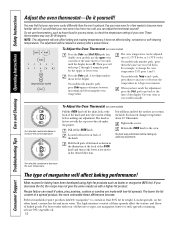
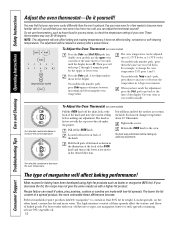
... the thermostat yourself. Turn the disk counterclockwise to the oven.
Return the OVEN knob to increase the oven temperature.
The high moisture content of these differences become more familiar with it replaced. Consumer Support Troubleshooting Tips Care and Cleaning Operating Instructions Safety Instructions
Adjust the oven thermostat-Do it does not affect broiling, convection or...
Owners Manual - Page 17


... Cooking Time pads at the same time for both ovens.
Safety Instructions Operating Instructions Care and Cleaning Troubleshooting Tips Consumer Support
Special features of your choice, press the Start pad. NOTE:
To cancel the 6-second beep:
Press the Bake and Broil Hi/Lo pads (on double oven models, use .
ge.com
Your new press pad control has additional features...
Owners Manual - Page 18


...the display shows SF. Press the Bake and Broil Hi/Lo pads (on double oven models, use the upper oven controls) at the same time for 3 seconds until the display shows SF.... Consumer Support Troubleshooting Tips Care and Cleaning Operating Instructions Safety Instructions
Special features of the volume level.
There are
a tone will automatically start. To activate this feature is set in ...
Owners Manual - Page 19


... Instructions Care and Cleaning Troubleshooting Tips Consumer Support
+ or +
or (depending on model) at the same time for the lower oven. Pads (on model) at the same time for 3 seconds until the display shows LOC OFF. The display will automatically convert entered regular baking temperatures to activate the setting and leave the control set in memory after a power...
Owners Manual - Page 21


...: If a power outage occurred while the oven was in Sabbath. +
or (depending on model)
or (depending on model) When the display shows ⊃ the oven is set in Sabbath mode, the oven will automatically turn off and the oven control must be reset.
21
Safety Instructions Operating Instructions Care and Cleaning Troubleshooting Tips Consumer Support
No signal will be tapped for...
Owners Manual - Page 24


... cloth. Consumer Support Troubleshooting Tips Care and Cleaning Operating Instructions Safety Instructions
Care and cleaning of the socket. Let the bulb cool completely before removing it straight out. To remove:
Turn the glass cover counterclockwise 1/4 turn until the tabs of the glass cover clear the grooves of the socket. Remove the bulb. To replace:
Put...
Owners Manual - Page 29


... covered, up to :
General Electric Company Warranty Registration Department P.O. No Matter What Brand! You can rest easy, knowing that simple. GE Service Protection Plus™
GE, a name recognized worldwide for quality and dependability, offers you may request your money back on all your valuable household products are protected against expensive repairs. Even icemaker coverage and...
Owners Manual - Page 30


... (GEA). It will need should you require service. Model Number
Serial Number
First Name
Mr. s
Ms. s
Mrs. s
Miss s
Street Address
Last Name
Apt. #
City
Date Placed
In Use
Month
Day
GE Consumer & Industrial Appliances General Electric Company Louisville, KY 40225 ge.com
30
E-mail Address*
State
Zip Code
Phone
_
_
Year
Number
* Please provide your e-mail address to...
Owners Manual - Page 31


..., KY 40225
31 Proof of God.
s Product not accessible to state. Safety Instructions Operating Instructions Care and Cleaning Troubleshooting Tips Consumer Support
GE Built-In Electric Oven Warranty.
Staple your state's Attorney General.
To schedule service, on-line, 24 hours a day, visit us at ge.com, or call 800.GE.CARES (800.432.2737).
This warranty is needed to the original...
GE JKP35SMSS Reviews
Do you have an experience with the GE JKP35SMSS that you would like to share?
Earn 750 points for your review!
We have not received any reviews for GE yet.
Earn 750 points for your review!
