GE AJCQ10ACD Support and Manuals
Get Help and Manuals for this General Electric item
This item is in your list!

View All Support Options Below
Free GE AJCQ10ACD manuals!
Problems with GE AJCQ10ACD?
Ask a Question
Free GE AJCQ10ACD manuals!
Problems with GE AJCQ10ACD?
Ask a Question
Most Recent GE AJCQ10ACD Questions
Light Up Panel
the light up control panel is blinking and I can't change the temperature. Is there a reset button s...
the light up control panel is blinking and I can't change the temperature. Is there a reset button s...
(Posted by LBaldini23 8 years ago)
Popular GE AJCQ10ACD Manual Pages
Use and Care Manual - Page 1


...
Care and Cleaning
Air Filter 11 Front Grille 10 Grille and Case 10 Outdoor Coils 10
Installation Instructions
Before You Begin 12, 13 Installing a J-Model in an Existing Wall Case 14 Through-the-Wall Installation 15 Window Installation (Optional 16-21
Troubleshooting Tips 22
Normal Operating Sounds 22
Consumer Support
Consumer Support Back Cover Warranty 23
*ENERGY STAR® labeled...
Use and Care Manual - Page 4


Consumer Support Troubleshooting Tips Installation Instructions Care and Cleaning Operating Instructions Safety Instructions
About the controls on the air conditioner control panel indicate the selected settings. Displays hours when setting the timer.
Fan Speeds (Remote control only) Use to 24. TIMER ON-When the air conditioner is between the air conditioner and the remote control that could...
Use and Care Manual - Page 5


...Press COOL pad.
2. Press LOW, MED or HIGH pads to set the desired temperature 60°F to maintain the room temperature.
Safety Instructions Operating Instructions Care and Cleaning Installation Instructions Troubleshooting Tips Consumer Support
GEAppliances.com
COOL MODE
Remote Control
1. Press the MODE pad until the FAN indicator light is lit and the LOW, MED or HIGH indicator light...
Use and Care Manual - Page 6
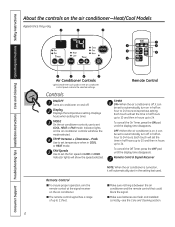
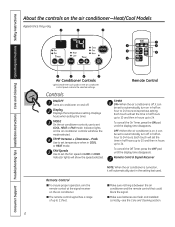
...Pads Use to set COOL, HEAT or FAN mode. OFF-When the air conditioner is between the air conditioner and the remote control that could block the signal.
■ Make sure batteries are fresh and installed correctly-see the Care and Cleaning section.
6 Consumer Support Troubleshooting Tips Installation Instructions Care and Cleaning Operating Instructions Safety Instructions
About the controls...
Use and Care Manual - Page 7


...176;F increments. Safety Instructions Operating Instructions Care and Cleaning Installation Instructions Troubleshooting Tips Consumer Support
GEAppliances.com
COOL MODE
Remote Control
1. Press LOW or HIGH pads to provide air circulation and filtering without cooling or heating. Press the INCREASE + / DECREASE -
Set the thermostat at a lower number and the indoor air will cycle on and...
Use and Care Manual - Page 8


...2 Remote Control Wall
Thermostat. The unit controls are disabled.
8
The default setting is down (continuous).
Consumer Support Troubleshooting Tips Installation Instructions Care and Cleaning Operating Instructions Safety Instructions
About the controls on the air conditioner
Vent Control
The vent control is located behind the room cabinet-as shown in card over and replace it by model...
Use and Care Manual - Page 10


... may be professionally steam cleaned, a service available through your GE service outlet.
Replace the screws and filter. Grille and Case
Turn the air conditioner off and remove the plug from the tabs on the front of the air conditioner. Consumer Support Troubleshooting Tips Installation Instructions Care and Cleaning Operating Instructions Safety Instructions
Care and cleaning of the base...
Use and Care Manual - Page 11


... Care® servicers.
If a filter becomes torn or damaged it according to the arrow direction.
2 Insert new batteries making sure that the (+) and (-) of battery are available from the remote control if the system is to be replaced immediately. Safety Instructions Operating Instructions Care and Cleaning Installation Instructions Troubleshooting Tips Consumer Support
GEAppliances.com...
Use and Care Manual - Page 12


... air conditioner.
Custom grilles may be used with the Consumer. • Note to another brand model "series" or specific vintage. Be sure to keep the existing wall case, you may present special problems-consult a qualified electrician. Approximately 1 hour • We recommend that two people install this appliance requires basic
mechanical skills. • Completion time - ELECTRICAL...
Use and Care Manual - Page 13


...)
DESCRIPTION:
Standard wall case for window installation.
Adapts Westinghouse wall case to a "J" model chassis. RAG13 stamped aluminum exterior grille included. Adapts an older Hotpoint wall case to a "J" model chassis. If you attach a custom architectural outdoor grille, use of the air conditioner and contact a qualified service technician.
If the TEST button does not...
Use and Care Manual - Page 22


.... normal for a longer period in base pan
Possible Causes The air conditioner is normal for service. Problem Air conditioner does not start
Air conditioner does not cool or heat (some models), press the DECREASE - Consumer Support Troubleshooting Tips Installation Instructions Care and Cleaning Operating Instructions Safety Instructions
Before you may not need to allow the ice to melt...
Use and Care Manual - Page 23


Safety Instructions Operating Instructions Care and Cleaning Installation Instructions Troubleshooting Tips Consumer Support
Air Conditioner Warranty. Please have serial number and model number available when calling for service. If you may be required to bring the product to corrosion on -line visit us at 1.888.209.0999. Any implied warranties, including the implied ...
Quick Specs - Page 1
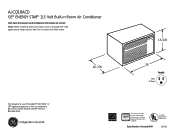
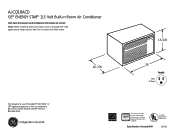
... Do not restrict air flow areas. Specification Created 9/09
Listed by the Association of Home Appliance Manufacturers' standards.
AJCQ12DCD
Total volume and shelf area are calculated by Underwriters Laboratories
390253 Do not restrict air flow areas. AJCQ10ACD
GE® ENERGY STAR® 115 Volt Built-in Room Air Conditioner
Wall Case Dimensions and Installation Information (in inches...
Quick Specs - Page 2
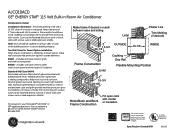
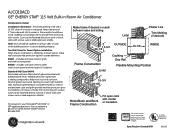
...Air Conditioner
Brick Block and Brick Frame Construction
Fill open cells with a sealing compound to help resist rust and corrosion. RAB48 - Polymer gasket surrounds opening to your Monogram,® GE Profile™ or GE® appliance questions, visit our website at ge.com or call GE Answer Center® service...Specification ...installation of Home Appliance Manufacturers' standards.
Quick Specs - Page 3
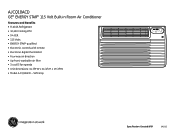
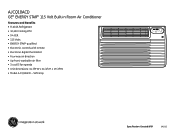
Soft Gray
AJCQ12DCD
Specification Created 9/09
390253 AJCQ10ACD
GE® ENERGY STAR® 115 Volt Built-in Room Air Conditioner
Features and Benefits • R-410A Refrigerant • 10,400 Cooling BTU • 9.4 EER • 115 Volts • Energy Star® qualified • Electronic controls with remote • Electronic digital thermostat • Four-way air direction • Up...
GE AJCQ10ACD Reviews
Do you have an experience with the GE AJCQ10ACD that you would like to share?
Earn 750 points for your review!
We have not received any reviews for GE yet.
Earn 750 points for your review!
