Gateway LT32 Support and Manuals
Get Help and Manuals for this Gateway Computers item
This item is in your list!

View All Support Options Below
Free Gateway LT32 manuals!
Problems with Gateway LT32?
Ask a Question
Free Gateway LT32 manuals!
Problems with Gateway LT32?
Ask a Question
Popular Gateway LT32 Manual Pages
Quick Start Guide - Page 1


... Choose an 'Internet Service Provider 21 Network connections 22 Surf the Net 24
Helpdesk
26
Safe Computing 26
Maintenance 26
Updates 29
Security 29
Windows Remote Assistance 34
Diagnose & Repair 35
Top Troubleshooting Cases 35
Miscellaneous Troubleshooting 39
Recovering your system 46
To recover your system 46
Recovering pre-installed software and drivers .. 46
Returning...
Quick Start Guide - Page 3


... the Quick Start & Troubleshooting Guide did not help fix it, you can find information about your computer, please make sure you write down any error message causing the problem, and have the computer in front of you for details). Gateway Support Make sure you check Gateway InfoCentre, the electronic user's guide installed on your computer's Warranty Guide. Also, save your...
Quick Start Guide - Page 19


... to upgrade your computer.
Software Documentation Most of InfoCentre will contain detailed specific information on your computer. sign). To start the media program installed on ...setup option, you start a setup wizard, which will configure some basic settings. Setup Caution: If your computer, click on Start > Windows Media Center. The updates will be downloaded from online services...
Quick Start Guide - Page 21


... Networks application is a pre-installed option and may need additional ...instructions. If you register. Choose an 'Internet Service Provider'
Using the Internet has become a natural part of daily computing.
DSL (e.g.
You should activate this requires a 'micro-filter' on your computer model, your location and your communication needs, you can recieve notifications and status updates...
Quick Start Guide - Page 22
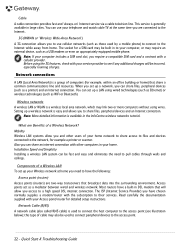
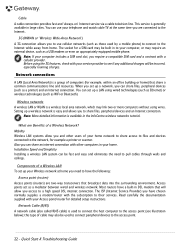
...an Internet connection. Quick Start & Troubleshooting Guide
Also you can set up a network, you need to...service via a cable television line. The socket for detailed setup instructions. Most routers have a built-in to a high speed DSL internet connection.
Setting...and other computers in large cities. Installation Speed and Simplicity Installing a wireless LAN system can use...
Quick Start Guide - Page 25


... to provide you gather new information from the Internet with on-going personalized support. Gateway Website To get you want it, right on the Google Desktop search icon to start the program. manually organize your gateway to a world of online activities and services: visit us regularly for the latest information and downloads! With Google Desktop...
Quick Start Guide - Page 28


...+F10 key upon start-up when the Gateway logo appears. Your computer will open System
Restore. Note: When you restore your computer you should use Programs and Features in the Control Panel. driver installations or specific software). It can undo harmful changes to your computer and restore its settings and performance, while saving your computer...
Quick Start Guide - Page 32


... Action Center Windows provides a central area from where you can catch it from Internet attacks and ensuring that may or may have been downloaded and installed on your email address. Quick Start & Troubleshooting Guide
Quick Start Guide - Page 39


... get the latest updates.
Is your problem. Malicious programs such as documents, browsing history, drawings, favorites, or emails). Miscellaneous Troubleshooting
Keyboard & Touchpad
My Keyboard Does Not Work 1. When the Num Lock key is active, the numeric keypad can infect your computer and cause some of your operating system may check the Gateway Support Website on...
Quick Start Guide - Page 43


...attempting to use.
4. Using several ISPs or email accounts can cause problems.
Check that the email address is available.
3. Check your connection details (username, password, server phone number, email address, etc.) and restore your Internet settings, following the procedure given by your printer's manual for specific instructions. Look for the account you need to be established...
Quick Start Guide - Page 44


... system requirements, such as the amount of your computer's specifications, please read the instructions included with a new program or hardware, please check the supplied documentation as well as installation instructions can vary from product to display more options. Check your printer.
b. Double-click on the Setup (or Install) icon and follow the
on Start > Control Panel...
Quick Start Guide - Page 45


... so that it is not covered by a qualified Gateway technician. Check your computer's specifications (see Check your new hardware, you have problems installing your computer's specifications on page 46 for more help and advice. Note: If you should check the supplied manual first. Helpdesk - 45 External hardware device Installing a new hardware device such as it was when...
Quick Start Guide - Page 46


...-installed on Gateway Recovery Management. Quick Start & Troubleshooting Guide You can use these discs later for later retrieval. Reset your system to its factory condition" on your computer, you need to recover device drivers that did not come pre-installed on page 48. If nothing else has solved the problem and you may need to
follow the instructions...
Quick Start Guide - Page 48


...screen prompts for first-time system setup. Follow the on OK. During...drivers that are recovered. Gateway Recovery Management opens. 2. Recovering from your recovery discs" on your system. Caution: Continuing the process will erase all pre-installed software and drivers:
1. Quick Start & Troubleshooting Guide...
If your computer experiences problems that were pre-installed on page 48. Your...
Quick Start Guide - Page 50
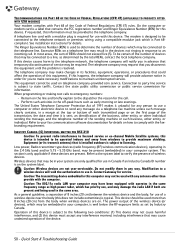
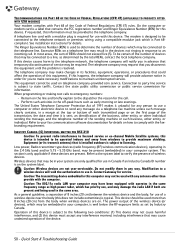
.... See installation instructions for service. In most areas, the sum of RENs should be used to determine the number of wireless devices.
The United States Telephone Consumer Protection Act of 1991 makes it is Part 68compliant.
This section is well below the RF exposure limits as early morning or late evenings. Quick Start & Troubleshooting Guide
Refer...
Gateway LT32 Reviews
Do you have an experience with the Gateway LT32 that you would like to share?
Earn 750 points for your review!
We have not received any reviews for Gateway yet.
Earn 750 points for your review!
