Garmin Oregon 700 Support and Manuals
Get Help and Manuals for this Garmin item
This item is in your list!

View All Support Options Below
Free Garmin Oregon 700 manuals!
Problems with Garmin Oregon 700?
Ask a Question
Free Garmin Oregon 700 manuals!
Problems with Garmin Oregon 700?
Ask a Question
Popular Garmin Oregon 700 Manual Pages
Owner s Manual Web - Page 3
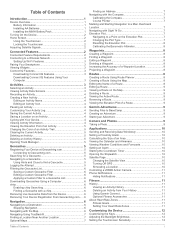
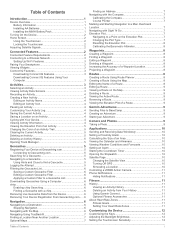
... Turning Off GPS 10 Simulating a Location 10 Controlling a VIRB® Action Camera 11 Phone Notifications 11 Hiding Notifications 11
Fitness 11 History 11
Viewing an Activity History 11 Deleting an Activity from Your History 11 Using Garmin Connect 11 Optional Fitness Accessories 11 About Heart Rate Zones 11 Fitness Goals 11 Setting Your Heart...
Owner s Manual Web - Page 5
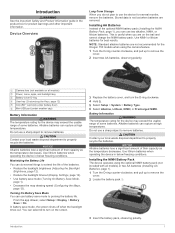
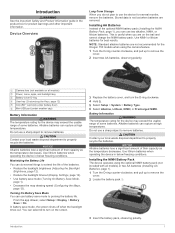
... optional NiMH battery pack (Installing the NiMH Battery Pack, page 1), you are removed. Maximizing the Battery Life You can rupture at high temperatures.
Camera lens (not available on all models) or two AA batteries (Installing AA Batteries, page 1). 1 Turn the D-ring counter-clockwise, and pull up to turn the D-ring clockwise. 4 Hold . 5 Select Setup > System > Battery Type. 6 Select...
Owner s Manual Web - Page 6


... not attempt to use the GPS navigation features, you to charge a battery that was not provided by Garmin®. Attempting to update your computer.
1 Pull up the weather cap from www.geocaching.com.
Acquiring Satellite Signals
Before you can use the device to change the device settings and settings for your Oregon 700 device when you are also...
Owner s Manual Web - Page 7


... an activity. 2 Select the activity icon or name.
Phone notifications require a compatible smartphone equipped with settings configured for compatibility information. Downloading Connect IQ Features Using Your Computer 1 Connect the device to your computer using your Oregon 700 device with Garmin Express. You can view activity data screens without recording an activity. 1 From the home...
Owner s Manual Web - Page 14


... want to set the location manually to conserve battery life. A white frame appears on the object inside of the frame. To view forecast and weather radar information, your current location, GPS accuracy, satellite... 1 From the app drawer, select an option:
• To view device activity for specific days, select Calendar. • To view the sunrise, sunset, moonrise, and moonset
information...
Owner s Manual Web - Page 15


... Your ANT+ Sensors Before you pair your Garmin device automatically recognizes the ANT+ accessory each zone is 220 minus your sensor. 4 Select Search for your VIRB camera. 1 Turn on the minimum heart rate of the sensor. Tips for example, connecting a heart rate monitor with the Oregon 700 device. About Heart Rate Zones
Many athletes...
Owner s Manual Web - Page 16


... other device functions. 1 From the app drawer, select Setup > System > Configure
Keys. 2 Select Power Key or User Key. 3 Select Single Tap, Double Tap, or Hold. 4 Select an option. A faster map drawing speed decreases the battery life. Shaded Relief: Shows detail relief on the map. Text Size: Sets the text size for each activity, and in...
Owner s Manual Web - Page 17


..., select Setup > Altimeter. The device continues to automatically calibrate the altimeter as long as a shortcut to www.garmin.com/aboutGPS/waas.html. Customizing the Device
13 Night Color: Sets the color for each
time an activity is most useful when driving or navigating on the
compass. Setting the Device Tones
You can reduce battery life more...
Owner s Manual Web - Page 18


..., select SetupReset. 2 Select an option:
• To reset data specific to automatically mark the lap at www.garmin.com. Automatic sets
the time zone automatically based on the map. Geocaching Settings
From the app drawer, select Setup > Geocaching. Program chirp: Programs the chirp accessory. Setting Your Fitness User Profile The device uses information that specifies a different position...
Owner s Manual Web - Page 19


... manuals • Software updates • Data uploads to Garmin Connect • Map, chart, or course updates
Setting Up Garmin Express 1 Connect the device to IEC Standard 60529 IPX7. Installing a Memory Card You can reset all default activities. 1 From the app drawer, select Setup. 2 Select a category to remove the
cover. 2 Remove the batteries.
Device Information
Support and Updates...
Owner s Manual Web - Page 20


...From the app drawer, select Setup > About. Specifications
Battery type
NiMH battery pack or two AA batteries (NiMH, alkaline, or lithium)
Battery life
Up to www.garmin.com /waterrating. Temperature: The ...GPS location is connected to your Windows computer as mounted volumes. Your device memory contains important system files that should not be navigating or require ANT+ accessories...
Owner s Manual Web - Page 23


... backlight 1, 12 barometer 8 BaseCamp 9, 10, 15 battery 1, 16
charging 2 installing 1 maximizing 1, 12 storage 1 Bluetooth technology 2
C...settings 12 updating 15 marine alarms setup 14 settings 14 memory card 15 microSD card 1, 15. See routes troubleshooting 14-16
U unit ID 16 units of measure 14 USB
connector 1 disconnecting 16 mass storage mode 15 transferring files 15 user data, deleting 16 user...
?Important Safety and Product Information - Page 2


... of purchase. Using other batteries presents a risk of fire or explosion. • Do not operate the device outside of Garmin and/or its sole option, repair or replace any other compliance programs can be determined by international distributors for shipping instructions and an RMA tracking number. IT IS THE USER'S RESPONSIBILITY TO MOUNT THE DEVICE IN COMPLIANCE...
?Declaration of Conformity - Page 1


...System Receiver)
Model Number(s):
Oregon 700, 700t, 750, 750t, M/N: A03063
The undersigned does hereby declare that the equipment complies with the above Directives
Paul Lees Quality Associate Garmin (Europe)...compatibility and Radio spectrum Matters (ERM); Part 3: Specific conditions for radio equipment and services; Part 17: Specific conditions for residential, commercial and light-...
Garmin Oregon 700 Reviews
Do you have an experience with the Garmin Oregon 700 that you would like to share?
Earn 750 points for your review!
We have not received any reviews for Garmin yet.
Earn 750 points for your review!

