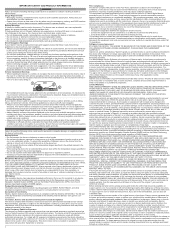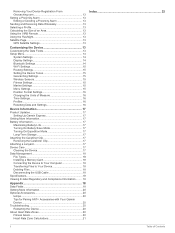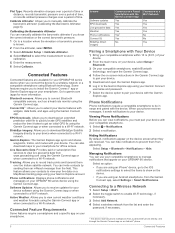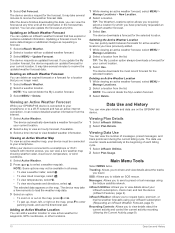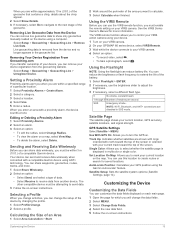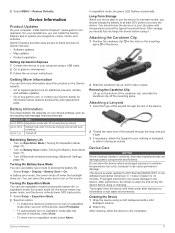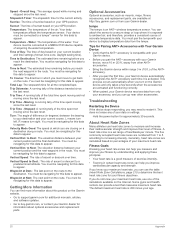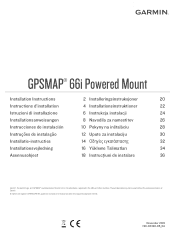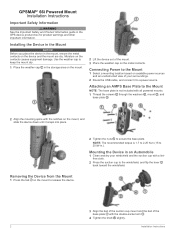Garmin GPSMAP 66i Support and Manuals
Get Help and Manuals for this Garmin item

View All Support Options Below
Free Garmin GPSMAP 66i manuals!
Problems with Garmin GPSMAP 66i?
Ask a Question
Free Garmin GPSMAP 66i manuals!
Problems with Garmin GPSMAP 66i?
Ask a Question
Garmin GPSMAP 66i Videos
Popular Garmin GPSMAP 66i Manual Pages
Garmin GPSMAP 66i Reviews
We have not received any reviews for Garmin yet.