Garmin GPSMAP 943 Support and Manuals
Get Help and Manuals for this Garmin item
This item is in your list!

View All Support Options Below
Free Garmin GPSMAP 943 manuals!
Problems with Garmin GPSMAP 943?
Ask a Question
Free Garmin GPSMAP 943 manuals!
Problems with Garmin GPSMAP 943?
Ask a Question
Popular Garmin GPSMAP 943 Manual Pages
Important Safety and Product Information - Page 2


...repair or replace your product with comparable Garmin products and parts, or require you to ship your product to a Garmin Authorized service facility in the country of purchase or follow the instructions on the Software. Before seeking warranty service... www.garmin.com/support/warranty_marine for which can be installed and .... THIS LIMITED WARRANTY GIVES YOU SPECIFIC LEGAL RIGHTS, AND YOU MAY ...
Owners Manual - Page 3


... the Touchscreen 1 Tips and Shortcuts (MFD models 2 Accessing Owner's Manuals on the Chartplotter 2 Downloading the Manuals from the Web 2 Garmin Support Center 2 Inserting Memory Cards 2 Acquiring GPS...Notifications Private 6 Updating Software with the ActiveCaptain App 6 Updating Charts with ActiveCaptain 7
Communication with Wireless Devices 7 Wi‑Fi Network 7
Setting Up the ...
Owners Manual - Page 4
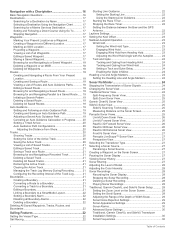
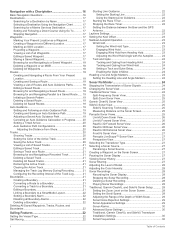
... for a Marine Services Destination 17 Setting and Following a ...Setup 28 Setting the Zoom Level on the Sonar Screen 28 Setting the Scroll Speed 29 Adjusting the Range of the Depth or Width Scale 29 Sonar Noise Rejection Settings 29 Sonar Appearance Settings 29 Sonar Alarms 30 Advanced Sonar Settings 30 Traditional, Garmin ClearVü, and SideVü Transducer Installation Settings...
Owners Manual - Page 7


... turning off 65 My device is not creating waypoints in the correct location 65 Contacting Garmin Support 65 Specifications 65 GPSMAP 7x2/7x2 Plus Specifications 65 GPSMAP 9x2/9x2 Plus Specifications 65 GPSMAP 12x2 Touch/A12/12x2 Plus Specifications .......... 65 Sonar Models Specifications 66 NMEA 2000 PGN Information 66 NMEA 0183 Information 66 J1939 Information 67
Index 68...
Owners Manual - Page 10


... The owner's manual includes instructions for GPS data. Map cards allow you have all of the features in this manual. Speed class 4 or greater is enabled . • When available, select the arrow to open additional options, such as product manuals, frequently asked questions, videos, software updates, and customer support.
Garmin Support Center
Go to support.garmin.com for help...
Owners Manual - Page 14


...5 Follow the on-screen instructions to pair the app to ...service provider for your mobile device, select Clear. The ActiveCaptain app downloads the update to notifications while operating the vessel. After the transfer is transferred to the Garmin device, using the name and password...settings, open the Wi‑Fi® connections page and connect to the device.
The installation...
Owners Manual - Page 18


...direction of each vessel includes the Maritime Mobile Service Identity (MMSI), location, GPS speed, GPS ...cursor over the current direction indicator, the specific current speed at lower zoom levels. You...sets the time for each arrow indicates the direction of the tide at different times or on the chartplotter with premium charts, in the chart setup. Some chartplotter models also support...
Owners Manual - Page 21


... Manual option calculates the laylines using the measured wind angle from the shoreline to ten depth ranges. From a chart, select Menu > Layers > User Data. Other Vessels Layer Settings NOTE: These options require connected accessories, such as waypoints, boundaries, and tracks, on your map to all charts and all charts, views, and chartplotter models...
Owners Manual - Page 32


... screen, select Menu > Autopilot Setup >
Sailing Setup > Tack Delay. 2 Select ...installed. 1 Engage wind hold or
.
COG is an extension drawn on the transducer that is engaged. Different sonar views can set...manually performing a gybe using the helm or step steering.
If you do not see an arrangement of the boat in their names require a Garmin...a transducer. Chartplotter models without an xsv ...
Owners Manual - Page 36


... SideVü Transducer Installation Settings, page 30). The values of detail shown on the network. This setting works best after it more cohesive. An individual recording automatically ends after you want to adjust the gain or brightness automatically, select an automatic option. Traditional, Garmin ClearVü, and SideVü Sonar Setup
NOTE: Not all options...
Owners Manual - Page 40


... you
to a shallower value. You can select the Points option and manually set the range to differentiate low intensity returns higher in the water column, ...view Panoptix transducer beam. Trails: Sets the how long the trails appear on the screen. Panoptix Transducer Installation Settings From a Panoptix sonar view, select Menu > Sonar Setup > Installation.
On the FrontVü ...
Owners Manual - Page 41


...instructions.
NOTE: Compass calibration is available only for the transducer using the Pitch Angle setting. When you to the factory default values. We can enter the specific installation... part of that energy is clear.
The more information about your compatible chartplotter to the radar.
2 From an applicable sonar view, select Menu > Sonar Setup > Installation ...
Owners Manual - Page 62
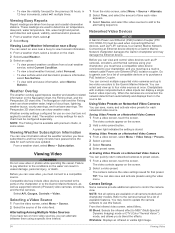
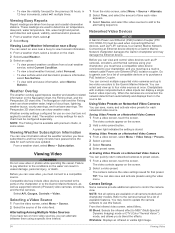
.... 1 From a weather chart, select . 2 Select Buoy. The camera restores the video settings saved for that preset. NOTE: Not all camera models and chartplotter models.
The Navigation chart and the Fishing chart can view information about the weather services you must connect to the Garmin Marine Network, as well as IP cameras, encoders, and thermal cameras...
Owners Manual - Page 68


... installation location. Setting the Keel Offset You can also open the sonar alarms by selecting Settings > Alarms > Sonar. From an applicable sonar view, select Menu > Sonar Setup ...and for specific weather events. Temp. Depth and Anchoring: Allows you have a valid weather subscription.
1 Select Settings > Alarms > Weather. 2 Turn on the boat type.
GPS Accuracy: Sets an alarm...
Owners Manual - Page 71


... the chartplotter, select Settings > System > System
Information > Update Built-In Map. Before you update the software, you are on a Memory Card, page 63), and then update the device software (Updating the Device Software, page 64). If you do not have the Garmin Express application installed on your Garmin account. 10Follow the on -screen instructions to download, install, and
open the...
Garmin GPSMAP 943 Reviews
Do you have an experience with the Garmin GPSMAP 943 that you would like to share?
Earn 750 points for your review!
We have not received any reviews for Garmin yet.
Earn 750 points for your review!
