Garmin GPSMAP 8416xsv Support and Manuals
Get Help and Manuals for this Garmin item
This item is in your list!

View All Support Options Below
Free Garmin GPSMAP 8416xsv manuals!
Problems with Garmin GPSMAP 8416xsv?
Ask a Question
Free Garmin GPSMAP 8416xsv manuals!
Problems with Garmin GPSMAP 8416xsv?
Ask a Question
Garmin GPSMAP 8416xsv Videos
Popular Garmin GPSMAP 8416xsv Manual Pages
Owners Manual - Page 3


... and Unlocking the Touchscreen 1 Connector View (10, 12, and 16-inch models 1 Connector View (17, 22, and 24-inch models 2 Connector View (8700 models 2 Tips and Shortcuts (MFD models 2 Tips and Shortcuts (8700 model 2 Accessing Owner's Manuals on the Chartplotter 2 Downloading the Manuals from the Web 2 Garmin Support Center 3 Memory Cards 3 Inserting Memory Cards (10, 12, and 16-inch...
Owners Manual - Page 4


... the Sonar Display 29 Stopping the Sonar Recording 29 Deleting a Sonar Recording 29 Playing Sonar Recordings 29 Traditional, Garmin ClearVü, and SideVü Sonar Setup 29 Setting the Zoom Level on the Sonar Screen 29 Setting the Scroll Speed 29 Adjusting the Range of the Depth or Width Scale 30 Sonar Noise Rejection...
Owners Manual - Page 7


...not creating waypoints in the correct location 67 Contacting Garmin Support 67 Specifications 68 GPSMAP 8x10 Specifications 68 GPSMAP 8x12 Specifications 68 GPSMAP 8x16 Specifications 68 GPSMAP 8x17 Specifications 68 GPSMAP 8x22 Specifications 69 GPSMAP 8x24 Specifications 69 GPSMAP 8700 Specifications 69 Sonar Models Specifications 70 NMEA 2000 PGN Information 70 J1939 Information 70...
Owners Manual - Page 10


... home screen. • Select Menu to open additional settings about that screen. • Select Menu to close ...manuals from the Web
You can also turn off . Downloading the Manuals from the Garmin website. The owner's manual includes
2
Introduction
A GPSMAP 8622 model... other supported USB accessory
NMEA 2000 NMEA 2000 network
J1939
J1939 network
Tips and Shortcuts (MFD models)
&#...
Owners Manual - Page 15


... to the GPSMAP device, the update is answered on your internet service provider for the notification to install the update, select ActiveCaptain > Software Updates > Install Now. Updating Charts with the ActiveCaptain App
If your mobile device receives a notification, a pop-up notifications and disable the messages list on -screen instructions to pair the app to install the update. •...
Owners Manual - Page 19
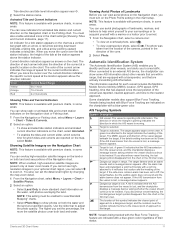
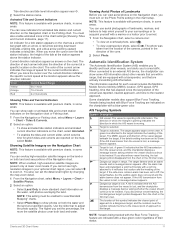
...specific current speed at that location. The direction of each vessel includes the Maritime Mobile Service...models also support Blue Force Tracking. Target is reporting AIS information. The MMSI, speed, and direction of the vessel appear beneath the target, if the details setting has been set... premium charts, in the chart setup. Automatic Identification System
The Automatic Identification...
Owners Manual - Page 22
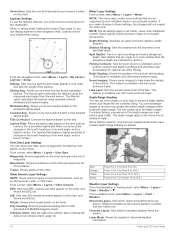
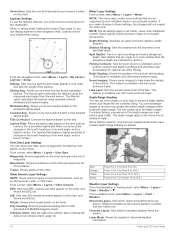
...changes within a specific depth range. Spot depths that are shown. Fishing Contours: Sets the zoom level...depth. Some Garmin LakeVü™ and premium supplemental charts have multiple depth range shading by your installed charts or ...models. Observed Layers: Sets which forecasted weather items are not supported by default. Observed weather is available only with shading.
Owners Manual - Page 37


... MB of space of the inserted memory card. Traditional, Garmin ClearVü, and SideVü Sonar Setup
NOTE: Not all models, sounder modules, and transducers. Advanced: Configures various sonar display and data source settings (Advanced Sonar Settings, page 31).
NOTE: These settings do not apply to all options and settings apply to Panoptix transducers.
If necessary, select...
Owners Manual - Page 41
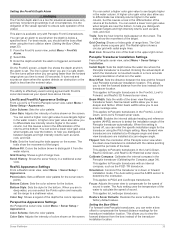
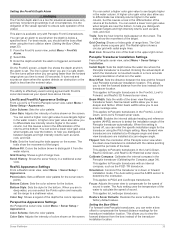
... You can select the Points option and manually set an alarm to distinguish it from the ...water column. You can enter the specific installation angle for the transducer using the front collision alarm (Setting the Bow Offset, page 33). ... all circumstances. Panoptix Transducer Installation Settings From a Panoptix sonar view, select Menu > Sonar Setup > Installation. For best results, you...
Owners Manual - Page 63


..., as well as FLIR® cameras, to the Garmin Marine Network.
Camera Settings Some cameras provide additional options to use this feature. Video Settings Some cameras provide additional setup options. Set Input: Associates the camera with premium charts, in use on the water can connect multiple supported video cameras and up to conserve
power and protect...
Owners Manual - Page 64
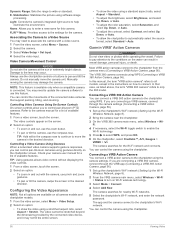
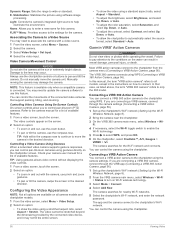
...this manual, the term "VIRB action camera" refers to the settings for nearby Wi‑Fi networks. 5 Select the chartplotter's Wi‑Fi network, and enter the network
password.... to all models, except in vessel damage, personal injury, or death.
Controlling a Video Camera Using Gestures When a networked video camera supports gesture responses, you can result in the instructions on the ...
Owners Manual - Page 69


...set weather alarms, you have a valid weather subscription.
1 Select Settings > Alarms > Weather. 2 Turn on alarms for specific weather events.
Unit Voltage: Sets... vessel to set an offset value to share data from the list on the left. 4 Select Review > Change ...To support the input or output of Garmin proprietary data for the water temperature reading from a turn on the alarm. 3 Select Set ...
Owners Manual - Page 72
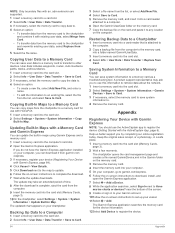
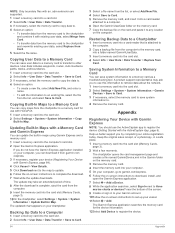
... by completing our online registration today. Help us better support you can save user data to a memory card to transfer to a memory card as a troubleshooting tool.
If you do not have the Garmin Express application installed on -screen instructions to complete the download. 7 Wait while the update downloads.
Saving System Information to a Memory Card
You can...
Owners Manual - Page 75


... not turning on the screen. If necessary, see the GPS antenna installation instructions for anti-
My device will not acquire GPS signals If the device is found near the map key. 2 Select Settings > Preferences > Units. 3 Select the correct map datum and position format settings. 4 Create the waypoint again. The fuse should be close to...
Important Safety and Product Information - Page 2


... LIMITED IN DURATION TO THE DURATION OF THIS LIMITED WARRANTY. Repaired or replaced devices have a longer warranty period and additional terms and conditions. Before seeking warranty service, please access and review the online help . If your device. In that country. Garmin will be excluded under Part 15 regulations. If applicable, this warranty is still not functioning...
Garmin GPSMAP 8416xsv Reviews
Do you have an experience with the Garmin GPSMAP 8416xsv that you would like to share?
Earn 750 points for your review!
We have not received any reviews for Garmin yet.
Earn 750 points for your review!

