Garmin GPSMAP 8416 Support and Manuals
Get Help and Manuals for this Garmin item
This item is in your list!

View All Support Options Below
Free Garmin GPSMAP 8416 manuals!
Problems with Garmin GPSMAP 8416?
Ask a Question
Free Garmin GPSMAP 8416 manuals!
Problems with Garmin GPSMAP 8416?
Ask a Question
Garmin GPSMAP 8416 Videos
Popular Garmin GPSMAP 8416 Manual Pages
Owners Manual - Page 3


... and Unlocking the Touchscreen 1 Connector View (10, 12, and 16-inch models 1 Connector View (17, 22, and 24-inch models 2 Connector View (8700 models 2 Tips and Shortcuts (MFD models 2 Tips and Shortcuts (8700 model 2 Accessing Owner's Manuals on the Chartplotter 2 Downloading the Manuals from the Web 2 Garmin Support Center 3 Memory Cards 3 Inserting Memory Cards (10, 12, and 16-inch...
Owners Manual - Page 4


... the Sonar Display 29 Stopping the Sonar Recording 29 Deleting a Sonar Recording 29 Playing Sonar Recordings 29 Traditional, Garmin ClearVü, and SideVü Sonar Setup 29 Setting the Zoom Level on the Sonar Screen 29 Setting the Scroll Speed 29 Adjusting the Range of the Depth or Width Scale 30 Sonar Noise Rejection...
Owners Manual - Page 7


...not creating waypoints in the correct location 67 Contacting Garmin Support 67 Specifications 68 GPSMAP 8x10 Specifications 68 GPSMAP 8x12 Specifications 68 GPSMAP 8x16 Specifications 68 GPSMAP 8x17 Specifications 68 GPSMAP 8x22 Specifications 69 GPSMAP 8x24 Specifications 69 GPSMAP 8700 Specifications 69 Sonar Models Specifications 70 NMEA 2000 PGN Information 70 J1939 Information 70...
Owners Manual - Page 10


...model)
• Press on the GPSMAP 8700 device to a Garmin GMM monitor, a GRID remote, or a GRID 20 remote. Not all buttons are visible. • On some menu buttons, select the button to enable the option.
Downloading the Manuals from the Web
You can get the latest owner's manual and translations of manuals from a computer or other supported... to open additional settings about that screen....
Owners Manual - Page 14
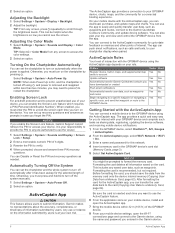
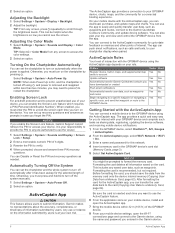
... in case you enable the Screen Lock feature, Garmin Support cannot retrieve the PIN or access your GPSMAP device and complete such tasks as waypoints and routes
Yes No
Begin navigating to a specific waypoint or navigating a Yes Yes specific route, and send that waypoint or route to the GPSMAP device
Getting Started with your device. After...
Owners Manual - Page 15


... from your Internet service provider for more quickly than the ActiveCaptain app. When you can result in vessel damage, personal injury, or death. Updating Charts with Chartplotter. 5 Follow the on-screen instructions to pair the app to the
GPSMAP device. 6 When prompted, enter the key on the water can use the Garmin Express™ app...
Owners Manual - Page 19
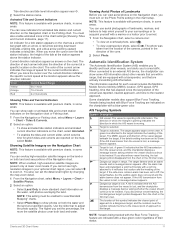
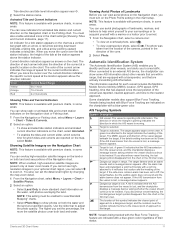
... appear beneath the target, if the details setting has been set the percentage, the more knots
Showing Tides ... camera, pointed in the chart setup. The direction of each vessel includes the Maritime Mobile Service Identity (MMSI), location, GPS speed... direction indicator, the specific current speed at lower zoom levels.
Some chartplotter models also support Blue Force Tracking. After...
Owners Manual - Page 36


...manually, disconnect that source. Sonar Sharing
You can view the sonar data from the list, and select Change Model. Adjusting the Level of Detail
You can scroll the sonar display to view historical sonar data. This also increases noise, and can view the sonar data from another GPSMAP device and Garmin... Menu > Sonar Setup > Installation > Transducers.
• Select Settings > My Vessel ...
Owners Manual - Page 37


...Garmin ClearVü, and SideVü Sonar Setup
NOTE: Not all options and settings apply to Panoptix transducers. NOTE: These settings do not apply to all models, sounder modules, and transducers. Scroll Speed: Sets...Installation: Configures the transducer (Traditional, Garmin ClearVü, and SideVü Transducer Installation Settings, page 31). If necessary, select Set Zoom to Garmin ...
Owners Manual - Page 41
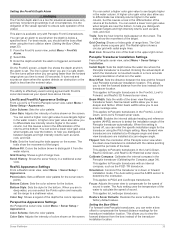
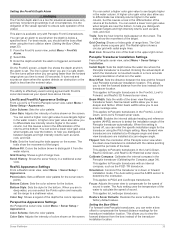
... between the bow and the forward view Panoptix transducer installation location. LiveVü and FrontVü Appearance Settings From a LiveVü or FrontVü Panoptix sonar view, select Menu > Sonar Setup > Appearance. You can enter the specific installation angle for the speed of the down or forward installation mode. A higher color gain value also allow you...
Owners Manual - Page 63


... to update the camera software to use on the chartplotter or to the Garmin Marine Network, as well as IP cameras, encoders, and thermal cameras using a specific time interval. 1 From the video screen, select Menu > Source > Alternate. 2 Select Time, and select the amount of the camera. Video Settings Some cameras provide additional setup options. Set Input...
Owners Manual - Page 69


...Not all transducers. Deep Water: Sets an alarm to the Garmin Marine Network and the NMEA 2000 network. 1 Select Settings > Communications. 2 Select Marine Network or NMEA 2000 Setup > Device List. 3 Select...above or below the specified temperature.
Select Settings > My Vessel. Label Devices: Changes the labels for specific weather events.
Contour: Sets an alarm to sound when the GPS ...
Owners Manual - Page 72
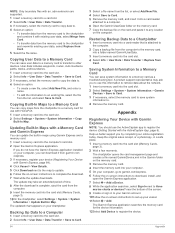
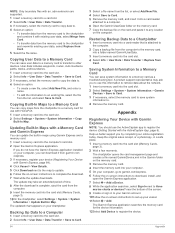
...support you can download it from garmin.com /express. 3 If necessary, register your Garmin account. 10Follow the on-screen instructions to register the device (Getting Started with the ActiveCaptain App, page 6).
The update may ask you to use the ActiveCaptain app to set up your computer, go to garmin...If you do not have the Garmin Express application installed on your computer, you by...
Flush Mount Template - Page 2


Printed in Taiwan
14.6 mm (9/16 in . 168.0 mm (6 5/8 in.)
168.0 mm (6 5/8 in.)
246.1 mm 9 11/16 in .)
190-02469-06_0B GPSMAP® 8416/8616 Series Flush Mount Template
374.8 mm (14 3/4 in.)
234.1 mm (9 3/16 in.)
February 2019
6 mm (1/4 in.)
3.6 mm (9/64 in.)
3.2 mm (1/8 in.)
-
Important Safety and Product Information - Page 2


... paper charts and visual indicators. You are only valid in source code form remains a valuable trade secret of Garmin and/or its third-party providers and is prohibitively expensive. In some cases, Garmin and its sole option, repair or replace any country. To obtain warranty service, an original or copy of governmental and private data sources...
Garmin GPSMAP 8416 Reviews
Do you have an experience with the Garmin GPSMAP 8416 that you would like to share?
Earn 750 points for your review!
We have not received any reviews for Garmin yet.
Earn 750 points for your review!

