Garmin GPSMAP 8410 Support and Manuals
Get Help and Manuals for this Garmin item
This item is in your list!

View All Support Options Below
Free Garmin GPSMAP 8410 manuals!
Problems with Garmin GPSMAP 8410?
Ask a Question
Free Garmin GPSMAP 8410 manuals!
Problems with Garmin GPSMAP 8410?
Ask a Question
Garmin GPSMAP 8410 Videos
Popular Garmin GPSMAP 8410 Manual Pages
Owners Manual - Page 3


...and 24-inch models 2 Connector View (8700 models 2 Tips and Shortcuts (MFD models 2 Tips and Shortcuts (8700 model 2 Accessing Owner's Manuals on the Chartplotter 2 Downloading the Manuals from the Web 2 Garmin Support Center 3 Memory Cards 3 Inserting Memory Cards (10, 12, and 16-inch models 3 Inserting a Memory Card (17, 22, and 24-inch models and 8700 3 Acquiring GPS Satellite Signals...
Owners Manual - Page 4


... Race Timer 23 Setting the Distance between the Bow and the GPS Antenna 23 Laylines Settings 23 Setting the Keel Offset 24 Sailboat Autopilot Operation 24 Wind Hold 24
Setting the Wind Hold...Recording 29 Playing Sonar Recordings 29 Traditional, Garmin ClearVü, and SideVü Sonar Setup 29 Setting the Zoom Level on the Sonar Screen 29 Setting the Scroll Speed 29 Adjusting the Range ...
Owners Manual - Page 7


... 67 Troubleshooting 67 My device will not acquire GPS signals 67 My device will not turn on or keeps turning off 67 My device is not creating waypoints in the correct location 67 Contacting Garmin Support 67 Specifications 68 GPSMAP 8x10 Specifications 68 GPSMAP 8x12 Specifications 68 GPSMAP 8x16 Specifications 68 GPSMAP 8x17 Specifications 68 GPSMAP 8x22 Specifications 69 GPSMAP 8x24...
Owners Manual - Page 10


... network
Connector View (8700 models)
POWER Power cable connection NETWORK Garmin Marine Network HDMI IN HDMI in
NMEA...manuals from a computer or other supported USB accessory
NMEA 2000 NMEA 2000 network
J1939
J1939 network
Tips and Shortcuts (MFD models)
• Press to turn it on the Chartplotter
1 Select Info > Owner's Manual. 2 Select a manual. 3 Select Open. A GPSMAP 8622 model...
Owners Manual - Page 11


... (17, 22, and 24-inch models and 8700) NOTE: The memory card reader is sold as product manuals, frequently asked questions, videos, software updates, and customer support. You may not have more information about GPS, go to FAT32.
For example, the Sonar category displays the views and pages related to garmin.com/manuals/GPSMAP8400-8600. 2 Download the...
Owners Manual - Page 14
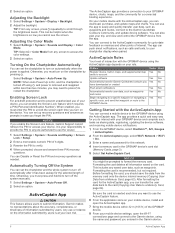
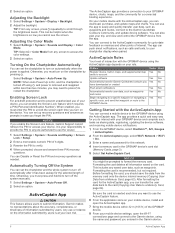
... Yes specific route, and send that waypoint or route to the GPSMAP device
Getting Started with the GPSMAP device using the name and password you entered in case you Yes No have downloaded or created
Push smart notifications
Yes Yes
Automatically transfer user data, such as prompts in the Garmin device.
6
ActiveCaptain App Select Settings > System...
Owners Manual - Page 15


.... The Garmin Express app downloads large charts more information about data limits or charges. Receiving Notifications
WARNING Do not read or reply to be private,
select ActiveCaptain > Smart Notifications. 2 Select an option:
• To turn off pop-up notifications on specific chartplotters for more information, go to install the update. • To update the software...
Owners Manual - Page 36


..., select Menu > Sonar Setup > Installation > Transducers.
• Select Settings > My Vessel > Transducers. 2 Select an option:
• To enable the chartplotter to detect the transducer automatically, select the transducer to change, and select Auto Detect.
• To select the transducer manually, select the transducer to use for that have two sources for Garmin ClearVü, you...
Owners Manual - Page 37


...Setup > Sonar
Recordings > View Recordings. 3 Select a recording. 4 Select Review > Delete. Stopping the Sonar Recording Before you want to use the default setting, select Default. Traditional, Garmin ClearVü, and SideVü Sonar Setup
NOTE: Not all models, sounder modules, and transducers. Scroll Speed: Sets... Before you must download and install the HomePort™ application and...
Owners Manual - Page 41
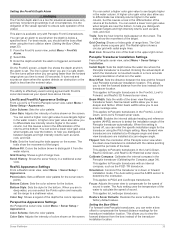
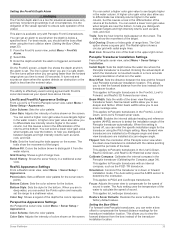
...specific installation angle for the bottom.
The trails show the movement of the transducer location. Boat Icon: Shows the icon of the target. Bow Offset: Sets...ü Appearance Settings From a RealVü sonar view, select Menu > Sonar Setup > Appearance. Point Colors: Sets a different color palette for the transducer installation location.
Install Depth: Sets the depth below...
Owners Manual - Page 63


..., and thermal cameras using a specific time interval. 1 From the ...Garmin Power over Ethernet (PoE) isolation coupler.
The camera restores the video settings saved for each service was updated...manual for each networked video source.
Stabilization: Stabilizes the picture using the video menu.
A green light indicates the setting is available with a video source.
Video Setup...
Owners Manual - Page 69


... support the input or output of Garmin proprietary data for interfacing with Panoptix FrontVü transducers. Setting Alarms
CAUTION The Beeper setting must be turned on the left. 4 Select Review > Change Name. 5 Enter the name, and select Done. Anchor Drag: Sets an alarm to sound when the GPS location
accuracy falls outside the user-defined value. GPS Accuracy: Sets...
Owners Manual - Page 72
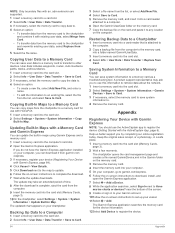
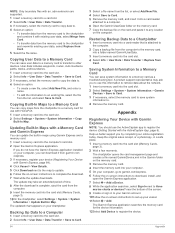
... a memory card into the card slot. 2 Select Settings > System > System Information > Copy
Built-In Map. The updated chart appears on -screen instructions to download, install, and open the Garmin Express application. 7 Select > Add a Device. 8 While the application searches, select Sign In next to set up your chartplotter. A product support representative may take an extended period of the...
Important Safety and Product Information - Page 2


... at its sole discretion and subject to applicable laws, repair or replace your product with comparable Garmin products and parts, or require you to ship your product to a Garmin Authorized service facility in the country of original purchase or to a Garmin Authorized service facility in the original country of purchase, Garmin cannot guarantee that may not cause interference, and...
Garmin GPSMAP 8410 Reviews
Do you have an experience with the Garmin GPSMAP 8410 that you would like to share?
Earn 750 points for your review!
We have not received any reviews for Garmin yet.
Earn 750 points for your review!


