Garmin GPSMAP 7407xsv Support and Manuals
Get Help and Manuals for this Garmin item
This item is in your list!

View All Support Options Below
Free Garmin GPSMAP 7407xsv manuals!
Problems with Garmin GPSMAP 7407xsv?
Ask a Question
Free Garmin GPSMAP 7407xsv manuals!
Problems with Garmin GPSMAP 7407xsv?
Ask a Question
Popular Garmin GPSMAP 7407xsv Manual Pages
Owner s Manual - Page 2


... updates and supplemental information concerning the use of this manual may not be copied, in whole or in the United States and other trademarks and copyrights are trademarks of SD-3C, LLC. Under the copyright laws, this product. All other countries. All rights reserved. Garmin®, the Garmin logo, BlueChart®, g2 Vision®, GPSMAP...
Owner s Manual - Page 3


...Buttons 1 Tips and Shortcuts 1 Locking the Touchscreen 1 Accessing Owner's Manuals on the Chartplotter 1 Downloading the Manuals 1 Getting More Information 1 Inserting Memory Cards 1 Software Update 2 Loading the New Software on a Memory Card 2 Updating the Device Software 2 GPS Satellite Signals 2 Selecting the GPS Source 2
Customizing the Chartplotter 2 Home Screen 2
Adding an Item...
Owner s Manual - Page 7


There is also contact information to Garmin support should you can contact Garmin Product Support. On-Screen Buttons These on-screen buttons may vary based upon the model.
Introduction
1 The support pages will provide answers to frequently asked questions (FAQs) • Software updates • Owner's and installation manuals • Service alerts • Video • Contact ...
Owner s Manual - Page 8
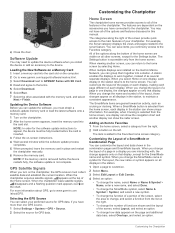
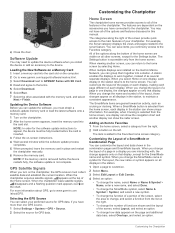
... are installed on the computer. 2 Go to www.garmin.com/support/software/marine.html. 3 Select Download next to GPSMAP Series ...GPS, go to work together, instead of a page in one GPS source. 1 Select Settings > System > GPS > Source. 2 Select the source for GPS data, if you turn on the chartplotter, the GPS receiver must be fully booted before the device restarts fully, the software update...
Owner s Manual - Page 11


... local services information near the cursor, select Information. This is available with premium charts, in the specified time at different times or on the chart. NOTE: Not all models support all ...the GPS antenna heading for COG, select GPS Heading (COG).
• To use data from a connected heading sensor, select Heading.
• To use Auto Guidance, select Auto Guidance. 5 Review the...
Owner s Manual - Page 12


... a combination screen or as you must have a supported chartplotter with upgraded software, sonar depth, your surroundings or to acquaint yourself with an arrow. The higher you to create maps with premium charts, in the chart settings (Showing Tides and Current Indicators, page 6). Garmin Quickdraw™ Contours Mapping
The Garmin Quickdraw Contours mapping feature allows you...
Owner s Manual - Page 13


...view, select Menu > Other
Vessels > Display Setup. 2 Select an option:
• To ...Service Identity (MMSI), location, GPS speed, GPS heading, time that the AIS transmission from the chart or the 3D chart view. When the setting is reporting AIS information.
The information reported for one chart or one 3D chart view are indicated on a 3D chart view.
Some chartplotter models also support...
Owner s Manual - Page 25
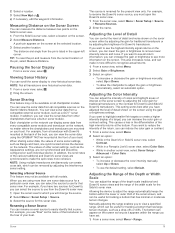
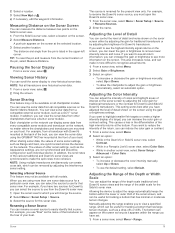
... chartplotter models. Adjusting... GPSMAP 7407xsv mounted...Garmin Marine Network. Allowing the device to rename the DownVü sonar source, you will change the source. 2 Select Menu > Sonar Setup...setting. If you want to view a specified range, which you must open the DownVü sonar view. 1 From the sonar view, select Menu > Sonar Setup > Source
> Rename Sources. 2 Enter the name. Manually...
Owner s Manual - Page 28


...to the transducer. It is not recommended to set to high, the display has the lowest resolution, but can enter the specific installation angle for each column of the boat. For... is not processed, which the transducer is mounted. Transducer Installation Settings From a sonar view, select Menu > Sonar Setup > Installation.
Increasing the transmit rate increases the scroll speed, but ...
Owner s Manual - Page 35


Setting Up and Following a Search Pattern You can track the positions of vessels sending position reports.
If you have a Garmin... supports ...Review > Navigate To. 4 Select Go To or Route To.
Adding a DSC Contact You can receive digital selective calling (DSC) distress and position information from the chartplotter. 1 Select Info > DSC List > Add Contact. 2 Enter the Maritime Mobile Service...
Owner s Manual - Page 43


... areas. The camera restores the video settings saved for each service was updated. IR/Visible: Displays an infrared or visible camera image. Weather Overlay
The weather overlay superimposes weather and weather-related information on the Navigation Chart From the Navigation chart, select Menu > Chart Setup > Weather. Weather overlay settings configured for a list of the video...
Owner s Manual - Page 47


...
a specified distance. Unit Voltage: Sets an alarm to the network.
Communications Settings
NMEA 0183 Settings Select Settings > Communications > NMEA 0183 Setup.
Garmin Marine Network The Garmin Marine Network allows you to share data from a turn on the alarm. 3 Select Set Radius, and select a distance on alarms for NMEA crosstalk error output. GPS Accuracy: Sets an alarm to sound...
Owner s Manual - Page 53
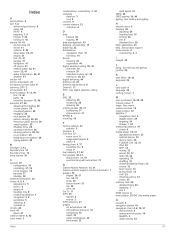
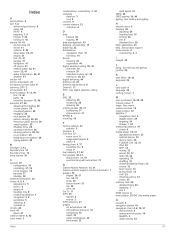
... 31 EPIRB 8 event log 39
F factory settings 43
stations 3 favorites 2 Fish Eye 3D
sonar cone 9 suspended targets 9 tracks 9 fishing chart 4, 37 boundary line 8 setup 8 fuel capacity 31, 42 fuel gauges 30, 31 status alarm 31, 41 synchronizing with actual fuel 31
G Garmin Marine Network 15, 41 Garmin product support, contact information 1 gauges 30
engine 30...
Camera Integration Guide - Page 3
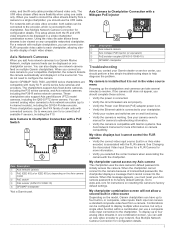
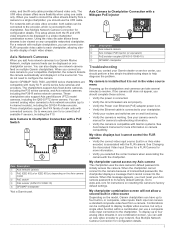
...; Ã
Description Axis network camera Axis midspan PoE injector (or equivalent) PoE isolation coupler (GPN 010-10580-10) GPSMAP chartplotter
Troubleshooting
Before you contact your Garmin dealer or service center, you must reset your Axis camera password to your chartplotter. • Verify your compatible chartplotter, the network detects the camera automatically and displays it is...
?Declaration of Conformity - Page 1


..., Hounsdown Business Park, Southampton, Hampshire, SO40 9LR, U.K. Part 1: General requirements
EN 300 328 v1.8.1 Electromagnetic compatibility and ...GARMIN (Europe) Ltd. Issued: 12/2/2015 Revised: Page: 1 of 1
DECLARATION of CONFORMITY
Application of Equipment:
Marine Navigation Equipment (Global Positioning System Receiver)
Model Number(s):
GPSMAP 7407, GPSMAP 7407xsv GPSMAP 7408, GPSMAP...
Garmin GPSMAP 7407xsv Reviews
Do you have an experience with the Garmin GPSMAP 7407xsv that you would like to share?
Earn 750 points for your review!
We have not received any reviews for Garmin yet.
Earn 750 points for your review!
