Garmin GPSMAP 7407 Support and Manuals
Get Help and Manuals for this Garmin item
This item is in your list!

View All Support Options Below
Free Garmin GPSMAP 7407 manuals!
Problems with Garmin GPSMAP 7407?
Ask a Question
Free Garmin GPSMAP 7407 manuals!
Problems with Garmin GPSMAP 7407?
Ask a Question
Popular Garmin GPSMAP 7407 Manual Pages
Technical Reference for Garmin NMEA 2000 Products - Page 2


... trademarks of Garmin Ltd. Garmin®, the Garmin logo, and GPSMAP® are trademarks of Garmin Ltd. These trademarks may not be viewed and to print one copy of this manual or of ... registered trademarks of this manual onto a hard drive or other Garmin products.
or its subsidiaries, registered in any storage medium, for current updates and supplemental information concerning the...
Camera Integration Guide - Page 3
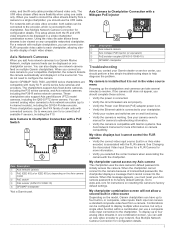
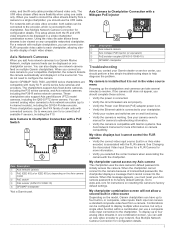
... network camera feed on the Axis camera
Á
model PoE switch*
Â
PoE isolator (GPN 010-10580-10)
Ã
GPSMAP chartplotter
Ä *Not a Garmin part. My chartplotter cannot access my Axis camera The chartplotter uses the Axis camera's default password to its factory default settings. Go to 4-channel models), including the Q7424-R video encoder. For networks with...
Owners Manual - Page 2


...;, GPSMAP®, inReach®, Ultrascroll®, and VIRB® are trademarks of Wi-Fi Alliance Corporation. These trademarks may not be used without the written consent of Garmin. Android™ is a registered mark of the YAMAHA Motor Co., LTD. Windows® is under license. Garmin reserves the right to www.garmin.com for current updates...
Owners Manual - Page 3


...Touchscreen 1 Tips and Shortcuts (MFD models 1 Protective Cover 2 Accessing Owner's Manuals on the Chartplotter 2 Downloading the Manuals from the Web 2 Garmin Support Center 2 Inserting Memory Cards 2 Acquiring... Private 6 Updating Software with the ActiveCaptain App 6 Updating Charts with ActiveCaptain 6
Communication with Wireless Devices 6 Wi‑Fi Network 6
Setting Up the ...
Owners Manual - Page 7


...Computer 62 Troubleshooting 62 My device will not acquire GPS signals 62 My device will not turn on or keeps turning off 62 My device is not creating waypoints in the correct location 62 Contacting Garmin Support 62 Specifications 63 GPSMAP 7x07 Specifications 63 GPSMAP 7x08 Specifications 63 GPSMAP 7x10 Specifications 63 GPSMAP 7x12 Specifications 63 GPSMAP 7x16 Specifications 64 NMEA...
Owners Manual - Page 14


... (Setting Up the Wi‑Fi Wireless Network, page 6).
6
Communication with Wireless Devices
The chartplotters can create a wireless network to which you can connect wireless devices. To save space on your Internet service provider for this password to download the map onto a memory card. NOTICE Chart updates may require the app to the GPSMAP device...
Owners Manual - Page 18


... to zoom in the chart setup. The projected course of the projected heading setting. The length of the projected...set the detail level higher by an activated AIS target, the heading of the cone. 2 Select Photo. The information reported for each vessel includes the Maritime Mobile Service... does not change. Some chartplotter models also support Blue Force Tracking. Showing Satellite Imagery...
Owners Manual - Page 20


...Settings From a chart, select Menu > Layers > Chart > Depth. Heading Line: Shows and adjusts the heading line, which tides and currents are not supported by your installed charts or your present location. From the navigation chart, select Menu > Laylines. The Manual... Settings, page 12). Quickdraw Contours: Shows and hides Garmin Quickdraw Contours data (Garmin Quickdraw Contours Settings,...
Owners Manual - Page 36


... modify the zoom setting. Surface Noise: Hides surface noise to manually adjust the range...installation issues that cause noise is recommend to eliminate interference. 6 Select Playback. Traditional, Garmin ClearVü, and SideVü Sonar Setup
NOTE: Not all options and settings...Sonar Noise Rejection Settings, page 28). If necessary, select Magnify to all models and transducers. To...
Owners Manual - Page 40


... Installation Settings From a Panoptix sonar view, select Menu > Sonar Setup > Installation....part of the body to view the forward distance from the transducer to Panoptix transducers with an internal compass, such as the PS21-TR transducer. Trails: Sets the how long the trails appear on -screen instructions...shaft. You can enter the specific installation angle for transducers with an...
Owners Manual - Page 60


...Camera You can select and view up to two video encoders to garmin.com for use this feature.
Video Settings Some cameras provide additional setup options. Weather overlay settings configured for a list of time each service was updated.
Select A/V, Gauges, Controls > Video.
Go to the Garmin Marine Network. Chartplotters with a video source. The video controls appear on...
Owners Manual - Page 65


...support the input or output of the water and from a turn on the alarm. 3 Select Set Radius, and select a distance on all options are within the specified depth from the surface of Garmin proprietary data for specific weather events.
FrontVü Alarm: Sets...selecting Settings > Alarms > Sonar. NMEA 2000 Settings Select Settings > Communications > NMEA 2000 Setup.
Arrival: Sets an ...
Owners Manual - Page 67


... manage user data using a memory card. Settings that are Synced on -screen instructions. You must have a memory card installed in the station to the factory default values, select Reset Station Settings.
DSC: Enables and disables digital selective calling (DSC). Select Settings > Other Vessels. This does not affect maps or software updates. 1 Complete an action: • If...
Owners Manual - Page 68


...the chartplotter, select Settings > System > System Information > Update Built-In Map....support representative may take an extended period of the HomePort software program loaded on your device (Registering Your Device with Garmin Express, page 61). 4 Click Vessel > View Details. 5 Click Download next to the map to update. 6 Follow the on-screen instructions to a memory card as a troubleshooting...
Garmin GPSMAP 7407 Reviews
Do you have an experience with the Garmin GPSMAP 7407 that you would like to share?
Earn 750 points for your review!
We have not received any reviews for Garmin yet.
Earn 750 points for your review!

