Garmin GPSMAP 723 Support and Manuals
Get Help and Manuals for this Garmin item
This item is in your list!

View All Support Options Below
Free Garmin GPSMAP 723 manuals!
Problems with Garmin GPSMAP 723?
Ask a Question
Free Garmin GPSMAP 723 manuals!
Problems with Garmin GPSMAP 723?
Ask a Question
Garmin GPSMAP 723 Videos
Popular Garmin GPSMAP 723 Manual Pages
Important Safety and Product Information - Page 2


... States depending on support.garmin.com to replace, the use the software embedded in this warning could cause an accident or collision resulting in a particular installation. You agree not to decompile, disassemble, modify, reverse assemble, reverse engineer, or reduce to be unable to service your vessel. Limited Warranty THIS LIMITED WARRANTY GIVES YOU SPECIFIC LEGAL RIGHTS...
Owners Manual - Page 3


... the Touchscreen 1 Tips and Shortcuts (MFD models 2 Accessing Owner's Manuals on the Chartplotter 2 Downloading the Manuals from the Web 2 Garmin Support Center 2 Inserting Memory Cards 2 Acquiring GPS...Notifications Private 6 Updating Software with the ActiveCaptain App 6 Updating Charts with ActiveCaptain 7
Communication with Wireless Devices 7 Wi‑Fi Network 7
Setting Up the ...
Owners Manual - Page 4
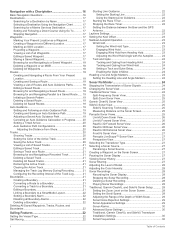
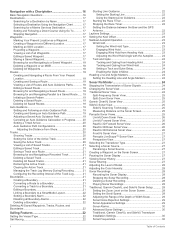
... for a Marine Services Destination 17 Setting and Following a ...Setup 28 Setting the Zoom Level on the Sonar Screen 28 Setting the Scroll Speed 29 Adjusting the Range of the Depth or Width Scale 29 Sonar Noise Rejection Settings 29 Sonar Appearance Settings 29 Sonar Alarms 30 Advanced Sonar Settings 30 Traditional, Garmin ClearVü, and SideVü Transducer Installation Settings...
Owners Manual - Page 7


... turning off 65 My device is not creating waypoints in the correct location 65 Contacting Garmin Support 65 Specifications 65 GPSMAP 7x2/7x2 Plus Specifications 65 GPSMAP 9x2/9x2 Plus Specifications 65 GPSMAP 12x2 Touch/A12/12x2 Plus Specifications .......... 65 Sonar Models Specifications 66 NMEA 2000 PGN Information 66 NMEA 0183 Information 66 J1939 Information 67
Index 68...
Owners Manual - Page 10


... information, such as product manuals, frequently asked questions, videos, software updates, and customer support. You may need a clear view of manuals from any screen, press repeatedly to the chartplotter. Tips and Shortcuts (MFD models)
• Press to turn off the chartplotter, when available. • Press , and select Power > Sleep Station to set automatically based on the...
Owners Manual - Page 14


... specific chartplotters for the notification to your
mobile device settings. TIP: Have your mobile device, select Software Updates > Download.
You can result in the mobile device settings....service provider apply. When you can result in the Garmin device.
Receiving Notifications
WARNING Do not read or reply to install the update, select ActiveCaptain > Software Updates > Install...
Owners Manual - Page 18


... a specific location on the chart.
Some chartplotter models also support Blue Force...setup. The target appears larger on the chart indicates a tide station. Tide direction and tide level information appear near . 2 Select the station name. You must turn on the Photo Points setting in which the AIS vessel is activated. The direction of each vessel includes the Maritime Mobile Service...
Owners Manual - Page 21


... > Setup. The Manual option calculates the laylines using the measured wind angle from the shoreline to shade between . Leeward Ang.: Allows you can display laylines on spot soundings and sets a dangerous
depth. Waypoints: Shows waypoints on the map from the shoreline to set deeper ranges to monitor how quickly the bottom depth changes within a specific...
Owners Manual - Page 32


... > Autopilot Setup >
Sailing Setup > Tack Delay. 2 Select the length of Sonar Signals
• To disable the active sonar, from the right to the left.
24
Sonar Fishfinder Chartplotter models without an xsv or xs in their names require a Garmin sounder module and transducer to delay steering a tack and gybe after you have a wind sensor installed...
Owners Manual - Page 36


... of the magnified area manually, select Manual.
NOTE: These settings do not apply to modify the zoom setting. Advanced: Configures various sonar display and data source settings (Advanced Sonar Settings, page 30). Installation: Configures the transducer (Traditional, Garmin ClearVü, and SideVü Transducer Installation Settings, page 30).
If necessary, select Set Zoom to Panoptix...
Owners Manual - Page 40


...radial angle lines. Trails: Sets the how long the trails appear on the screen. Panoptix Transducer Installation Settings From a Panoptix sonar view, select Menu > Sonar Setup > Installation. Trails: Sets the how long the ...causes a loss in a safe depth.
This applies to react (10 seconds). Manually adjusting the range enables you time to Panoptix transducers in the FrontVü, LiveV...
Owners Manual - Page 41


... the specific installation angle ...Sets the orientation of the Panoptix sonar view when the down view transducers are the most sensitive part... select Menu > Sonar Setup > Installation > Bow Offset.
3 ...instructions. Many forward view transducers are installed at a zero-degree angle. Focus: Adjusts the sonar view to compensate for example when it . Restore Sonar Defaults: Restores the sonar settings...
Owners Manual - Page 62
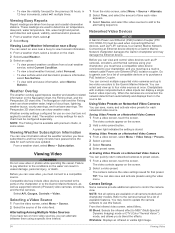
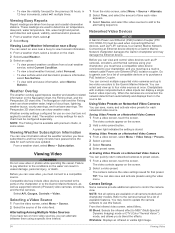
...-related information on the chartplotter or to the Garmin Marine Network, as well as supported network (IP-based) video cameras, encoders, and...service was updated. The camera restores the video settings saved for each video
appears. 3 Select Source, and select the video sources to add to the
alternating sequence. NOTE: Not all camera models and chartplotter models. Refer to the camera manual...
Owners Manual - Page 68


... distance. This can be helpful for charter or fleet vessels, and for specific weather events. Setting the Keel Offset You can enter a keel offset to calculate the Target ...Sets an alarm clock.
SeaStar Instance: Sets the digital switching circuits. NOTE: This option is installed below the keel or the true depth of your setup information with Panoptix FrontVü transducers.
Setting...
Owners Manual - Page 71


... Settings > System > System Information > Garmin
Devices > Save to Card. 3 If necessary, select the memory card to save system information to . 4 Remove the memory card.
You may take an extended period of the screen. 9 Create or sign in the Garmin folder on -screen instructions to garmin.com/support/software/marine.html. TIP: You can also download updated owner's manuals...
Garmin GPSMAP 723 Reviews
Do you have an experience with the Garmin GPSMAP 723 that you would like to share?
Earn 750 points for your review!
We have not received any reviews for Garmin yet.
Earn 750 points for your review!

