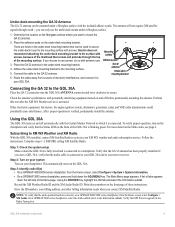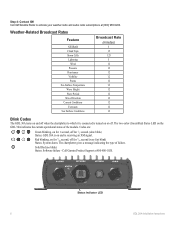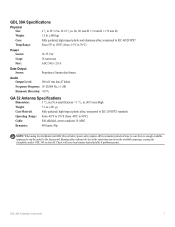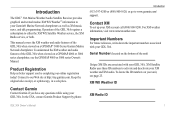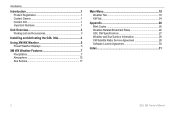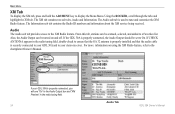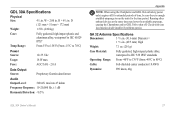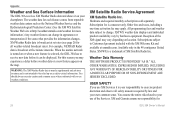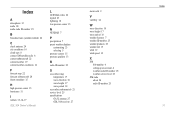Garmin GDL 30A - XM Radio Tuner Module Support and Manuals
Get Help and Manuals for this Garmin item

View All Support Options Below
Free Garmin GDL 30A manuals!
Problems with Garmin GDL 30A?
Ask a Question
Free Garmin GDL 30A manuals!
Problems with Garmin GDL 30A?
Ask a Question
Most Recent Garmin GDL 30A Questions
Audio Cable
I am looking to purchase just the audio cable. Might you have that in stock?
I am looking to purchase just the audio cable. Might you have that in stock?
(Posted by pdonovan22342 6 years ago)
Garmin GDL 30A Videos
Popular Garmin GDL 30A Manual Pages
Garmin GDL 30A Reviews
We have not received any reviews for Garmin yet.