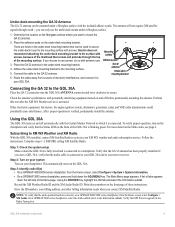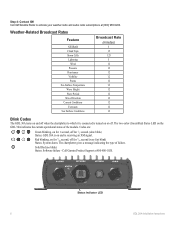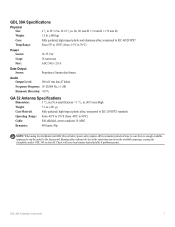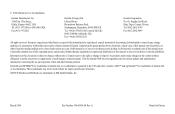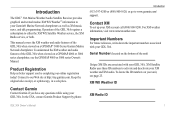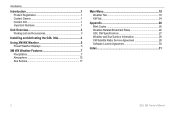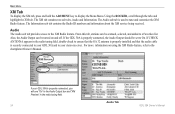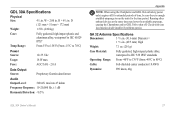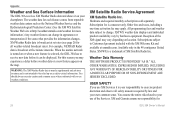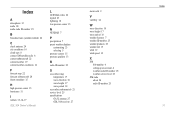Garmin GDL 30A Support Question
Find answers below for this question about Garmin GDL 30A - XM Radio Tuner Module.Need a Garmin GDL 30A manual? We have 3 online manuals for this item!
Question posted by pdonovan22342 on June 16th, 2017
Audio Cable
I am looking to purchase just the audio cable. Might you have that in stock?
Current Answers
Answer #1: Posted by Odin on June 16th, 2017 5:07 PM
You seem to be confusing us, an independent help site, with Garmin; we don't sell or stock anything. Use the contact information here--https://www.contacthelp.com/garmin/customer-service. If you can't get the part from the manufacturer, try http://www.searchtempest.com/, which will provide many useful filters, will let you search country-wide and even globally, and covers Craigslist, eBay, and other sources.
Hope this is useful. Please don't forget to click the Accept This Answer button if you do accept it. My aim is to provide reliable helpful answers, not just a lot of them. See https://www.helpowl.com/profile/Odin.
Related Garmin GDL 30A Manual Pages
Similar Questions
Need Ac Adapter Cable
I do not have an ac adapter cable, was not with the purchase. Where can I but one?
I do not have an ac adapter cable, was not with the purchase. Where can I but one?
(Posted by spitball7 11 years ago)
Where To Buy Garmin Gsd 20 Module
(Posted by Kalinradev 11 years ago)
Xm Satellite Problems
XM subscription completed, have green satellite bars indicating receiving satellite signal. However ...
XM subscription completed, have green satellite bars indicating receiving satellite signal. However ...
(Posted by don58285 12 years ago)
I Have A Garmin Zumo, (motorcycle Model) With Xm Radio. I Cant Find The Esn #?
tHE ESN # IS NECESSARY TO REGISTER THE GARMIN UNIT FOR A SUBSCRIPTION SERVICE WITH XM RADIO. i CANT ...
tHE ESN # IS NECESSARY TO REGISTER THE GARMIN UNIT FOR A SUBSCRIPTION SERVICE WITH XM RADIO. i CANT ...
(Posted by jshine0679 13 years ago)