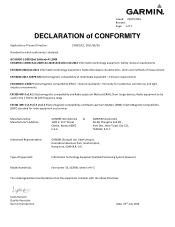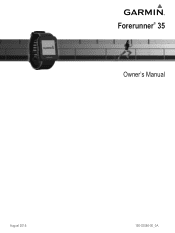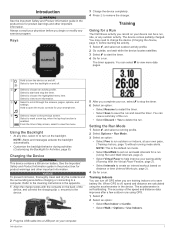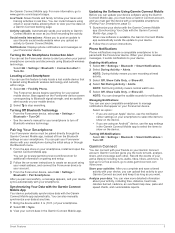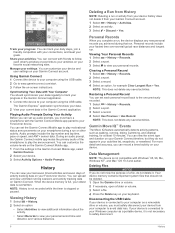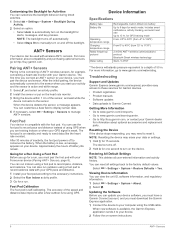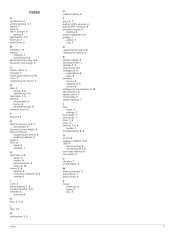Garmin Forerunner 35 Support and Manuals
Get Help and Manuals for this Garmin item

View All Support Options Below
Free Garmin Forerunner 35 manuals!
Problems with Garmin Forerunner 35?
Ask a Question
Free Garmin Forerunner 35 manuals!
Problems with Garmin Forerunner 35?
Ask a Question
Popular Garmin Forerunner 35 Manual Pages
Garmin Forerunner 35 Reviews
We have not received any reviews for Garmin yet.