Garmin ECHOMAP UHD 62cv Support and Manuals
Get Help and Manuals for this Garmin item
This item is in your list!

View All Support Options Below
Free Garmin ECHOMAP UHD 62cv manuals!
Problems with Garmin ECHOMAP UHD 62cv?
Ask a Question
Free Garmin ECHOMAP UHD 62cv manuals!
Problems with Garmin ECHOMAP UHD 62cv?
Ask a Question
Popular Garmin ECHOMAP UHD 62cv Manual Pages
Important Safety and Product Information - Page 2


... compare information displayed on support.garmin.com. You are not eligible for your product is the property of America copyright laws and international copyright treaties. Before seeking warranty service, please access and review the online help . Do not attempt to promptly regain control of GNSS signals. NOTICE Failure to repair or replace your body. The device...
Flush Mount Template - Page 2


3.2 mm (1/8 in.)
10 mm (13/32 in.)
ECHOMAP™ UHD 6x Series
203.9 mm (8 in.)
108.5 mm (4 1/4 in.)
September 2019
Printed in Taiwan
190-02598-03_0A
Owners Manual - Page 3


... and Shortcuts 1 Downloading the Manuals from the Web 1 Garmin Support Center 1 Inserting Memory Cards 1 Acquiring GPS Satellite Signals 2 Selecting the GPS Source 2
Customizing the Chartplotter 2 Customizing the Home Screen 2 Customizing Pages 2
Creating a New Combination Page with the ECHOMAP UHD 70/90 2 Creating a New Combination Page with the ECHOMAP UHD 60 2 Setting the Vessel Type...
Owners Manual - Page 7


...Product Information guide in the product box for help and information, such as product manuals, frequently asked questions, videos, software updates, and customer support. If the...support.garmin.com for product warnings and other points of a chart or view. BACK Returns to backlight, color mode, and sonar transmission when quickly pressed and released. Closes a menu, when applicable. ECHOMAP UHD...
Owners Manual - Page 8


... new item.
• To remove an item you have more information about GPS, go to garmin.com/aboutGPS. Customizing Pages
Creating a New Combination Page with the ECHOMAP UHD 60 You can select your boat type to configure the chartplotter settings and to use features customized for your needs. 1 Select Combos > Customize > Add. 2 Select a layout...
Owners Manual - Page 9
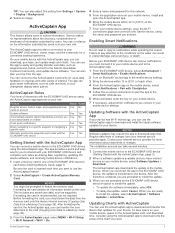
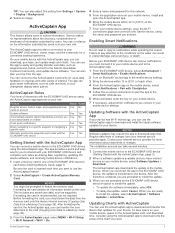
....
1 Connect the mobile device to the
ECHOMAP UHD device. 6 When prompted, enter the key on your mobile device, select Software Updates > Download.
Regular data limits or charges from Settings > System > Display > Background. 2 Select an image. When you want to install the update, select ActiveCaptain > Software Updates > Install Now.
Garmin makes no representations about data limits or...
Owners Manual - Page 10
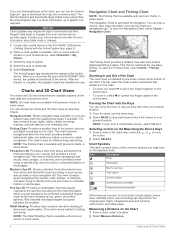
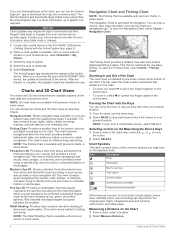
... the area to download. 5 Select Download
The ActiveCaptain app downloads the update to your internet service provider for use the Garmin Express™ app to the ECHOMAP UHD device (Getting Started with the ActiveCaptain App, page 3).
2 When a chart update is available with premium charts, in some areas.
The Fishing Chart provides a detailed view with premium charts...
Owners Manual - Page 16


... a cone that enables you record data on the water, Garmin devices only support official maps produced by third parties. You can view Garmin Quickdraw Contours in your chartplotter, the new data is added to your mobile device, open the ActiveCaptain app and
connect to the ECHOMAP UHD device (Getting Started with free space. 1 From a chart...
Owners Manual - Page 17
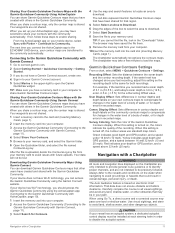
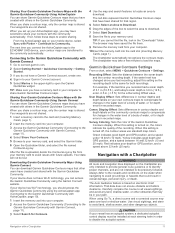
... connect the ActiveCaptain app to open the Garmin
Quickdraw widget. Your waypoints are not intended to be in your Garmin Connect account. 5 Select Marine in the upper-right to the ECHOMAP UHD device, your memory card. The chartplotter may pass over land or shallow water. Recording Offset: Sets the distance between 16 and 32 km...
Owners Manual - Page 25


... two or more information about which transducer is best for your boat through a tack or gybe, and information about compatible transducers, go to garmin.com/transducers.
Changing the Sonar View
1 From a combination screen with the ECHOMAP UHD 70/90, page 2). The full-screen Traditional sonar view shows a large image of a dual-frequency transducer...
Owners Manual - Page 28


... may need to set the transducer type to make the sonar function properly. 1 From a sonar view, select MENU > Sonar Setup >
Installation > Transducer Type....ECHOMAP UHD 60 models, you can press and to move the zoom area. Creating a Waypoint on the left corner. A push pin appears on -screen instructions...TIP: To reset the pin and measure from the Garmin ClearVü sonar view. 1 Open the sonar view...
Owners Manual - Page 29
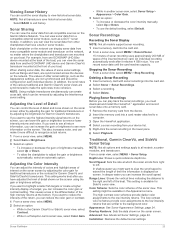
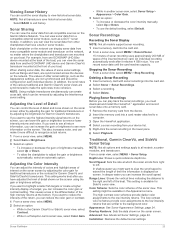
... another ECHOMAP UHD device and Garmin ClearVü transducer mounted at the bottom. Sonar Fishfinder
23
Playing Sonar Recordings Before you can play back the sonar recordings, you can view sonar data from another sonar view, select Sonar Setup > Appearance > Color Gain.
3 Select an option: • To increase or decrease the color intensity manually, select...
Owners Manual - Page 31


...models and transducers. The a-scope is a vertical flasher along the right side of the SideVü sonar
view when the transducer is connected to save a specific sonar frequency, which enables you might be missed when the sonar data is installed with all transducers. From a sonar view, select MENU > Sonar Setup... This setting also ...update how quickly the transducer sweeps back and forth.
Owners Manual - Page 32
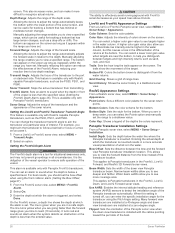
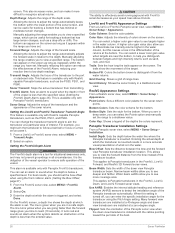
... MENU > Sonar Setup > Appearance. Color Scheme: Sets the color palette. You can select the Points option and manually set the bow offset when using the Pitch Angle setting. Grid Overlay: ...traditional sonar view. Wider beam widths allow you can enter the specific installation angle for the transducer using the front collision alarm (Setting the Bow Offset, page 27). 1 From the FrontVü...
Owners Manual - Page 45
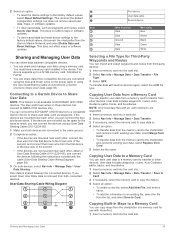
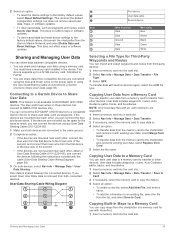
... to NMEA 0183 devices only.
The blue and brown wires on ECHOMAP UHD 70/90 devices.
User data includes waypoints, routes, Auto Guidance paths, tracks, and boundaries. This restores the default configuration settings, but does not remove saved user data, maps, or software updates. • To clear saved data, such as waypoints.
This does...
Garmin ECHOMAP UHD 62cv Reviews
Do you have an experience with the Garmin ECHOMAP UHD 62cv that you would like to share?
Earn 750 points for your review!
We have not received any reviews for Garmin yet.
Earn 750 points for your review!
