Garmin 010-C0483-00 - MapSource TOPO - West Coast Support and Manuals
Get Help and Manuals for this Garmin item
This item is in your list!

View All Support Options Below
Free Garmin 010-C0483-00 manuals!
Problems with Garmin 010-C0483-00?
Ask a Question
Free Garmin 010-C0483-00 manuals!
Problems with Garmin 010-C0483-00?
Ask a Question
Popular Garmin 010-C0483-00 Manual Pages
USB Data Card Programmer - Page 4


... upgraded to installation and operating problems.
Standard Package Contents (USB Data Card Programmer) • USB Data Card Programmer
• CD-ROM with USB Device Drivers for Windows 98/ME, 2000, and Garmin MapSourceTM Upgrade Software including USB Support. (The USB drivers are also on the MapSource City Navigator CD-ROM or MapSource Setup CD-ROM, if applicable.)
• User's Manual...
USB Data Card Programmer - Page 5


...support of your primary computer. c) use a copy of the Product on all other rights to use one copy of this license agreement. ii CUSTOMER SERVICE, 1200 EAST 151st STREET, OLATHE, KS 66062 WITHIN 10 DAYS OF THE DATE YOU ACQUIRED IT FOR A FULL REFUND. 1. LICENSE: Garmin...make copies of the Product except as set out in Section 2 of this License...by applicable law. INSTALLING, COPYING, OR ...
USB Data Card Programmer - Page 8


... will display a list of the USB Programmer and Device Drivers
1. Installation of locations to install the device drivers from the CD-ROM.
3. Insert either the USB Data Card Programmer CD-ROM, MapSource City Navigator CD-ROM, or MapSource Setup CD into the PC! It is ready to install. Select CD-ROM Drive from . The next screen...
USB Data Card Programmer - Page 9


... device name (Garmin USB Data Card Programmer) and states the driver installation is plugged into the PC. You should see a yellow '!' For Windows 98, click on the list.
Be sure the driver CD is inserted and the USB Programmer is finished. Double-click the My Computer icon from your View settings may need to...
USB Data Card Programmer - Page 10


... you the file cannot be to confirm.
5. The Wizard will not install, please contact Garmin Product Support for 1 minute, then trying the alternate steps again.
Installation
Installing the Device Drivers
,
Windows XP Users: During installation of this software may see "Garmin USB Data Card Programmer" on "Finish".
8. You should see a "Copying Files..."
Press the...
USB Data Card Programmer - Page 11
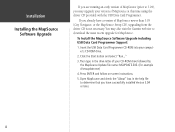
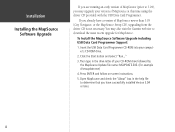
... and follow on-screen instructions.
5. Installation
Installing the MapSource Software Upgrade
If you are running an early version of MapSource (prior to 3.04), you may also visit the Garmin web site to determine that you already have successfully installed Version 3.04 or later.
4 To Install the MapSource Software Upgrade including USB Data Card Programmer Support:
1. Then type in the...
Blue Chart User's Guide - Page 2


...Garmin based on behalf of Fisheries and Oceans, on
June 2008
Part Number 190-00246-00 Rev.
Australian Hydrographic Service; This product has been produced by the Minister of the Canadian Hydrographic Service...any storage medium, for current updates and supplemental information concerning the use and operation of this product is reproduced, in whole or part, with the permission of the...
BlueChart g2 Vision User's Guide - Page 1


This guide ... Marine Services • Many Marinas and Marine
Services include contact information such as phone number and VHF channel as well as you would see the owner's manual for backup...Chart features detailed bathymetric data to your PC for your Garmin marine GPS unit.
TvihgeaNtiornmal setting highlights the land as services offered. You can only be transferred from the map ...
BlueChart g2 Vision User's Guide - Page 2


... g2 Vision SD card handy, connect to be defective. Garmin Programs
These programs apply to offer semi-annual updates. to cartography@garmin.com. Garmin requires valid proof of America.
Upgrading from BlueChart or BlueChart g2 to use the software embedded in this manual may receive one update or trade-in the normal operation of such changes or...
MapSource User's Guide - Page 6


...then a
comment, if desired.
Unlock Regions Tab 3. In MapSource, click Utilities > Manage Map
Products.
2. Installing MapSource > Unlocking Maps
To unlock your computer, follow the instructions on your product with an 8-character Coupon Code:
NOTE: An Internet connection is not installed on the Unlock Maps page to install the Garmin Communicator Plugin. Click OK.
Unlock Online
3.
MapSource User's Guide - Page 8


... mapping data updates.
MapSource User's Manual
NOTE: An Internet connection is not installed on your computer, follow the instructions on the Unlock Maps page to your device from the list, and click Unlock Online.
3. Click Retrieve Unlocks. Select your computer. The Unit ID of your device appears in case your product needs service.
• You...
MapSource User's Guide - Page 10


...Select Add/Remove Programs. 3. Click the Start button.
If your MapSource product came with a setup guide, follow those instructions to learn how and when to connect your GPS unit to your computer. Serial Communications Port
MapSource User's Manual
To remove MapSource: 1. Then select Settings >
Control Panel. 2. Highlight MapSource and click Change/
Remove. 4. OR
1.
Follow the...
MapSource User's Guide - Page 14
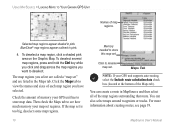
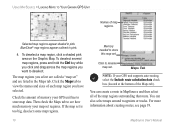
...and drag across the map regions you want to rename map set.
Then check the Maps tab to see page 19.
10
MapSource User's Manual You can create a route in pink.
The map regions you...: If your GPS unit supports auto-routing, select the Include route calculation data check box (located at the bottom of map regions. Using MapSource > Loading Maps to Your Garmin GPS Unit
Names of the...
Transferring Map Products from a PC to a Mac Computer - Page 1


... patch. The files can be installed directly on your Mac computer. Transferred maps will remain unlocked when transferred to www.garmin.com/mapconverter. 2. Getting Started
Carefully read all information and instructions to convert maps on a PC running Microsoft Windows 2000® operating system or later.
See the owner's manual for your Windows PC. Step...
Transferring Map Products from a PC to a Mac Computer - Page 2
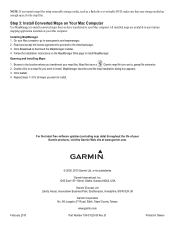
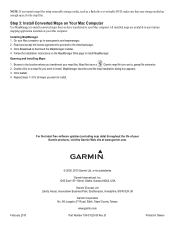
....garmin.com
Part Number 190-01025-00 Rev. On your Mac computer, go to your storage media has enough space for all maps you want to install.
MapManager launches and the map installation dialog box appears. 3. February 2010
© 2008, 2010 Garmin Ltd.
Step 3: Install Converted Maps on a map file you want to install. Follow the installation instructions on your Garmin...
Garmin 010-C0483-00 Reviews
Do you have an experience with the Garmin 010-C0483-00 that you would like to share?
Earn 750 points for your review!
We have not received any reviews for Garmin yet.
Earn 750 points for your review!
