Garmin 010-10537-00 - MapSource - Minnesota LakeMaster Support and Manuals
Get Help and Manuals for this Garmin item
This item is in your list!
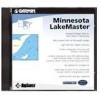
View All Support Options Below
Free Garmin 010-10537-00 manuals!
Problems with Garmin 010-10537-00?
Ask a Question
Free Garmin 010-10537-00 manuals!
Problems with Garmin 010-10537-00?
Ask a Question
Popular Garmin 010-10537-00 Manual Pages
USB Data Card Programmer - Page 4


... for programmer setup. Universal Serial Bus port (USB). The Trouble Shooting section contains information for finding solutions to installation and operating problems.
Standard Package Contents (USB Data Card Programmer) • USB Data Card Programmer
• CD-ROM with USB Device Drivers for Windows 98/ME, 2000, and Garmin MapSourceTM Upgrade Software including USB Support. (The USB...
USB Data Card Programmer - Page 8


...click the Start button and select "Settings" and then "Control Panel". Double click on "Next".
5. screen which tells you it to search for the best driver for your computer or the USB connector... (example d:\). Insert either the USB Data Card Programmer CD-ROM, MapSource City Navigator CD-ROM, or MapSource Setup CD into the PC! It is ready to install. Connect the USB connector on the...
USB Data Card Programmer - Page 9


... Device Drivers
,
The required driver files which the USB Data Card Programmer needs to find on either the USB Data Card Programmer CD, the City Navigator CD, or the MapSource Setup CD are:
grmn0200.inf grmn0200.sys grmn1200.sys If these alternate steps to install the Programmer:
1. Double-click the My Computer icon from your View settings...
USB Data Card Programmer - Page 10


... Port' tab. Continuing your installation of this software may see "Garmin USB Data Card Programmer" on the list. Press the 'Continue Anyways' button to continue.
7. option and click "Next". Click on "Remove", then click 'OK' to install. screen which tells you will not install, please contact Garmin Product Support for best driver.." If the installation is still not successful, try...
USB Data Card Programmer - Page 11
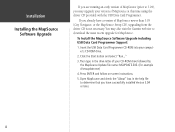
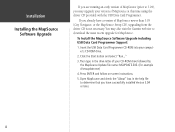
... MapSource Setup CD), upgrading from the driver CD is not necessary. Open MapSource and check the "About" box in the drive letter of MapSource at this time using the driver CD provided with the USB Data Card Programmer. Press ENTER and follow on-screen instructions.
5.
To Install the MapSource Software Upgrade including USB Data Card Programmer Support:
1. You may upgrade your version...
USB Data Card Programmer - Page 12


... the right).
, For the Mini-USB Programmer, make sure the Garmin globe logo on the Data Card.
, Use care not to remove the Data Card from your computer. You do not need
to avoid possible loss of data. Be certain to install the Data Card completely into the
card slot in the
Programmer
Extractor Handle
Disconnecting the Programmer from Your...
Blue Chart User's Guide - Page 25


...: Name Date Street Address City State Zip/Postal Code Country Telephone Fax E-mail Address Card Format Requested: Garmin Data Card [ ] microSD Card [ ] BlueCharts Requested (for example, MUS006R - Chesapeake Model of the invoice date for credit. Blue Chart User's Guide 19 MicroSD cards work with the X-series Garmin handheld units. Data cards should be made within 10 days of...
BlueChart g2 User's Guide North America - Page 6
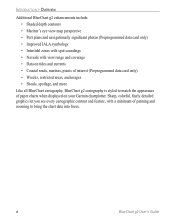
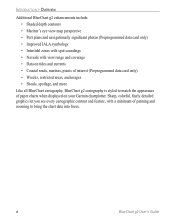
... and feature, with view range and coverage • Data on your Garmin chartplotter. vi
BlueChart g2 User's Guide Introduction > Overview
Additional BlueChart g2 enhancements include: • Shaded depth contours • Mariner's eye view map perspective • Port plans and navigationally significant photos (Preprogrammed data card only) • Improved IALA symbology • Intertidal...
BlueChart g2 User's Guide North America - Page 7


... 9 Reporting Chart Errors...9 Viewing Tide and Current Information 10
Appendix...11 Caring for Your BlueChart g2 Data Card 11 Reading the ID Code on a BlueChart g2 Card 11 Exclusive Garmin Programs 12 Purchasing BlueChart g2 Cards 12 Warranty Information 13 Product Registration 13 Contact Garmin...13
Index...14 BlueChart® g2 Data Card Order Form 15
BlueChart g2 User's Guide
vii
BlueChart g2 User's Guide North America - Page 8


...:
• Card-Preprogrammed Garmin data card. • Garmin unit-Garmin GPS unit or Garmin chartplotter. • Preloaded-Garmin unit loaded with BlueChart g2 of the Coastal United States. • Preprogrammed-Garmin data card loaded with a region of authorized government charts. When navigating, carefully compare BlueChart g2 information to all information needed to replace, the use...
BlueChart g2 User's Guide North America - Page 9


...-coverage is available in two formats: • Preloaded on many BlueChart g2 preprogrammed data cards (see page 2 for the BlueChart g2 compatible logo on the product packaging. BlueChart g2 User's Guide
Garmin BlueChart g2 preprogrammed data cards contain additional data including highly detailed coastal roads and points of interest such as Europe (Atlantic) and Asia (Pacific).
Getting...
BlueChart g2 User's Guide North America - Page 11


... Card Slot on a BlueChart g2 card, Garmin will be lost data.
Caution
BlueChart g2 Preprogrammed Data Card Caution: Do NOT use preprogrammed BlueChart g2 data cards for a data card. Caution
Insert the connector end of the card into the slot (connector end first) with the label facing toward the front of your Garmin unit owner's manual for specific card installation instructions...
MapSource User's Guide - Page 6


..., if desired. Select a map product from the list, and click Unlock Online. Installing MapSource > Unlocking Maps
To unlock your product with an 8-character Coupon Code:
NOTE: An Internet connection is not installed on your computer, follow the instructions on the Unlock Maps page to install the Garmin Communicator Plugin. In MapSource, click Utilities > Manage Map
Products.
2.
MapSource User's Guide - Page 8


... computer, follow the instructions on Garmin's Web site at http://my.garmin.com. In MapSource, click Utilities > Manage Map Products.
2. The Unit ID of your GPS unit to MapSource.
Connect your device. Your unlock codes are restored to your product on the Unlock Maps page to reduced-rate mapping data updates.
MapSource User's Manual We highly recommend...
Transferring Map Products from a PC to a Mac Computer - Page 1


...installed, MapConverter
displays a list of the following methods:
• Local area network (LAN) connection • USB thumb drive / flash drive • Flash memory card...contain an error that your ...manual for your Mac without using any of Mac compatible maps. 4. Go to www.garmin.com/topopatch to transfer one or more information about unlocking maps. Follow the installation instructions...
Garmin 010-10537-00 Reviews
Do you have an experience with the Garmin 010-10537-00 that you would like to share?
Earn 750 points for your review!
We have not received any reviews for Garmin yet.
Earn 750 points for your review!
