Frigidaire PCFI3080AF Support and Manuals
Get Help and Manuals for this Frigidaire item
This item is in your list!

View All Support Options Below
Free Frigidaire PCFI3080AF manuals!
Problems with Frigidaire PCFI3080AF?
Ask a Question
Free Frigidaire PCFI3080AF manuals!
Problems with Frigidaire PCFI3080AF?
Ask a Question
Popular Frigidaire PCFI3080AF Manual Pages
Installation Instructions - Page 1
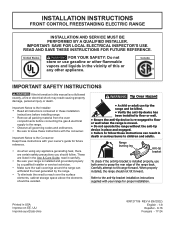
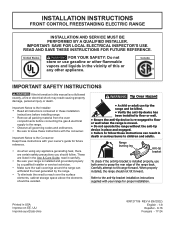
... to the Installer:
• Read all governing codes and ordinances. • Be sure to children and adults. UU. United States
FOR YOUR SAFETY: Do not store or use both arms to the Consumer: Keep these instructions with your owner's guide for proper installation.
Important Notes to grasp the rear edge of this manual is installed properly, use...
Installation Instructions - Page 6


... screw using the same hole in the frame where the ground screw was originally installed.
4. Follow the manufacturer's installation instructions supplied with the strain relief and install.
3. Make sure all connections are tightened securely and replace the rear access cover.
3-Wire Power Cord Connection (Existing installations ONLY)
A ground strap is connected to an adequate ground source...
Installation Instructions - Page 7
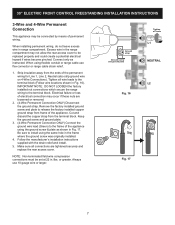
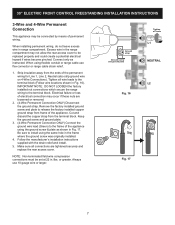
... securely and replace the rear access cover. Always use flex connector or range cable strain relief.
1. Strip insulation away from frame of the appliance using the same hole in range compartment. Follow the manufacturer's installation instructions supplied with the strain relief and install.
5. Remove the factory installed ground screw and plate to be set at 22...
Installation Instructions - Page 8


...into the anti-tip bracket. 30" ELECTRIC FRONT CONTROL FREESTANDING INSTALLATION INSTRUCTIONS
7. Finish removing the unit for cleaning instructions. It may save you the Kilowatt rating (power requirements) ...necessary for Service
Read the "Before You Call" and operating instruction sections in your range product and/or need to the Use & Care Manual for servicing and cleaning.
Model and ...
Complete Owners Guide - Page 2


... instructions.
‡ Test all the safety instructions in the front of the oven racks to the appliance is your product.
Serial Number:
Purchase Date:
Serial Number Location
Keep it official! See page 25 for you avoid a service visit. We are available at 350°F (177°C) for bringing Frigidaire into your home! Model Number:
9 Installation...
Complete Owners Guide - Page 3


... death or serious injury.
Safety items throughout this guide are labeled with installing, maintaining, or operating your appliance until you have read the safety precautions in place and engaged. • Failure to follow this appliance. Obey all instructions given.
Warnings and important instructions appearing in this manual are not meant to grasp the rear edge...
Complete Owners Guide - Page 4


... of cabinets, enclosures, and supports surrounding the product must be sure the appliance has been in accordance with local codes.
Failure to play with CAN/CGA B149.1 and CAN/CGA B149.2 and CSA Standard C22.1, Canadian Electrical code, Part 1-latest editions and local electrical code requirements. Install only per installation instructions provided in accordance with packaging...
Complete Owners Guide - Page 9


... not installed and used in accordance with the limits for cancer and reproductive harm information, visit www.P65Warnings.ca.gov However there is encouraged to try to correct the interference by a qualified technician. Know how to disconnect the power to the appliance. IMPORTANT SAFETY INSTRUCTIONS
9
IMPORTANT INSTRUCTIONS FOR SERVICE AND MAINTENANCE Do not repair or replace...
Complete Owners Guide - Page 19


...of cookware, like a griddle
7. The Bridge function makes the two left cooking zones detect cookware. Keep Warm: Sets all active cooking zones to the lowest setting to heat a long piece of the cooking zone.
6. Cooking Zone Power Button: The rectangular controls (4 or...4. Hot Surface Indicator: Displays when either of cooking zones.
3. Bridge: The two left on the model) indicate cook zones.
Complete Owners Guide - Page 24


... Before Setting Oven Controls
WARNING
Do not line the oven walls, racks, bottom or any other parts of the...manual. While holding both sections, pull the glide rack out of the oven wall. Tilt the front of the range with aluminum foil. IMPORTANT
Remove all the oven racks are difficult to instructions...Replacing the Glide Racks
The fully extendable Glide rack makes food preparation easier.
Complete Owners Guide - Page 30


30 Setting Oven Controls
Air Fry
The Air Fry feature works best for food preparation quantity, time, and temperature. However, frozen dense foods and items with cook times less than countertop models.
&#...when baking.
• Food may require additional time. The Air Fry Tray is specifically designed to be removed early and should be checked at minimum recommended bake time.
ity...
Complete Owners Guide - Page 45


... build up on porcelain surfaces. Always follow manufacturer's instructions for 30 to remove most spots. Do not spray... harsh abrasive cleaning materials on the interior door glass.
Before setting a self-clean cycle, clean soils from the oven frame,...enameled broiler pan and insert Porcelain door liner Porcelain body parts
Manual clean oven interior
Self-cleaning oven interior Oven door
Ceramic...
Complete Owners Guide - Page 52


... excess fat from oven vent. Once the error code is too hot or too cool. The clock must be sure. in this checklist. If you troubleshoot your local electric company for the desired cooking function in this manual or see "Broil" Feature on page 25 and review instructions for service outage information. Check house lights to...
Complete Owners Guide - Page 54


...instructions. Remove excessive spills before starting the self-cleaning cycle. These areas are square and have sufficient room for service. Clean these areas before starting a self-clean cycle.
On some models... guidelines specific to adequately support the range. Cannot move appliance easily. If the floor is secure in too tightly.
Installation over carpet. See "Replacing the ...
Quick Start Guide - Page 2


...sets a self-clean cycle. 15. OVEN LIGHT turns the interior light on the cooktop controls. FAQs
Why does my range make parts...& Care Manual for the PhotoregisterSM icon on your new range and discovering more troubleshooting tips in... cycle to no oil.
7.
Need service? Take the first step to preheat the..., and to see detailed instructions on the cooktop zones. OFF turns ...
Frigidaire PCFI3080AF Reviews
Do you have an experience with the Frigidaire PCFI3080AF that you would like to share?
Earn 750 points for your review!
We have not received any reviews for Frigidaire yet.
Earn 750 points for your review!
